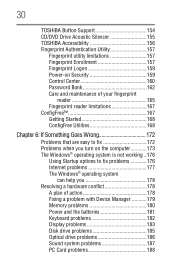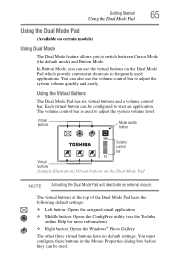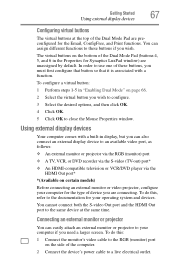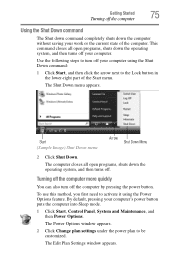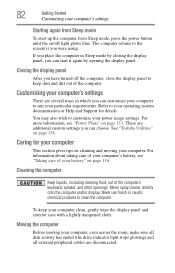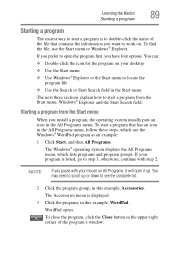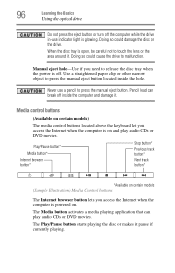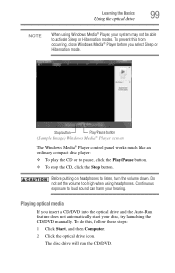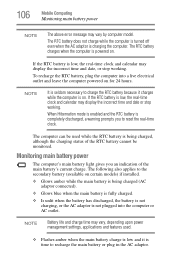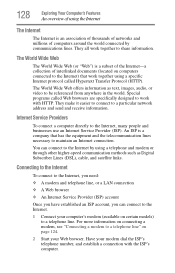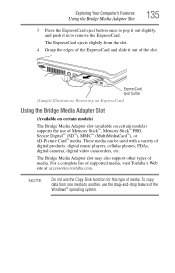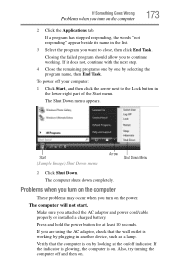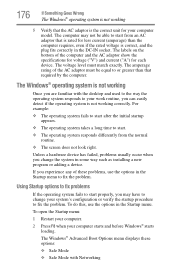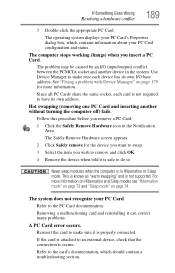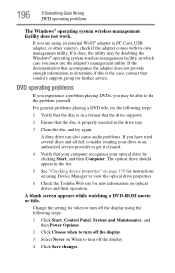Toshiba A215-S4767 Support Question
Find answers below for this question about Toshiba A215-S4767 - Satellite - Turion 64 X2 2.2 GHz.Need a Toshiba A215-S4767 manual? We have 1 online manual for this item!
Question posted by racsodeclas on October 14th, 2011
Button To Launch Browser Stop Working
under imput devices: internet button to launch default browser, stop working i have to use (E) to go to internet please help.
Current Answers
Related Toshiba A215-S4767 Manual Pages
Similar Questions
Touch Screen Stopped Working.
Tried disable/enable HID touch screen but still nothing.
Tried disable/enable HID touch screen but still nothing.
(Posted by asa66sobb 8 years ago)
Several Buttons On Top Row Of Keys Stopped Working.... (the Row With The F-keys)
Several buttons on the top row of my keyboard stopped working. This is the row of keys above the num...
Several buttons on the top row of my keyboard stopped working. This is the row of keys above the num...
(Posted by lds4isenuf 9 years ago)
Turn Off Touch Pad Fn/f9 Does Not Work Tried Everything Please Help
(Posted by Anonymous-106300 11 years ago)
How To Replace Motherboard On Toshiba Satellite A215-s4767
(Posted by smbecnel 11 years ago)
How To Fix Dvd Issue
TOSHIBA A215-S4757 TURION 64 X2, 1.8 GHz 32 OPERATING SYSTEM, VISTA PLAYS CD'S BUT PLAYERS CLOSE OR...
TOSHIBA A215-S4757 TURION 64 X2, 1.8 GHz 32 OPERATING SYSTEM, VISTA PLAYS CD'S BUT PLAYERS CLOSE OR...
(Posted by teresamungarro 12 years ago)