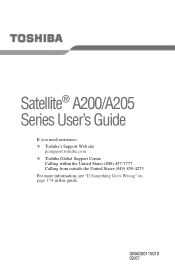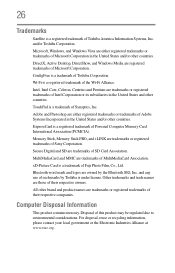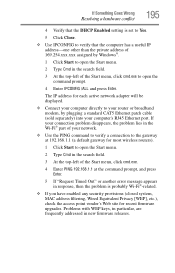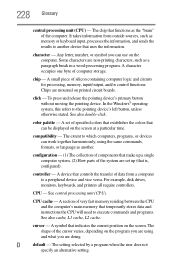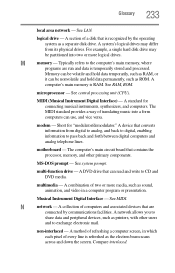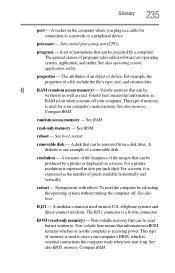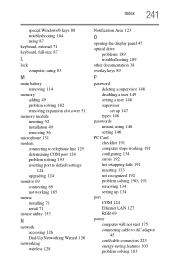Toshiba A205-S5851 Support Question
Find answers below for this question about Toshiba A205-S5851 - Satellite - Pentium Dual Core 1.73 GHz.Need a Toshiba A205-S5851 manual? We have 1 online manual for this item!
Question posted by Anonymous-166846 on September 7th, 2020
Can I Upgrade The Cpu Of This Laptop?
Can i upgrade the cpu of this laptop?
Current Answers
Related Toshiba A205-S5851 Manual Pages
Similar Questions
Please Find Hereafter Specs Of My Satellite Which I Need Its M.b. Model Name:
Ineed to buy a replacment for the mother board Satellite P305D Detailed Product Specification1 Model...
Ineed to buy a replacment for the mother board Satellite P305D Detailed Product Specification1 Model...
(Posted by egoffice 10 years ago)
Can The Toshiba Satellite C655d S5200 Upgraded Cpu
(Posted by Doutho62 10 years ago)
Toshiba Satellite L855- Keeps Crashing During Gameplay
Hi all,Please help- I have a Toshiba Satellite l855 12g, it is less than a year old. I have Steam fo...
Hi all,Please help- I have a Toshiba Satellite l855 12g, it is less than a year old. I have Steam fo...
(Posted by chelseyburdon 10 years ago)
Service Manual Toshiba L305-s5907 Pslb8u-04x02f Satellite L305- S590
Hi, friends..I'm looking for the servicemanual of the ToshibaL305-S5907 Model. PSLB8U-04X02F S...
Hi, friends..I'm looking for the servicemanual of the ToshibaL305-S5907 Model. PSLB8U-04X02F S...
(Posted by Papirin41 11 years ago)
Is The Psaf3u A Dual Core Or A Single Core?
Is the PSAF3U a dual core or a single core?
Is the PSAF3U a dual core or a single core?
(Posted by desertcoffee 11 years ago)