Toshiba A135S4527 Support Question
Find answers below for this question about Toshiba A135S4527 - Satellite - Pentium Dual Core 1.73 GHz.Need a Toshiba A135S4527 manual? We have 1 online manual for this item!
Question posted by issiophie1972 on May 2nd, 2014
How To Fix A Toshiba It Wont Turn On All The Way/notebook A-135s-4527
The person who posted this question about this Toshiba product did not include a detailed explanation. Please use the "Request More Information" button to the right if more details would help you to answer this question.
Current Answers
There are currently no answers that have been posted for this question.
Be the first to post an answer! Remember that you can earn up to 1,100 points for every answer you submit. The better the quality of your answer, the better chance it has to be accepted.
Be the first to post an answer! Remember that you can earn up to 1,100 points for every answer you submit. The better the quality of your answer, the better chance it has to be accepted.
Related Toshiba A135S4527 Manual Pages
Satellite A130/A135 User Guide (GMAD00094011_07Mar2) (PDF) - Page 3
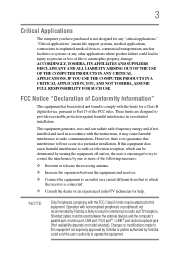
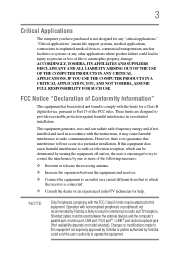
...selected). Shielded cables must be determined by turning the equipment off and on, the user is encouraged to try to correct the interference by Toshiba could lead to injury to persons or... a circuit different from that interference will not occur in interference to this equipment. ACCORDINGLY, TOSHIBA, ITS AFFILIATES AND SUPPLIERS DISCLAIM ANY AND ALL LIABILITY ARISING OUT OF THE USE OF THE...
Satellite A130/A135 User Guide (GMAD00094011_07Mar2) (PDF) - Page 7
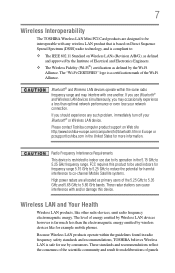
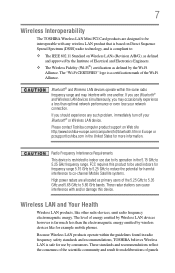
... interference to co-channel Mobile Satellite systems. High power radars are designed to be used indoors for frequency range 5.15 GHz to 5.25 GHz to 5.25 GHz frequency range. The level of the 5.25 GHz to 5.35 GHz and 5.65 GHz to : ❖ The IEEE 802.11 Standard on Web site http://www.toshiba-europe.com/computers/tnt...
Satellite A130/A135 User Guide (GMAD00094011_07Mar2) (PDF) - Page 8
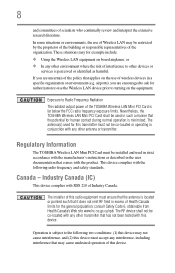
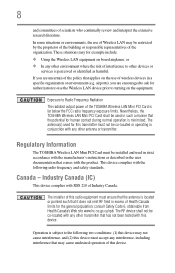
... where the risk of the TOSHIBA Wireless LAN Mini PCI Card is subject to Radio Frequency Radiation The radiated output power of interference to turning on the use of Health Canada...Code 6, obtainable from Health Canada's Web site www.hc-sc.gc.ca/rpb. Nevertheless, the TOSHIBA Wireless LAN Mini PCI Card shall be restricted by the proprietor of the building or responsible representatives...
Satellite A130/A135 User Guide (GMAD00094011_07Mar2) (PDF) - Page 11


... possible to 2,483.5 MHz for mobile object identification systems (RFID) used , change the location of use, or turn off the source of emissions.
3. Contact TOSHIBA Direct PC if you have problems with any of 2.4 GHz.
2 DS: This equipment uses DS-SS modulation. If this product.
Sticker
Please put the following sticker on this...
Satellite A130/A135 User Guide (GMAD00094011_07Mar2) (PDF) - Page 18


... Web site http://www.toshiba-europe.com/ 18
802.11a (5 GHz)
Australia Chile Indonesia New Zealand USA
Brunei Hong Kong Malaysia Saudi Arabia Venezuela
Canada India Mexico Taiwan Vietnam
Bluetooth® Wireless Technology Interoperability
Bluetooth® Cards from TOSHIBA are designed to be interoperable with any such problem, immediately turn off either one another...
Satellite A130/A135 User Guide (GMAD00094011_07Mar2) (PDF) - Page 20


...event interference is perceived or identified as harmful.
Nevertheless, the Bluetooth® Card from TOSHIBA is minimized.
Taiwan
Article 14 Article 17
Unless approved, for human contact during normal..., any mandatory product specification in a specific organization or environment (e.g. Exposure to turning on the use of wireless devices in any other environment where the risk of...
Satellite A130/A135 User Guide (GMAD00094011_07Mar2) (PDF) - Page 21


...frequency of 2.4 GHz. 2 FH: This equipment uses FH-SS modulation. 3 The interference range of this equipment causes RF interference to other radio stations, promptly change the location of use, or turn off the ...
2,483.5 MHz. If this equipment is impossible to Other Radio Stations.
2. Contact TOSHIBA Direct PC if you have problems with any of emissions.
3. 21
The legal communications...
Satellite A130/A135 User Guide (GMAD00094011_07Mar2) (PDF) - Page 29
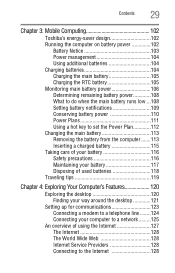
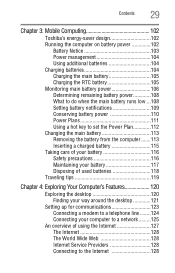
Contents
29
Chapter 3: Mobile Computing 102
Toshiba's energy-saver design 102 Running the computer on battery power 102
... of used batteries 118 Traveling tips 119
Chapter 4: Exploring Your Computer's Features 120
Exploring the desktop 120 Finding your way around the desktop 121
Setting up for communications 123 Connecting a modem to a telephone line ........124 Connecting your computer ...
Satellite A130/A135 User Guide (GMAD00094011_07Mar2) (PDF) - Page 30
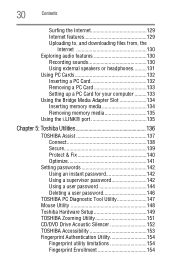
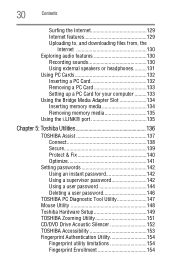
... for your computer .........133 Using the Bridge Media Adapter Slot 134 Inserting memory media 134 Removing memory media 135 Using the i.LINK® port 135
Chapter 5: Toshiba Utilities 136
TOSHIBA Assist 137 Connect 138 Secure 139 Protect & Fix 140 Optimize 141
Setting passwords 142 Using an instant password 142 Using a supervisor password 142 Using a user...
Satellite A130/A135 User Guide (GMAD00094011_07Mar2) (PDF) - Page 31
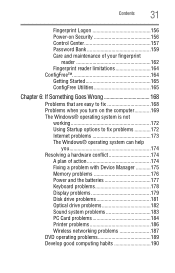
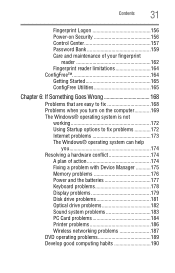
...
reader 162 Fingerprint reader limitations 164 ConfigFree 164 Getting Started 165 ConfigFree Utilities 165
Chapter 6: If Something Goes Wrong 168
Problems that are easy to fix 168 Problems when you turn on the computer............169 The Windows® operating system is not
working 172 Using Startup options to...
Satellite A130/A135 User Guide (GMAD00094011_07Mar2) (PDF) - Page 33


... copy protection. Some software may differ from its suppliers' commitment to meet RoHS requirements and verifies its retail version (if available), and may apply). Toshiba requires its notebook component suppliers to meeting RoHS requirements by conducting component sampling inspections during initial launch of the product, or upon certain reinstallations of the software...
Satellite A130/A135 User Guide (GMAD00094011_07Mar2) (PDF) - Page 38
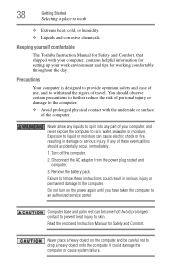
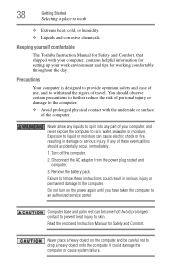
... heat injury to drop a heavy object onto the computer. Keeping yourself comfortable
The Toshiba Instruction Manual for working comfortably throughout the day. Exposure to the computer.
It could...; Avoid prolonged physical contact with your computer, contains helpful information for Safety and Comfort. Turn off the computer.
2. Never place a heavy object on the power again until you...
Satellite A130/A135 User Guide (GMAD00094011_07Mar2) (PDF) - Page 46


... (TFT) and is operated on your computer:
(Sample Illustration) System icons
Turning on the power
To turn on the usage of the computer, the brightness of the screen technology. This...features and icons described in this guide. Your computer's features and specifications
Certain notebook chassis are examples of some of the TFT manufacturing technology. Below are designed to all ...
Satellite A130/A135 User Guide (GMAD00094011_07Mar2) (PDF) - Page 47
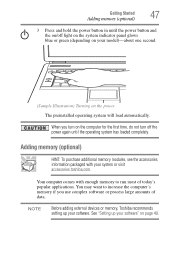
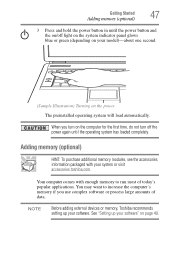
... the computer for the first time, do not turn on the power The preinstalled operating system will load automatically.
When you use complex software or process large amounts of today's popular applications.
NOTE
Before adding external devices or memory, Toshiba recommends setting up your software" on page 40. Your computer comes with...
Satellite A130/A135 User Guide (GMAD00094011_07Mar2) (PDF) - Page 59
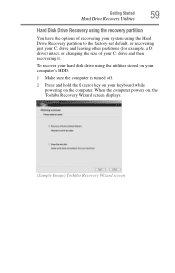
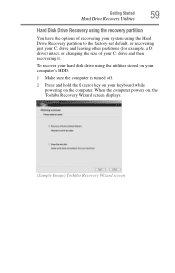
... intact, or changing the size of recovering your system using the utilities stored on your computer's HDD:
1 Make sure the computer is turned off.
2 Press and hold the 0 (zero) key on your C: drive and then recovering it.
When the computer powers on the ... recovery partition
You have the options of your keyboard while powering on , the Toshiba Recovery Wizard screen displays.
(Sample Image...
Satellite A130/A135 User Guide (GMAD00094011_07Mar2) (PDF) - Page 69
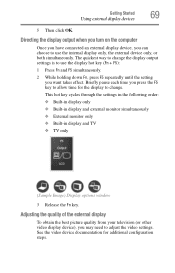
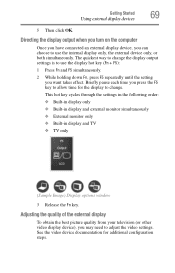
Getting Started
69
Using external display devices
5 Then click OK. The quickest way to change . Directing the display output when you turn on the computer
Once you have connected an external display device, you can choose to use the internal display only, the external device only, or ...
Satellite A130/A135 User Guide (GMAD00094011_07Mar2) (PDF) - Page 82
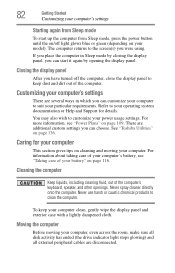
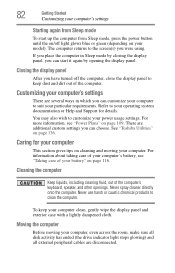
... close the display panel to suit your computer's settings
There are several ways in Sleep mode by closing the display panel, you can start up ...stops glowing) and all external peripheral cables are additional custom settings you have turned off light glows blue or green (depending on your model). Closing the display..."Toshiba Utilities" on page 116. Refer to the screen(s) you can choose.
Satellite A130/A135 User Guide (GMAD00094011_07Mar2) (PDF) - Page 103


...better accuracy of publication. The RTC battery powers the RTC memory that shipped with your Toshiba notebook computer.
Recharge time varies depending on . The LithiumIon battery has no memory effect ...RTC) battery. TECHNICAL NOTE: The RTC battery does not charge while the computer is turned off . Mobile Computing
Running the computer on battery power
103
Battery Notice
Battery life may...
Satellite A130/A135 User Guide (GMAD00094011_07Mar2) (PDF) - Page 164
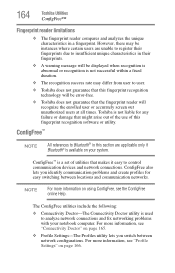
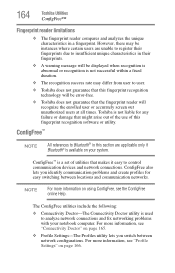
...fixed duration.
❖ The recognition success rate may differ from user to user.
❖ Toshiba does not guarantee that this fingerprint recognition technology will be error-free.
❖ Toshiba...networks. For more information on using ConfigFree, see "Connectivity Doctor" on your notebook computer.
The ConfigFree utilities include the following:
❖ Connectivity Doctor-The ...
Satellite A130/A135 User Guide (GMAD00094011_07Mar2) (PDF) - Page 222


...was when the computer was turned off . high-density diskette - folder - Also called directory.
The physical components of a file name. A feature of many Toshiba notebook computers that
can be magnetically... 3.5-inch diskette that
are used for use with data. Their function is
usually fixed, but some computers have secondary hard disks that holds 1.44 MB of a file folder.
See...
Similar Questions
Satellite P875-s7200 Notebook Screen Wont Turn On
(Posted by ppyycWinnie 9 years ago)
Computer Wont Turn On
bateerylife died, the compter wasnt charging and now it wont turn back on or charge
bateerylife died, the compter wasnt charging and now it wont turn back on or charge
(Posted by supermansantana20 11 years ago)
My Toshiba Shut Down And Wont Turn On At All , It Has No Sign Of Life To It?
It was working fine and needed to be hooked up to charge so i did just that a fw mins later it turns...
It was working fine and needed to be hooked up to charge so i did just that a fw mins later it turns...
(Posted by mizzfulbright 11 years ago)

