Toshiba A135-S4427 Support Question
Find answers below for this question about Toshiba A135-S4427 - Satellite - Core Duo 1.73 GHz.Need a Toshiba A135-S4427 manual? We have 1 online manual for this item!
Question posted by samuelkomforty on March 15th, 2012
Is My Toshiba Laptop A135 S4427 Can Be Set Up For Blue Tooth And How.
is this model capable to hook up to bluetooth
Current Answers
There are currently no answers that have been posted for this question.
Be the first to post an answer! Remember that you can earn up to 1,100 points for every answer you submit. The better the quality of your answer, the better chance it has to be accepted.
Be the first to post an answer! Remember that you can earn up to 1,100 points for every answer you submit. The better the quality of your answer, the better chance it has to be accepted.
Related Toshiba A135-S4427 Manual Pages
Satellite A130/A135 User Guide (GMAD00094011_07Mar2) (PDF) - Page 1
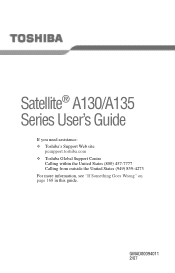
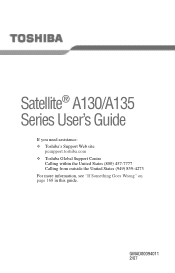
GMAD00094011 2/07
Satellite® A130/A135 Series User's Guide
If you need assistance: ❖ Toshiba's Support Web site
pcsupport.toshiba.com ❖ Toshiba Global Support Centre
Calling within the United States (800) 457-7777 Calling from outside the United States (949) 859-4273 For more information, see "If Something Goes Wrong" on page 168 in this guide.
Satellite A130/A135 User Guide (GMAD00094011_07Mar2) (PDF) - Page 2


... POSSIBILITY THEREOF. As with any new technology, you must read and follow all set-up copies of all the data stored on this product may not function properly and...DATA CORRECTLY. TOSHIBA AMERICA INFORMATION SYSTEMS, INC. ("TOSHIBA"), ITS AFFILIATES AND SUPPLIERS DO NOT WARRANT THAT OPERATION OF THE PRODUCT WILL BE UNINTERRUPTED OR ERROR FREE. Model: Satellite® A130/A135 Series
Recordable ...
Satellite A130/A135 User Guide (GMAD00094011_07Mar2) (PDF) - Page 26
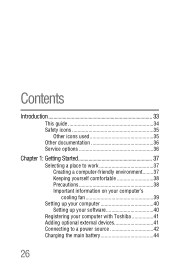
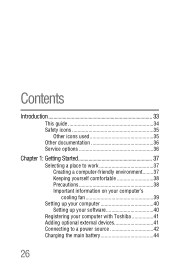
... work 37 Creating a computer-friendly environment........37 Keeping yourself comfortable 38 Precautions 38 Important information on your computer's cooling fan 39
Setting up your computer 40 Setting up your software 40
Registering your computer with Toshiba 41 Adding optional external devices 41 Connecting to a power source 42 Charging the main battery 44
26
Satellite A130/A135 User Guide (GMAD00094011_07Mar2) (PDF) - Page 29
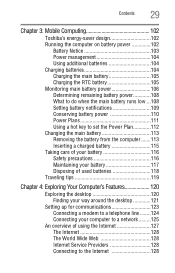
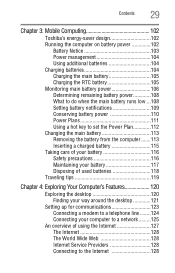
Contents
29
Chapter 3: Mobile Computing 102
Toshiba's energy-saver design 102 Running the computer on battery power 102
... tips 119
Chapter 4: Exploring Your Computer's Features 120
Exploring the desktop 120 Finding your way around the desktop 121
Setting up for communications 123 Connecting a modem to a telephone line ........124 Connecting your computer to a network .........125
An...
Satellite A130/A135 User Guide (GMAD00094011_07Mar2) (PDF) - Page 30
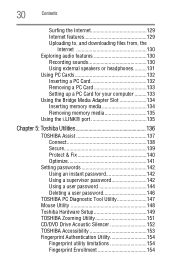
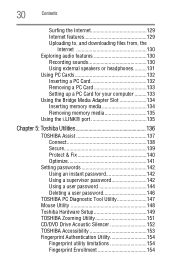
... Media Adapter Slot 134 Inserting memory media 134 Removing memory media 135 Using the i.LINK® port 135
Chapter 5: Toshiba Utilities 136
TOSHIBA Assist 137 Connect 138 Secure 139 Protect & Fix 140 Optimize 141
Setting passwords 142 Using an instant password 142 Using a supervisor password 142 Using a user password 144 Deleting a user password...
Satellite A130/A135 User Guide (GMAD00094011_07Mar2) (PDF) - Page 38
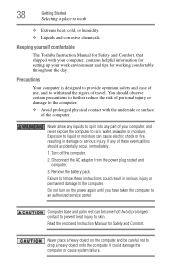
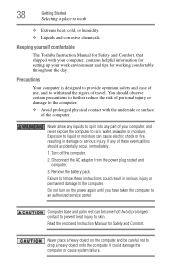
....
❖ Avoid prolonged physical contact with your computer, contains helpful information for setting up your computer, and never expose the computer to withstand the rigors of the...the enclosed Instruction Manual for working comfortably throughout the day.
Keeping yourself comfortable
The Toshiba Instruction Manual for Safety and Comfort, that shipped with the underside or surface ...
Satellite A130/A135 User Guide (GMAD00094011_07Mar2) (PDF) - Page 41
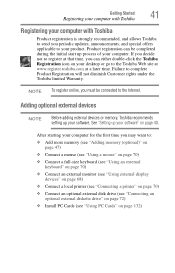
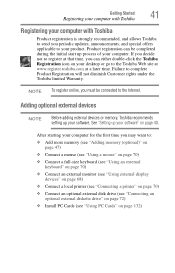
..." on page 40. NOTE To register online, you may want to your computer. Adding optional external devices
NOTE
Before adding external devices or memory, Toshiba recommends setting up process of your product. After starting your computer for the first time you must be completed during the initial start up your desktop or...
Satellite A130/A135 User Guide (GMAD00094011_07Mar2) (PDF) - Page 44
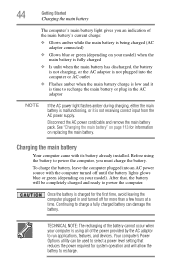
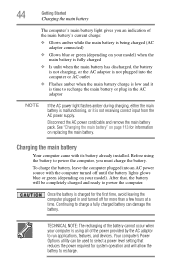
... off until the battery lights glows blue or green (depending on page 113 for system operation and will be used to select a power level setting that , the battery will allow ...the battery to run applications, features, and devices. After that reduces the power required for information on your model).
See "Changing the main battery" on your model...
Satellite A130/A135 User Guide (GMAD00094011_07Mar2) (PDF) - Page 47
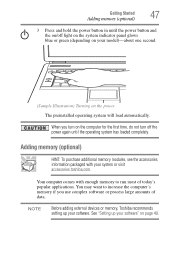
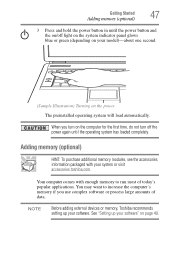
... turn off light on the system indicator panel glows blue or green (depending on your software" on the power The preinstalled operating system will load automatically. Your computer comes with your software. NOTE
Before adding external devices or memory, Toshiba recommends setting up your model)-about one second.
(Sample Illustration) Turning on page 40...
Satellite A130/A135 User Guide (GMAD00094011_07Mar2) (PDF) - Page 59
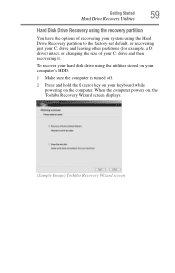
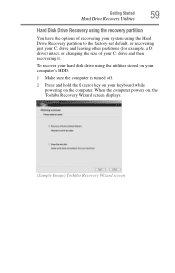
... hard disk drive using the Hard Drive Recovery partition to the factory-set default, or recovering just your C: drive and leaving other partitions (for... your C: drive and then recovering it. When the computer powers on, the Toshiba Recovery Wizard screen displays.
(Sample Image) Toshiba Recovery Wizard screen
Getting Started
59
Hard Drive Recovery Utilities
Hard Disk Drive Recovery using...
Satellite A130/A135 User Guide (GMAD00094011_07Mar2) (PDF) - Page 62
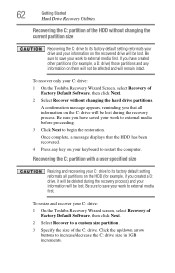
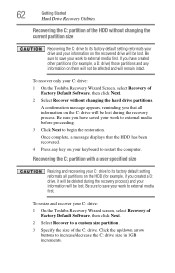
...Toshiba Recovery Wizard Screen, select Recovery of
Factory Default Software, then click Next.
2 Select Recover without changing the current partition size
Recovering the C: drive to its factory default setting reformats your drive and your C: drive to its factory default setting... process) and your C: drive:
1 On the Toshiba Recovery Wizard screen, select Recovery of Factory Default Software...
Satellite A130/A135 User Guide (GMAD00094011_07Mar2) (PDF) - Page 66
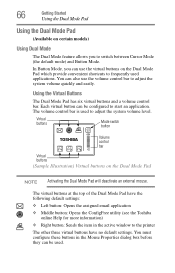
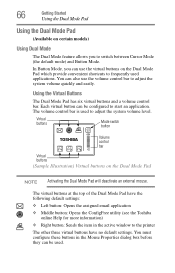
...settings.
Using the Virtual Buttons
The Dual Mode Pad has six virtual buttons and a volume control bar.
66
Getting Started
Using the Dual Mode Pad
Using the Dual Mode Pad
(Available on certain models... have the following default settings: ❖ Left button: Opens the assigned email application ❖ Middle button: Opens the ConfigFree utility (see the Toshiba
online Help for more ...
Satellite A130/A135 User Guide (GMAD00094011_07Mar2) (PDF) - Page 77


...open programs and files, turns off the display, and then turns off light glows blue or green (depending on / off .
The Power Options window appears.
2 Click Change plan settings under the power plan to the Lock button in the Power Options feature.
1 ... by opening the display panel.
Getting Started
77
Turning off the computer
Restarting your model). The Edit Plan Settings window appears.
Satellite A130/A135 User Guide (GMAD00094011_07Mar2) (PDF) - Page 82
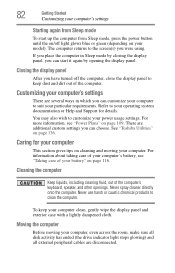
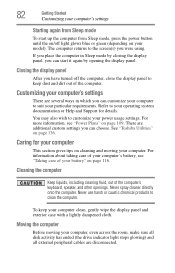
...the computer
Before moving your computer.
See "Toshiba Utilities" on page 109.
Closing the display panel
After you have turned off light glows blue or green (depending on cleaning and moving...additional custom settings you were using. You may also wish to your operating system documentation or Help and Support for your computer
This section gives tips on your model). Never ...
Satellite A130/A135 User Guide (GMAD00094011_07Mar2) (PDF) - Page 102


We recommend you leave these energy-saving features have been set by Toshiba.
Running the computer on battery power
The computer contains a removable Lithium-Ion (Li-Ion) battery that enhance its maximum energy efficiency, so that you are away from an AC outlet. Toshiba's energy-saver design
Your computer enters a low-power suspension mode...
Satellite A130/A135 User Guide (GMAD00094011_07Mar2) (PDF) - Page 103


... computer on battery power
103
Battery Notice
Battery life may vary considerably from specifications depending on product model, configuration, applications, power management settings and features utilized, as well as the natural performance variations produced by Toshiba at maximum capacity and will lose its maximum capacity, operate the computer on AC power, either through...
Satellite A130/A135 User Guide (GMAD00094011_07Mar2) (PDF) - Page 104


...information on the applications, power management settings, and features used.
Doing so may also have an optional secondary battery. You can order a Toshiba battery charger from Toshiba's Web site at a time.
Always... battery, you may vary depending on batteries and accessories, see accessories.toshiba.com. Using additional batteries
In addition to power the computer. Never leave...
Satellite A130/A135 User Guide (GMAD00094011_07Mar2) (PDF) - Page 106


...AC outlet.
If the RTC battery is being charged (AC adaptor connected).
❖ Glows blue or green (depending on for 24 hours.
NOTE
Battery life and charge time may display the... vary, depending upon power management settings, applications and features used while the RTC battery is low, the real-time clock and calendar may vary by computer model. When Hibernation mode is enabled...
Satellite A130/A135 User Guide (GMAD00094011_07Mar2) (PDF) - Page 117
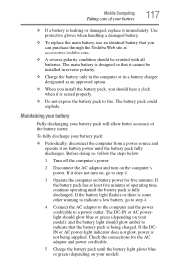
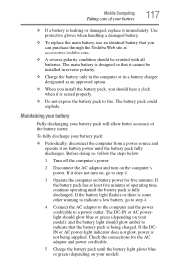
... step 4.
3 Operate the computer on the computer's power. If the battery pack has at accessories.toshiba.com.
❖ A reverse polarity condition should be installed in reverse polarity.
❖ Charge the...the battery pack fully discharges.
The DC-IN or AC powerlight should glow blue or green (depending on your model), and the battery light should glow amber to fire. If it is seated...
Satellite A130/A135 User Guide (GMAD00094011_07Mar2) (PDF) - Page 119


... Call2Recycle, a program of the Rechargeable Battery Recycling Corporation. Toshiba offers a choice of extra space for manuals, power cords... applicable to the Off position if your authorized Toshiba representative for more information and for the computer.
...air, you may apply. Mobile Computing
Traveling tips
119
Toshiba is set to California, U.S.A. See http://www.dtsc.ca.gov...
Similar Questions
Cant Find Blue Tooth Connectivity On My Toshiba L55-a5284
(Posted by ermiastadesse92 2 years ago)
How To Recover Factory Settings On Toshiba Satellite L775-13d Laptop
(Posted by pakcr 9 years ago)
How To Get To Picture Settings On Toshiba Satellite C855d-s5320 Laptop
(Posted by oscotBanjo 9 years ago)
How 2 Download The Blue Tooth Drive
could any one tell me how 2 download the drive of blue tooth
could any one tell me how 2 download the drive of blue tooth
(Posted by zairallil 11 years ago)

