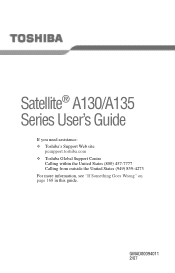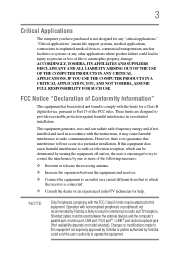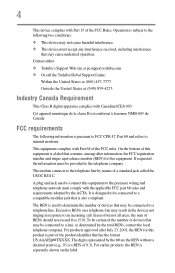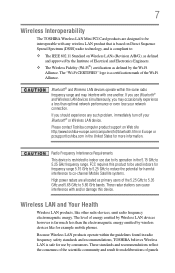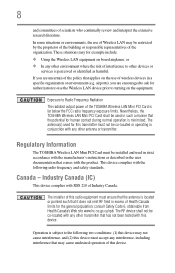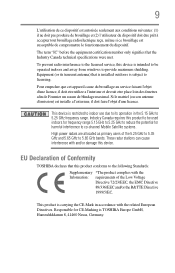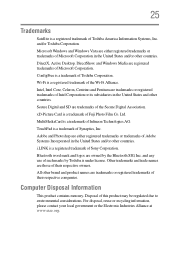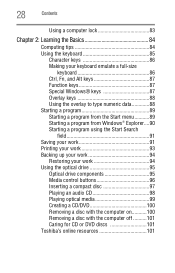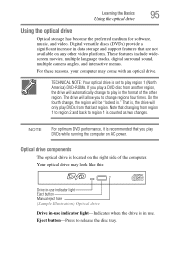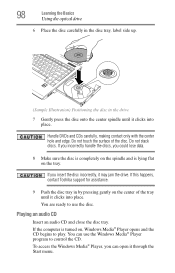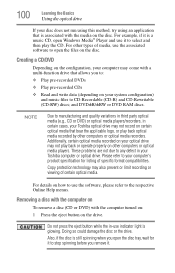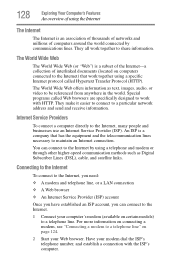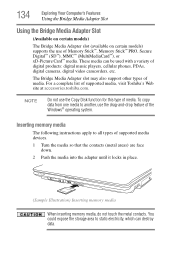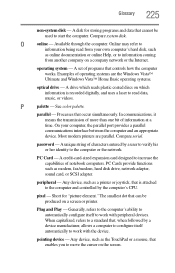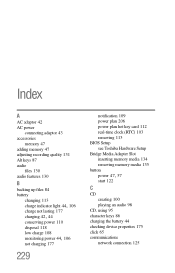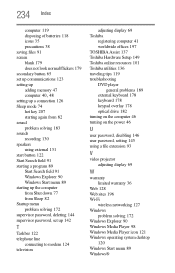Toshiba A135 S2386 Support Question
Find answers below for this question about Toshiba A135 S2386 - Satellite - Pentium Dual Core 1.73 GHz.Need a Toshiba A135 S2386 manual? We have 1 online manual for this item!
Question posted by kablonn on June 26th, 2014
Toshiba Satellite A135 Laptop Will Not Play Videos 2012
The person who posted this question about this Toshiba product did not include a detailed explanation. Please use the "Request More Information" button to the right if more details would help you to answer this question.
Current Answers
Related Toshiba A135 S2386 Manual Pages
Similar Questions
Toshiba Satellite A135-s2356 Laptop Need Driver To Install Forrwindow 7
i want to install window 7 but need all driver of above model
i want to install window 7 but need all driver of above model
(Posted by mughaltehmori 1 year ago)
How To Reset The Bios Password From Toshiba Satellite C50d Laptop?
I am forget bios password. How to reset the bios password from Toshiba Satellite C50D Laptop? Please...
I am forget bios password. How to reset the bios password from Toshiba Satellite C50D Laptop? Please...
(Posted by cigask 9 years ago)
Toshiba Satellite C55t Laptop Screen Is Shorting When Sitting On Soft Surface
Toshiba Satellite C55t laptop screen is flickering and going black when the computer is on a soft su...
Toshiba Satellite C55t laptop screen is flickering and going black when the computer is on a soft su...
(Posted by mikeandjenny1 9 years ago)
Cannot Play Video Clip
Unable to see picture for Youtube or Facebook video clip
Unable to see picture for Youtube or Facebook video clip
(Posted by jandkpayne 11 years ago)
Black Screen.
When I made the start up im my laptop toshiba satellite A135 my screen start running green and after...
When I made the start up im my laptop toshiba satellite A135 my screen start running green and after...
(Posted by trinidadaulet 12 years ago)