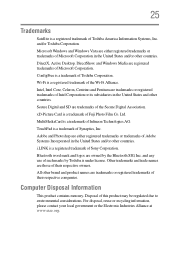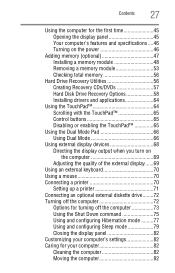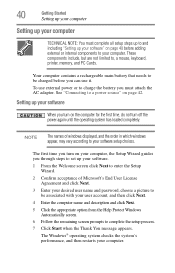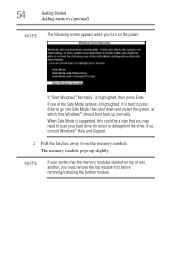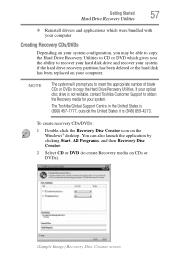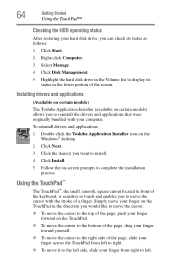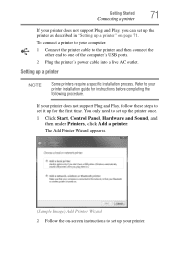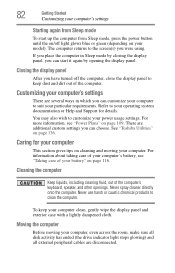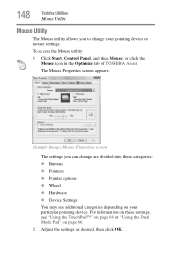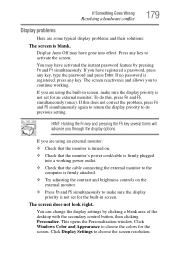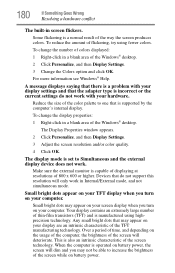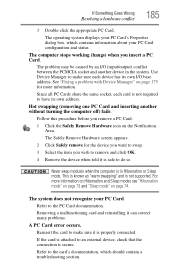Toshiba A135 S2386 Support Question
Find answers below for this question about Toshiba A135 S2386 - Satellite - Pentium Dual Core 1.73 GHz.Need a Toshiba A135 S2386 manual? We have 1 online manual for this item!
Question posted by trinidadaulet on April 24th, 2012
Black Screen.
When I made the start up im my laptop toshiba satellite A135 my screen start running green and after that appeared a black screen. I connected one external monitor and work with the other one. What can I do to fix the problem?
Current Answers
Related Toshiba A135 S2386 Manual Pages
Similar Questions
Cant Get External Monitor To Work On Laptop With Broken Screen
My laptop screen is broken so I plugged in an external monitor, however there is a start up issue an...
My laptop screen is broken so I plugged in an external monitor, however there is a start up issue an...
(Posted by superchick42o 8 years ago)
The Screen Is Black And The Mouse Is Working On The Screen
(Posted by Anonymous-142306 9 years ago)
Toshiba Satellite A135 Laptop Will Not Play Videos 2012
(Posted by kablonn 9 years ago)
My Toshiba Laptop Just 'black Screened'. No Display On An External Monitor Eithe
My Toshiba laptop just "Black Screened". No display on an external monitor either. I can hear the fa...
My Toshiba laptop just "Black Screened". No display on an external monitor either. I can hear the fa...
(Posted by elcarterjr 11 years ago)
Is The Psaf3u A Dual Core Or A Single Core?
Is the PSAF3U a dual core or a single core?
Is the PSAF3U a dual core or a single core?
(Posted by desertcoffee 11 years ago)