Toshiba A105 S2101 Support Question
Find answers below for this question about Toshiba A105 S2101 - Satellite - Celeron M 1.6 GHz.Need a Toshiba A105 S2101 manual? We have 1 online manual for this item!
Question posted by nwtophx on May 24th, 2012
My A105 Satalite Start Loading Os From Boot Dvd Just Clrd Cmos
need to put new os on sataluite a105 and
Current Answers
There are currently no answers that have been posted for this question.
Be the first to post an answer! Remember that you can earn up to 1,100 points for every answer you submit. The better the quality of your answer, the better chance it has to be accepted.
Be the first to post an answer! Remember that you can earn up to 1,100 points for every answer you submit. The better the quality of your answer, the better chance it has to be accepted.
Related Toshiba A105 S2101 Manual Pages
Toshiba Online Users Guide for Satellite A100/A105 - Page 28
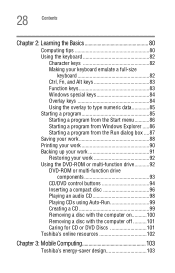
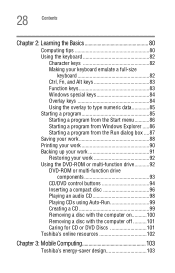
... Starting a program from the Start menu...........86 Starting a program from Windows Explorer .....86 Starting a program from the Run dialog box ....87 Saving your work 88 Printing your work 90 Backing up your work 91 Restoring your work 92 Using the DVD-ROM or multi-function drive...........92 DVD-ROM or multi-function drive
components 93 CD/DVD...
Toshiba Online Users Guide for Satellite A100/A105 - Page 44


... your computer will pause for a moment while checking for the first time, do not turn off the power again until the operating system has loaded completely.
44
Getting Started Setting up your computer
To register your computer online or to sign up for an Internet account, you must either establish a Local Area...
Toshiba Online Users Guide for Satellite A100/A105 - Page 52
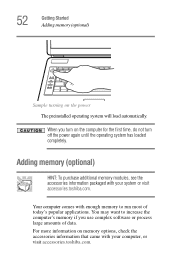
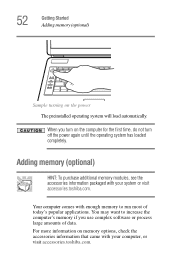
... information that came with your computer, or visit accessories.toshiba.com. 52
Getting Started Adding memory (optional)
Sample turning on the computer for the first time, do not turn off the power again until the operating system has loaded completely. You may want to run most of data.
Adding memory (optional)
HINT...
Toshiba Online Users Guide for Satellite A100/A105 - Page 57
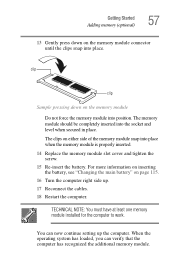
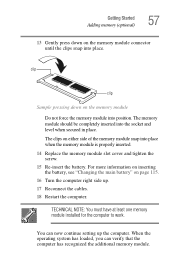
... inserted. 14 Replace the memory module slot cover and tighten the screw. 15 Re-insert the battery.
Getting Started Adding memory (optional)
57
13 Gently press down on the memory module
Do not force the memory module into... module installed for the computer to work. When the operating system has loaded, you can now continue setting up . 17 Reconnect the cables. 18 Restart the computer.
Toshiba Online Users Guide for Satellite A100/A105 - Page 88


...Run dialog box:
❖ If you know the location, you can search for it by clicking Start, then Search, and then following the on the hard disk drive or diskette/CD. For example, .... TECHNICAL NOTE: Save your work
Before you return to get in the Windows® folder, type just the program name.
This is a good idea to work on -screen instructions. Saving your data even...
Toshiba Online Users Guide for Satellite A100/A105 - Page 95
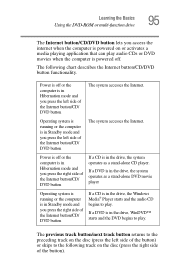
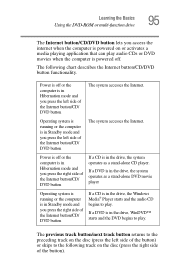
...is off . If a DVD is in the drive, the system operates as a stand-alone DVD movie player
Operating system is running or the computer is in the drive, WinDVD™ starts and the DVD begins to play.
The ...you press the right side of the Internet button/CD/ DVD button
If a CD is in the drive, the Windows Media® Player starts and the audio CD begins to the following chart describes ...
Toshiba Online Users Guide for Satellite A100/A105 - Page 96
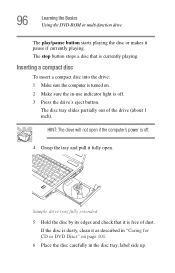
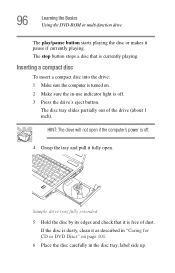
... the drive's eject button. If the disc is dusty, clean it as described in "Caring for CD or DVD Discs" on . 2 Make sure the in the disc tray, label side up.
The disc tray slides partially...its edges and check that is currently playing. 96
Learning the Basics Using the DVD-ROM or multi-function drive
The play/pause button starts playing the disc or makes it is free of the drive (about 1 inch...
Toshiba Online Users Guide for Satellite A100/A105 - Page 98
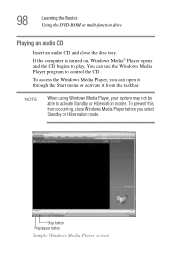
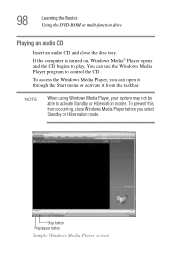
... Windows Media Player, your system may not be able to play. 98
Learning the Basics Using the DVD-ROM or multi-function drive
Playing an audio CD
Insert an audio CD and close Windows Media Player ...opens and the CD begins to activate Standby or Hibernation modes. You can open it through the Start menu or activate it from the taskbar. To prevent this from occurring, close the disc tray.
Toshiba Online Users Guide for Satellite A100/A105 - Page 99
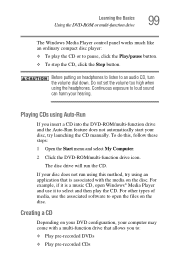
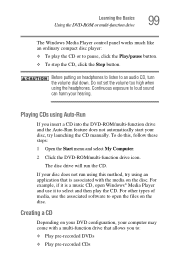
...disc drive will run using this , follow these steps:
1 Open the Start menu and select My Computer.
2 Click the DVD-ROM/multi-function drive icon. For example, if it to select and... allows you insert a CD into the DVD-ROM/multi-function drive and the Auto-Run feature does not automatically start your computer may come with the media on your DVD configuration, your disc, try using the ...
Toshiba Online Users Guide for Satellite A100/A105 - Page 112
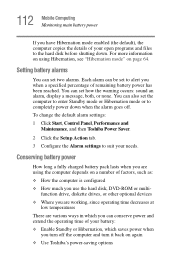
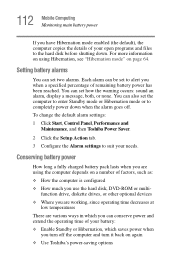
... alarm can conserve power and extend the operating time of your needs.
function drive, diskette drives, or other optional devices
❖... mode" on page 64.
To change the default alarm settings:
1 Click Start, Control Panel, Performance and Maintenance, and then Toshiba Power Saver.
2 Click... you use the hard disk, DVD-ROM or multi- For more information on using the computer depends...
Toshiba Online Users Guide for Satellite A100/A105 - Page 136
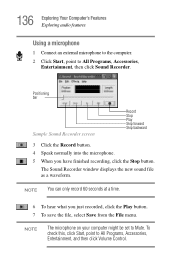
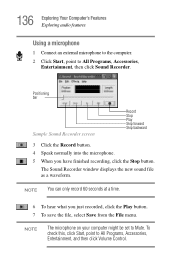
... to the computer. 2 Click Start, point to All Programs, Accessories,
Entertainment, then click Sound Recorder. The Sound Recorder window displays the new sound file as a waveform.
...Positioning bar
Sample Sound Recorder screen
Record Stop Play Skip forward
Skip backward
3 Click the Record button. 4 Speak normally into the microphone. 5 When you just...
Toshiba Online Users Guide for Satellite A100/A105 - Page 148


...Utilities Fn-esse®
The program or document is now associated with the key you just selected. To open a program or document, start Fn-esse and either: ❖ Using the keyboard, press and hold the Fn... Command dialog box. 2 Enter the Description, Command Line, and Working
Directory for the new Fn-esse key assignment, or click Browse to open the program or document, press Fn plus the...
Toshiba Online Users Guide for Satellite A100/A105 - Page 175
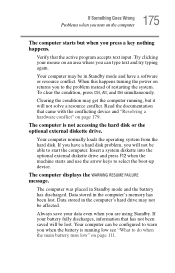
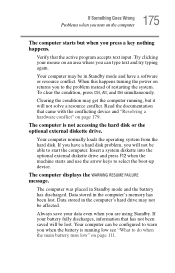
...computer running low see "What to start the computer. If your battery fully discharges, information that the active program accepts text input. Your computer normally loads the operating system from the hard... text and try typing again. Try clicking your data even when you to select the boot-up device.
Data stored in Standby mode and have a software or resource conflict.
175...
Toshiba Online Users Guide for Satellite A100/A105 - Page 177


...)
❖ Enable Boot Logging
❖ Enable VGA Mode
❖ Last known good configuration (your most recent settings that worked)
❖ Directory Services Restore Mode (Windows® domain controllers only)
❖ Debugging Mode ❖ Start Windows® normally
❖ Reboot
❖ Return to OS Choices (menu) See your computer starts and before Windows starts loading. 177 If...
Toshiba Online Users Guide for Satellite A100/A105 - Page 183


...module" on page 53, and making sure the module is worthwhile checking for these first: 1 Click Start, Turn off the computer automatically.
3 Remove the memory module, following the instructions in "Removing a... Properties dialog box, which lists resources assigned to the monitor, optional external DVD-ROM, optional external diskette drive, and other power-using resources.
❖ The Driver ...
Toshiba Online Users Guide for Satellite A100/A105 - Page 190


... choose one or both options:
❖ Automatically fix file system errors ❖ Scan for CD/DVD drives.
4 Click the Tools tab. 5 Click the Check now button. Your hard disk seems ... Defragmenter.
NOTE This feature is not available for and attempt recovery of bad sectors 7 Click Start. 190 If Something Goes Wrong Resolving a hardware conflict
Error-checking
Run Error-checking, which analyzes...
Toshiba Online Users Guide for Satellite A100/A105 - Page 197
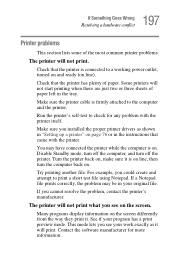
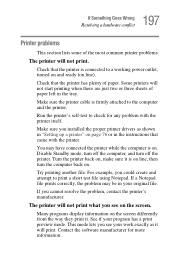
... If Something Goes Wrong
Resolving a hardware conflict
Printer problems
This section lists some of the most common printer problems:
The printer will not start printing when there are just two or three sheets of paper. Make sure you see on the screen differently from the way they print it will not print...
Toshiba Online Users Guide for Satellite A100/A105 - Page 200
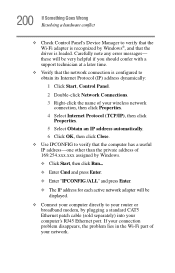
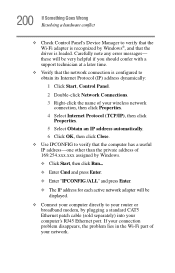
...that the network connection is loaded. If your connection problem disappears, the problem lies in the Wi-Fi part of 169.254.xxx.xxx assigned by Windows.
❖ Click Start, then click Run...
&#... that the driver is configured to obtain its Internet Protocol (IP) address dynamically:
1 Click Start, Control Panel.
2 Double-click Network Connections.
3 Right-click the name of your wireless network...
Toshiba Online Users Guide for Satellite A100/A105 - Page 202
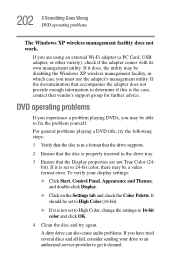
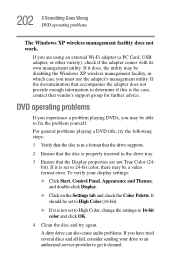
...problem yourself. 202 If Something Goes Wrong DVD operating problems
The Windows XP wireless management ...DVDs, you are not True Color (24bit). It should be set to High Color (16-bit).
❖ If it cleaned.
If the documentation that the disc is properly inserted in which case you have tried several discs and all fail, consider sending your display settings:
❖ Click Start...
Toshiba Online Users Guide for Satellite A100/A105 - Page 254
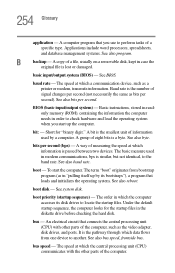
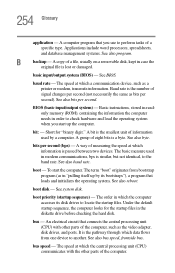
...boot - To start up by a computer. See system disk. bus - bus speed -
See BIOS. baud rate - The speed at which information is the pathway through which the computer accesses its bootstraps"), a program that loads... (ROM), containing the information the computer needs in case the
original file is a byte. An electrical circuit that you start the computer. See also bus speed, ...
Similar Questions
Toshiba Satellite A105 S2101 Will Not Load Os
(Posted by billusmar 9 years ago)
Not Starting Or Booting Up Past The Toshiba Satellite Screen Page
Satellite c55t-a5222 won't start up or boot up; won't go past Toshiba Leading Innovation screen
Satellite c55t-a5222 won't start up or boot up; won't go past Toshiba Leading Innovation screen
(Posted by jada212 10 years ago)
Boot Option Key In Toshiba Satellite L740-p4010
what is the key which should be hold to open a boot option
what is the key which should be hold to open a boot option
(Posted by darshanmca09 10 years ago)
Can I Burn A Dvd On My Toshiba Satellite L755-s5216
I would like to know if I can burn a DVD on my toshiba satellite L755-s5216
I would like to know if I can burn a DVD on my toshiba satellite L755-s5216
(Posted by Nprice1974 11 years ago)
Bios
whats the factory bios password for toshiba satellite a105-a2101 ? and how can i bypass it
whats the factory bios password for toshiba satellite a105-a2101 ? and how can i bypass it
(Posted by bigo1993 11 years ago)

