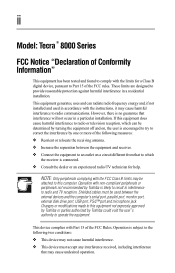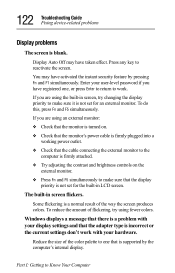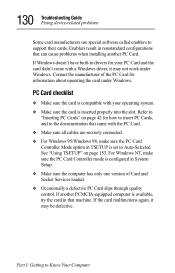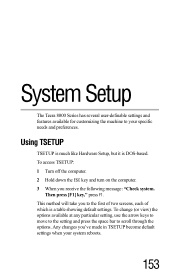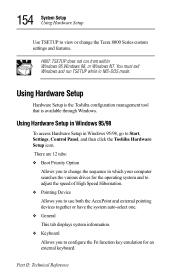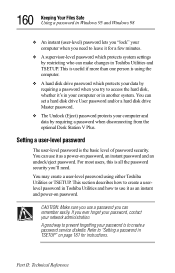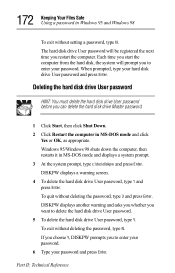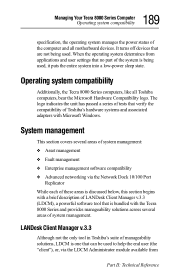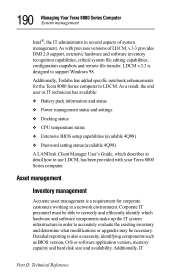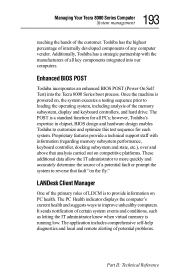Toshiba 8000 Support Question
Find answers below for this question about Toshiba 8000 - Tecra - PII 300 MHz.Need a Toshiba 8000 manual? We have 1 online manual for this item!
Question posted by heartdropcomix on June 10th, 2011
Have Older Tecra 8000 Window Has Darkened Is There A Key To Brighten Window
computer still working. can just barely see in window. no obviouscause for this to occur. maybe pressed a key to dim window? not pc literate. am mac user.
Current Answers
Related Toshiba 8000 Manual Pages
Similar Questions
How Do I Reboot My Tecra 8000 Laptop
(Posted by forazio64 9 years ago)
How To Get Into Recovery Mode On My Laptop To Reinstall Windows 7
(Posted by flipper58 11 years ago)
Windows Login
Hi. I have a new Toshiba C855-S5214 laptop. It was working great, but suddenly I can't get to the Wi...
Hi. I have a new Toshiba C855-S5214 laptop. It was working great, but suddenly I can't get to the Wi...
(Posted by susancartwright 11 years ago)
Hot Key (fn)
I have a C655-S5504 Toshiba actually with windows 7 32 bit. I would like to have the hot keys worki...
I have a C655-S5504 Toshiba actually with windows 7 32 bit. I would like to have the hot keys worki...
(Posted by sdsevo 11 years ago)
How Can I Get All My Keys To Work On My Toshiba Satellite L305-s5919
All theletters on my keypad don't work
All theletters on my keypad don't work
(Posted by playbaby88 11 years ago)