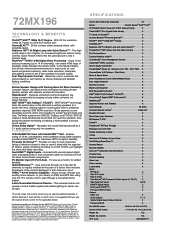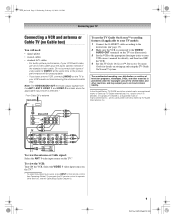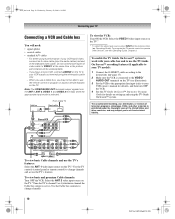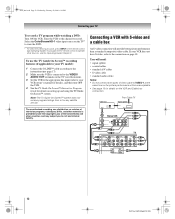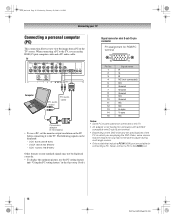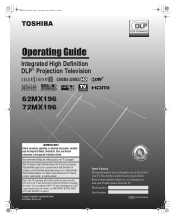Toshiba 72MX196 Support Question
Find answers below for this question about Toshiba 72MX196 - 72" Rear Projection TV.Need a Toshiba 72MX196 manual? We have 4 online manuals for this item!
Question posted by Anonymous-73141 on September 3rd, 2012
480 To 1080
The person who posted this question about this Toshiba product did not include a detailed explanation. Please use the "Request More Information" button to the right if more details would help you to answer this question.
Current Answers
Related Toshiba 72MX196 Manual Pages
Similar Questions
Toshiba Rear Projection Tv Displaying Black And White Only
Hello,I have a Toshiba rear projection TV Model No. 62HM196 and it is only displaying in black and w...
Hello,I have a Toshiba rear projection TV Model No. 62HM196 and it is only displaying in black and w...
(Posted by braidenlair 3 years ago)
Toshiba 65hm167 Rear Projection Tv Black Dots On Sceen That Move
toshiba 65hm167 rear projection tv its old but has low hours. i movied in the back of an open truck....
toshiba 65hm167 rear projection tv its old but has low hours. i movied in the back of an open truck....
(Posted by m7xg7x 3 years ago)
Need A Board For Toshiba 72'' Mx196
(Posted by connanorris1956 9 years ago)
I Have A Toshiba 72mx196 - 72' Rear Projection Tv Why Isnt The Picture Bright
WHY DOESNT MY TVS PICTURE COME OUT BRIGHT ENOUGH I CAN BARELY SEE ANYTHING ON IT
WHY DOESNT MY TVS PICTURE COME OUT BRIGHT ENOUGH I CAN BARELY SEE ANYTHING ON IT
(Posted by stinkybettle 12 years ago)
72mx196
Starts up fine, after a few minutes the screen goes dark and the amber power lamp begins to flash wh...
Starts up fine, after a few minutes the screen goes dark and the amber power lamp begins to flash wh...
(Posted by ereiser 14 years ago)