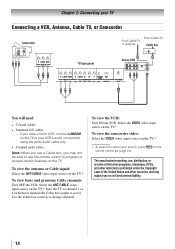Toshiba 65HT2U Support Question
Find answers below for this question about Toshiba 65HT2U.Need a Toshiba 65HT2U manual? We have 1 online manual for this item!
Question posted by HBYERS on April 19th, 2013
How Do I Set Up A Sound Bar To My 65' Lcd Toshiba Tv?
we can not find an audio output...
Current Answers
Answer #1: Posted by TommyKervz on April 19th, 2013 10:47 PM
Greetings - Please downoload a copy of your unit's user manual on the link below and refer to the content on page 8 for audio settings. Hope this helps.
http://www.helpowl.com/manuals/Toshiba/65HT2U/152021
Related Toshiba 65HT2U Manual Pages
Similar Questions
Does Toshiba Lcd Tv Model 27hl85 Has A Built In Atsc Tuner ?
I have an old LCD TV Toshiba model 27HL85 and want to connect the TV to get signal from digital sign...
I have an old LCD TV Toshiba model 27HL85 and want to connect the TV to get signal from digital sign...
(Posted by samhadi 8 years ago)
External Sound Bar
I am trying to install a sound bar on my toshiba 65". Problem is the sound bar wont be controlled by...
I am trying to install a sound bar on my toshiba 65". Problem is the sound bar wont be controlled by...
(Posted by mstovall66346 12 years ago)
Toshiba 46xv540u Lcd Tv Has Sound, But No Picture.
toshiba 46xv540u lcd tv has sound, but no picture.
toshiba 46xv540u lcd tv has sound, but no picture.
(Posted by ronklavas 13 years ago)