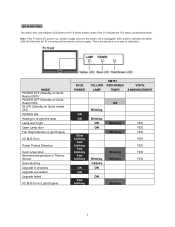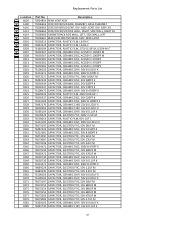Toshiba 65HM167 Support Question
Find answers below for this question about Toshiba 65HM167 - 65" Rear Projection TV.Need a Toshiba 65HM167 manual? We have 3 online manuals for this item!
Question posted by mustangmissy01 on February 16th, 2013
Can I Replace The Fan ?
Current Answers
Answer #1: Posted by tintinb on February 20th, 2013 12:22 AM
http://www.helpowl.com/manuals/Toshiba/65HM167/10757
If you have more questions, please don't hesitate to ask here at HelpOwl. Experts here are always willing to answer your questions to the best of our knowledge and expertise.
Regards,
Tintin
Related Toshiba 65HM167 Manual Pages
Similar Questions
replace the cablecard fan.replace Cable card fan, it stopped - Toshiba 57H94 57" Rear Projection HDT...
dots
what's wrong with my tv, the picture is full with little stars. I could still watch tv.
1000 white pixels are showing upon the screen with more growing every day. I know numerous other pe...