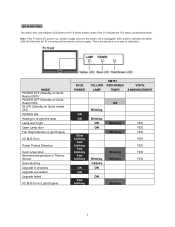Toshiba 65HM167 Support Question
Find answers below for this question about Toshiba 65HM167 - 65" Rear Projection TV.Need a Toshiba 65HM167 manual? We have 3 online manuals for this item!
Question posted by flfarms on October 24th, 2011
The Projection Lamp Keeps Blowing Out On My Tv.
Current Answers
Answer #1: Posted by TVDan on October 24th, 2011 6:54 PM
in stock here: http://www.andrewselectronics.com/welcome.aspx
There are two things that can cause premature lamp failures. An inferior lamp or the ballast ciruit board. It is normal for a lamp to fail every 1-2 years and when they fail many times they explode. If they aren't lasting this long and you are buying from a Toshiba authorized dealer, to ensure that the lamp isn't a 'factory second', then the ballast is likely at fault. Unfortunayely this circuit board is only available when you replace the optical engine/block.
Part Number 75006693 Description OPTICAL BLOCK, 95. List $410.00also in stock at the same place after the core is sent back ($220.00)
TV Dan
Related Toshiba 65HM167 Manual Pages
Similar Questions
I have a toshiba 65hm167 tv and a new lamp has been replaced 3-times in 4-yrs. the last 2 lamps expl...