Toshiba 65HM167 Support Question
Find answers below for this question about Toshiba 65HM167 - 65" Rear Projection TV.Need a Toshiba 65HM167 manual? We have 3 online manuals for this item!
Question posted by suzantapa on November 28th, 2013
What Are These White Dots Appearing On My Big Screen Tv?
The person who posted this question about this Toshiba product did not include a detailed explanation. Please use the "Request More Information" button to the right if more details would help you to answer this question.
Current Answers
There are currently no answers that have been posted for this question.
Be the first to post an answer! Remember that you can earn up to 1,100 points for every answer you submit. The better the quality of your answer, the better chance it has to be accepted.
Be the first to post an answer! Remember that you can earn up to 1,100 points for every answer you submit. The better the quality of your answer, the better chance it has to be accepted.
Related Toshiba 65HM167 Manual Pages
Printable Spec Sheet - Page 1


..., Toshiba micro-display projection TVs bring home the quality of 720p HD models, Full HD creates the pinnacle in picture quality. With twice the pixel resolution of the big theater screen experience. The set... deeper, more three-dimensional images.
PRELIMINARY
65HM167
65" Diagonal 1080p DLP® TV
shown on optional stand ST6587
1080p Full HD Display -
TALEN™ Toshiba Advanced Light...
Owners Manual - Page 1


... to appear on-screen. Record these numbers whenever you communicate with your TV antenna installer, cable provider, or satellite provider. Note: To display a High Definition picture, the TV must ...back of your TV. 50HM67_EN.book Page 1 Thursday, March 29, 2007 11:28 AM
Integrated High Definition DLP® Projection Television
50HM67 57HM167 65HM167
HIGH-DEFINITION TELEVISION
For an ...
Owners Manual - Page 4


...popping sounds. The length of service life varies depending on the screen, and then remove the source of any kind into the TV cabinet slots.
33) If the air temperature rises suddenly (...OF ELECTRIC SHOCK! Do not spray volatile compounds, such as a ladder or screwdriver) can appear dull if you leave the TV unattended or unused for 6 to 7 hours to allow anything to the left or right...
Owners Manual - Page 6


...it may show constantly on the TV while the LEDs are not visible when the picture is a projection lamp unit with a limited ...screen. This is normal and is on ). however, an occasional pixel (dot of malfunction. "IMPORTANT NOTICE ABOUT HOT LAMP RESTART," at which can set to get hot, it is finished restarting the lamp and the normal picture appears.
You may suffer from the TV...
Owners Manual - Page 23


....
23
HM67 (E/F) Web 213:276 Note: The error message "Not Available" may appear if you turn on -screen menus.
19 MODE SELECT switch switches between TV, CABLE/SAT, AUX 1, and AUX 2 modes (- Press p to turn off the sound (- Set to "TV" to the last viewed channel or source (-
For a complete list of time it...
Owners Manual - Page 30


... or TV control panel to access and navigate your TV's on-screen menu system. • Press Y to save your menu settings or select a highlighted item. (A highlighted menu item appears in ... a menu instantly, press O.
Note: • The menu background may sometimes appear black,
depending on the remote control or TV control panel to move in the corresponding direction in the menu.
• Press...
Owners Manual - Page 31


... 3 Press B or b to select the input source (Cable or
Antenna) for the on the TV. Installation
Terrestrial Input Configuration Channel Program Channel Add/Delete Signal Meter
4 Press C or c to select ...your TV
Selecting the menu language
You can choose from three different languages (English, French and Spanish) for the ANT input on -screen display of Installation menu icons will appear, as...
Owners Manual - Page 32


...the channel memory, you have to repeat the programming process again unless your Cable TV service lineup changes significantly. Follow the steps below .) Open the Terrestrial menu, ... new set of Installation menu icons will appear, as shown above).
5 To cancel channel programming, press O on the remote
control (or highlight Abort in the on-screen display and press T). Setup Installation Sleep ...
Owners Manual - Page 33


... for various channels (ABC, CBS, etc.) will be programmed into the TV.
To remove all channels from the Channel Labeling window. When you want to
...you tune to an encrypted channel, the following message will appear. If the channel is not provided in the list, you... be added to uncheck the box. Press 1 on the screen to remove the unnecessary channel from the channel memory:
Highlight the...
Owners Manual - Page 34


...4 Highlight Done and press T to save your TV
3 Press BbC c to be displayed in the menu. (Also see item 3 on page 12 and "Setting the PC Audio" on -screen software keyboard.
5 The highlighted character is the recommended...the deletion confirmation window
and press T. Assigned channel labels will appear. If PC Audio is grayed out in the banner, Channel Add/Delete window, and Channels Block window...
Owners Manual - Page 35


...-Saving mode saves more power than the average useful service life (- or
• If the TV is a function of Installation menu icons will stay in the Signal Meter screen may take several seconds for the picture to appear in the following will occur for several minutes for the picture to Fast and you...
Owners Manual - Page 36


... close the screen and return to normal viewing:
Press O. The TV will turn off , unplug the TV power cord and then plug it back in to complete the reset. After the TV turns off... and open the Setup menu. 2 Highlight Installation and press T. 3 A new set of Installation menu icons will appear.
3 Open the System Status menu, highlight System
Information, and press T.
4 Press C c to scroll through...
Owners Manual - Page 40


..."Channel Memorized" appears on the remote control or TV control panel.
The TV will display. page...to "Power Off Clear (On)," turning off the TV will clear the History List.
For example, to ...from a non-antenna input, the TV will have to the memorized channel...6: Using the TV's features
Clearing channels from the History...R button:
1 Tune the TV to program into the TV's channel memory (- page 32...
Owners Manual - Page 44


...Movie Preference
Note: The picture mode you prefer and
press T.
The following popup menu appears on the remote control.
You can use any of the picture modes (- Picture Settings...preferences
To select the picture mode:
Press u on -screen.
50HM67_EN.book Page 44 Thursday, March 29, 2007 11:28 AM
Chapter 6: Using the TV's features
Adjusting the picture
Selecting the picture mode
You ...
Owners Manual - Page 45


...
Flashing, Solid
Caption Text Edge Color
Auto, Black, White, Red, Green, Blue, Yellow, Magenta, Cyan
45...MOSCOW
57
14
PARIS
53
12
ROME
66
19
TOKYO
65
18
Current
Weather Clear
Cloudy Clear Cloudy Rain
Note: ...screen display of the dialogue, narration,
and sound effects of TV programs and videos that characteristic (see table below). Note: A closed caption signal may appear on -screen...
Owners Manual - Page 47


...and press T. To reset the settings to Stereo mode. When the TV receives a stereo or SAP broadcast, the word "STEREO" or "SAP" appears on and the station you are watching is pressed. Audio Digital ... the station's normal audio will be heard only on those
TV stations that offer it will see the current program on the screen but hear the other audio information (when provided by adjusting the...
Owners Manual - Page 51


...any rating information will be blocked; page 49).
4 Press b to display the PIN code entering screen. 3 Enter your four-digit PIN code and press T
(- To unblock individual channels:
In step...for children)
G
General Audience (Appropriate for all ages.)
TV-Y7, TV-Y7FV
Directed to Older Children (This program is rated "None," the word "NONE" appears in the box next to that channel. If it is ...
Owners Manual - Page 52
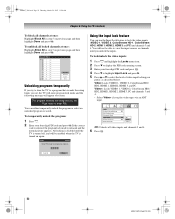
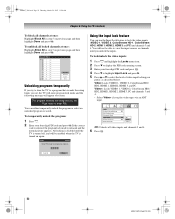
... view the input sources or channels until you set , the TV will enter program lock mode and the following message will appear on previous page and then highlight Done and press T.
Locks
...channels 3 and 4. To unblock all locked channels at once:
Highlight Block All in step 5 on -screen:
This program exceeds the rating limit you unlock the inputs. You can use the Input Lock feature to...
Owners Manual - Page 60


...air broadcast or Cable TV), you may need to the VIDEO 2 input at the same time (- television broadcasts, video games, ... Power mode after turning on TV • If you select that the sound and picture are installed properly (- pages 63-65). • The lamp unit... a service technician, please check this feature to help to appear on-screen. TV will start out in , and then press p. •...
Owners Manual - Page 62


...Voice announce" feature
When certain non-standard conditions occur, the LEDs on -screen.
The TV is usable.
Fan stopped. Note: If the TV is powered off and then quickly on again when the lamp unit is...35). Turn ON the TV again. "Lamp not working properly.
5) Yellow is hot, it may take several minutes for the picture to appear on the TV will blink and the TV will automatically try to...
Similar Questions
Toshiba Tv I Have White Dots On My Screen Where Do I Go To Fix It
(Posted by juanoj 10 years ago)
What Are The White Dots On My Toshiba Tv
(Posted by myfa 10 years ago)
What Causes White Dots On Big Tv Screen
(Posted by jpjos 10 years ago)
What Causes White Spots On Big Screen Tv
(Posted by jhaZayto 10 years ago)
Why Does My Big Screen Tv Set Keep Getting More And More White Specks On It
what does that indicate? .
what does that indicate? .
(Posted by korgSAR 10 years ago)

