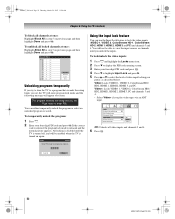Toshiba 65HM167 Support Question
Find answers below for this question about Toshiba 65HM167 - 65" Rear Projection TV.Need a Toshiba 65HM167 manual? We have 3 online manuals for this item!
Question posted by josephscarpentry on November 14th, 2011
Small Spots Starting To Appear On Screen.
Current Answers
Answer #1: Posted by TVDan on November 15th, 2011 6:19 AM
after the old one is sent back for the $220 core. and in stock here: http://www.andrewselectronics.com/welcome.aspx
figure the tech will charge $200-$250 in the shop to replace.
TV Dan
Answer #2: Posted by quaff on November 14th, 2011 11:18 PM
Related Toshiba 65HM167 Manual Pages
Similar Questions
I'm having white spots like a star on picture screen when tv is on what could I do?
1000 white pixels are showing upon the screen with more growing every day. I know numerous other pe...