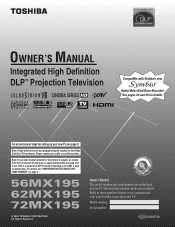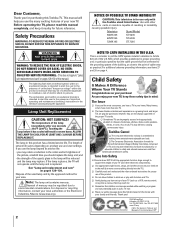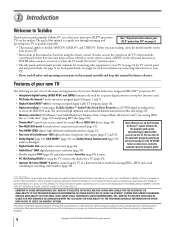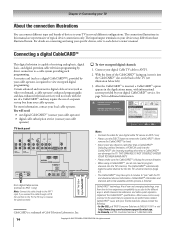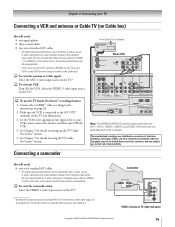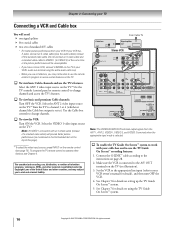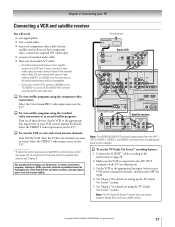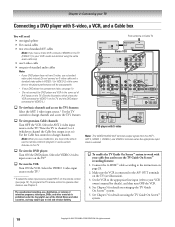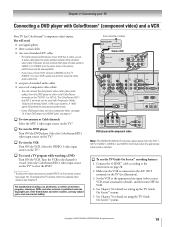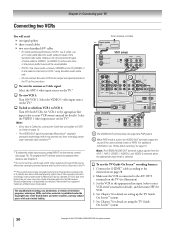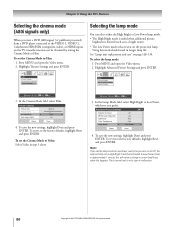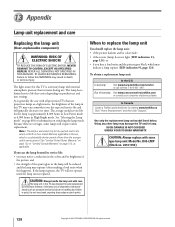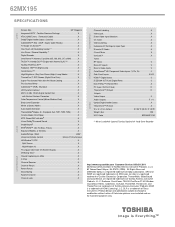Toshiba 62MX195 Support Question
Find answers below for this question about Toshiba 62MX195 - 62" Rear Projection TV.Need a Toshiba 62MX195 manual? We have 2 online manuals for this item!
Question posted by ricjoiee on May 27th, 2011
Picture Guide
Are there any online picture manuals for the hook up of the 62mx195 rear projection tv?
Current Answers
Related Toshiba 62MX195 Manual Pages
Similar Questions
Toshiba 52hm94 - 62' Rear Projection Tv.dead Fuse Ok
(Posted by shanthraj 8 years ago)
Toshiba 62 Inch Dlp Tv What Does It Mean When Red Light Flashes On And Off
green light turns on and off every three seconds
green light turns on and off every three seconds
(Posted by bigjpo 9 years ago)
Glare On Screen...
I have aToshiba 62HM15A - 62" Rear Projection TV. It has recently developed what I would consider a ...
I have aToshiba 62HM15A - 62" Rear Projection TV. It has recently developed what I would consider a ...
(Posted by maggicdad 12 years ago)
No Picture Onr No Sound
THE TV WAS MAKING ALITTLE NOISE , BUT HAVE A PICTURE , BUT NOW NOTHING
THE TV WAS MAKING ALITTLE NOISE , BUT HAVE A PICTURE , BUT NOW NOTHING
(Posted by REPAIRMAN 12 years ago)
No Picture Or Sound On My 62mx195 Dpl Tv
I can not turn set on or off with power switch on set or with remote. Plug in power cord to wall plu...
I can not turn set on or off with power switch on set or with remote. Plug in power cord to wall plu...
(Posted by 1044 13 years ago)