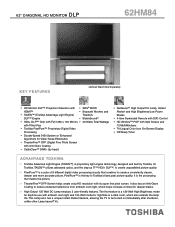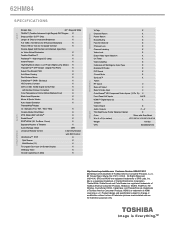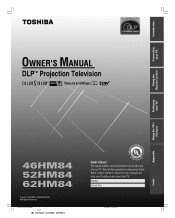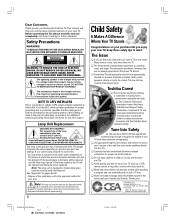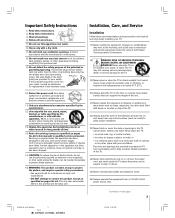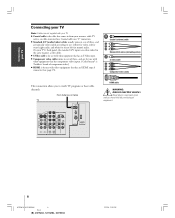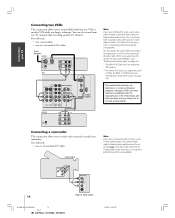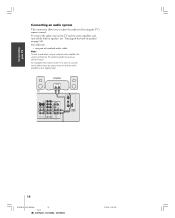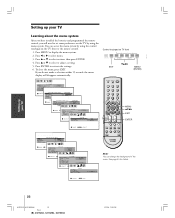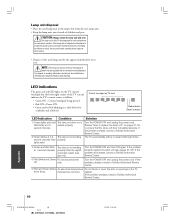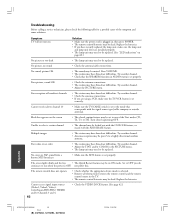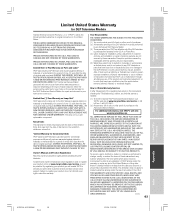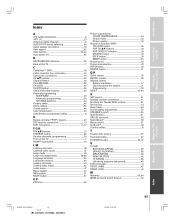Toshiba 62HM84 Support Question
Find answers below for this question about Toshiba 62HM84 - 62" Rear Projection TV.Need a Toshiba 62HM84 manual? We have 2 online manuals for this item!
Question posted by eddy2marae on June 24th, 2011
There Is A Buzzing Sound Coming From My Tv..the Lamp Is Not Shattered..
I looked online and they said it may be the ballast.
Current Answers
Related Toshiba 62HM84 Manual Pages
Similar Questions
Toshiba 52hm94 - 62' Rear Projection Tv.dead Fuse Ok
(Posted by shanthraj 8 years ago)
How To Replace Ballast In Toshiba 62hm84 Dlp Rear Tv.
(Posted by jooolouc 9 years ago)
Where To Buy A Lamp Ballast For My 62hm84 Tv
(Posted by hkm20mlt 9 years ago)
Toshiba 62hm84 Dlp Projection Tv Color Problem
I have a 62HM84 that suddenly only shows a black and white picture although the menu prompts are in ...
I have a 62HM84 that suddenly only shows a black and white picture although the menu prompts are in ...
(Posted by Scottcooney 12 years ago)
Toshiba 62 Inch Rear Projection Will Not Turn On
My toshiba 62 inch rear projection tv will not turn on. When I press the power button all you hear i...
My toshiba 62 inch rear projection tv will not turn on. When I press the power button all you hear i...
(Posted by Rpjr2400 12 years ago)