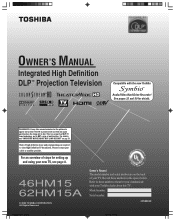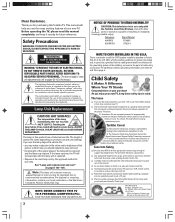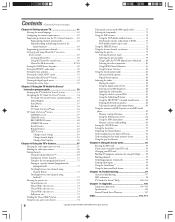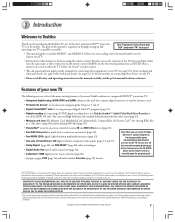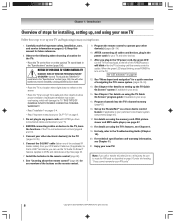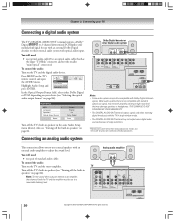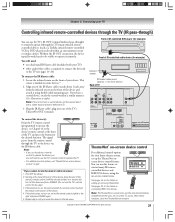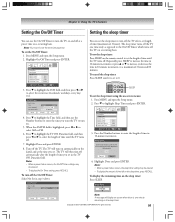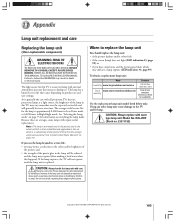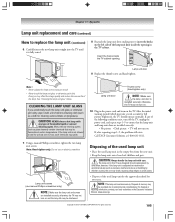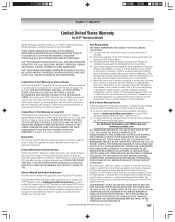Toshiba 62HM15A Support Question
Find answers below for this question about Toshiba 62HM15A - 62" Rear Projection TV.Need a Toshiba 62HM15A manual? We have 2 online manuals for this item!
Question posted by ddharrisr on March 25th, 2012
Toshiba 62hd15a Lamp Problem
Just replaced lamp with OEM replacement. Lamp doesn't always light up. Seems to always work if tv is turned off for 12 or so hours, but wont always come on if turned on sooner ????
Current Answers
Related Toshiba 62HM15A Manual Pages
Similar Questions
Toshiba 65hm167 Rear Projection Tv Black Dots On Sceen That Move
toshiba 65hm167 rear projection tv its old but has low hours. i movied in the back of an open truck....
toshiba 65hm167 rear projection tv its old but has low hours. i movied in the back of an open truck....
(Posted by m7xg7x 3 years ago)
Toshiba 52hm94 - 62' Rear Projection Tv.dead Fuse Ok
(Posted by shanthraj 8 years ago)
Where Can I Get A Lamp Ballast For The Toshiba 62hm15a, Please Include The Part
I have a Toshiba TV as stated above and would like very much to have it repaired, the problem I am e...
I have a Toshiba TV as stated above and would like very much to have it repaired, the problem I am e...
(Posted by eddieo2002 8 years ago)
How Difficult Is It To Replace The Color Wheel On A 62hm15a Projection Televisio
how difficult is it to replace the color wheel on a 62hm15a projection television
how difficult is it to replace the color wheel on a 62hm15a projection television
(Posted by rjtakemoto 11 years ago)
Glare On Screen...
I have aToshiba 62HM15A - 62" Rear Projection TV. It has recently developed what I would consider a ...
I have aToshiba 62HM15A - 62" Rear Projection TV. It has recently developed what I would consider a ...
(Posted by maggicdad 12 years ago)