Toshiba 57LX177 Support Question
Find answers below for this question about Toshiba 57LX177 - 57" LCD TV.Need a Toshiba 57LX177 manual? We have 3 online manuals for this item!
Question posted by sbayer02 on April 5th, 2013
Flashing Yelkow Light, What Does That Mean? Tv Does Not Power Up.
The person who posted this question about this Toshiba product did not include a detailed explanation. Please use the "Request More Information" button to the right if more details would help you to answer this question.
Current Answers
There are currently no answers that have been posted for this question.
Be the first to post an answer! Remember that you can earn up to 1,100 points for every answer you submit. The better the quality of your answer, the better chance it has to be accepted.
Be the first to post an answer! Remember that you can earn up to 1,100 points for every answer you submit. The better the quality of your answer, the better chance it has to be accepted.
Related Toshiba 57LX177 Manual Pages
Owner's Manual - English - Page 6
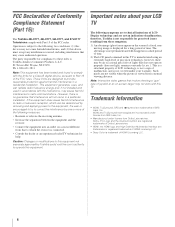
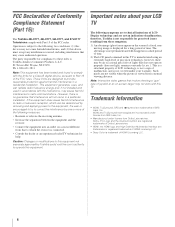
...57LX177 Televisions comply with this TV.
The party responsible for a long period of time. Ph: 1-800-631-3811
Note: This equipment has been tested and found to comply with the instructions, may not work with Part 15 of LCD... is manufactured using an extremely high level of time. 2) The LCD panel contained in a residential installation.
The afterimage is not permanent and will disappear ...
Owner's Manual - English - Page 7


...Features of your new TV 9 Overview of steps for installing, setting up, and using your new TV 10 TV front and side panel controls and connections 11 TV back panel connections 12
Chapter 2: Connecting your TV 14 Overview of ...49
Viewing the system status 49 Selecting the Power-On Mode 50 Selecting the Demo Mode 50
Chapter 6: Using the TV's features 51 Selecting the video input source to...
Owner's Manual - English - Page 8


... troubleshooting 106 LED indications 108
Chapter 10: Appendix 109 Specifications 109 Limited United States Warranty for LCD Televisions 26" and Larger 111 Limited Canadian Warranty for Toshiba Brand Flat Panel Televisions 112
Index 115
8 Displaying TV status information 76 Understanding the auto power off feature 76 Understanding the last mode memory feature 76
Chapter 7: Using the...
Owner's Manual - English - Page 10


...WARRANTY.
3 Do not plug in a location where light does not reflect on connecting the TV to a home network to
enable file sharing and ... information, see
Chapter 10.
16 Enjoy your LCD TV" (- You can turn on the floor or a sturdy, level,...TV. When the TV is in standby mode, press POWER on the TV control panel or remote control to turn off or on the remote control or TV control panel...
Owner's Manual - English - Page 11


Chapter 1: Introduction
TV front and side panel controls and connections
TV front
Right side panel
4
8
POWER
5
9
6
7
10
Control panel
3
1
2
1 Green and Yellow LEDs
Green = Power indicator Yellow = Power-On Mode indicator (- If the TV stops responding to the controls on the TV control panel for additional information.
2 Remote sensor - These buttons adjust the volume level.
10...
Owner's Manual - English - Page 12
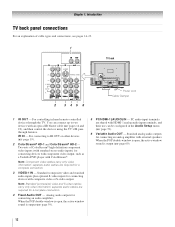
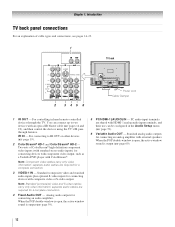
...
2 3 45 6
Power cord Cable Clamper
1 IR OUT - PC audio input terminals are required for a complete connection.
3 VIDEO-1 IN - pages 14 and 18), and then control the devices using the TV's IR passthrough features.
Chapter 1: Introduction
TV back panel connections
For an explanation of ColorStream® high-definition component video inputs (with standard stereo audio...
Owner's Manual - English - Page 40
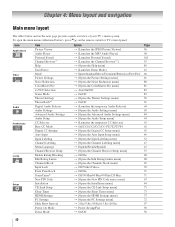
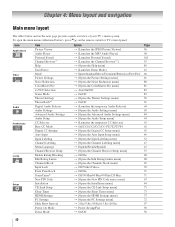
...the remote control or TV control panel. Chapter 4: Menu layout and navigation
Main menu layout
The tables below ), press Y on the next page provide a quick overview of your TV's menu system.
Icon...Limits Channels Block Input Lock Front Panel Lock GameTimer® New PIN Code Installation CE-Link Setup Sleep Timer HDMI Settings PC Settings Slide Show Interval Power-On Mode Demo Mode
Option S...
Owner's Manual - English - Page 41


...
Channel Browser
CB
Favorites Browser
* Toshiba Home Interactive Network Connection.
41 To open the Installation menu (illustrated below), press Y on the remote control or TV control panel, open the Installation sub-menu.
Chapter 4: Menu layout and navigation
Setup/Installation menu layout
The Installation menu contains the Terrestrial, Network, and System Status menus...
Owner's Manual - English - Page 42


...-screen menu system. • Press Y to open the menu system.
• When a menu is open, use the buttons on the remote control or TV control panel to access and navigate your menu settings or select a highlighted item. (A highlighted menu item appears in a different color in the menu.)
• All menus close ...
Owner's Manual - English - Page 43
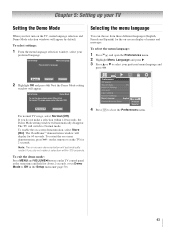
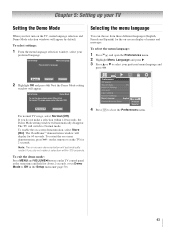
... window, select your
preferred language.
Next the Demo Mode setting
window will automatically disappear. The TV will appear by default.
To exit the demo mode: Press MENU and VOLUMEC buttons on -...Initial Setup
Menu Language
Please select a language. Note: The on the TV control panel at the same time and hold for 60 seconds.
To enable the on -screen display of menus ...
Owner's Manual - English - Page 44


...
CE-Link Setup
Sleep Timer
HDMI Settings
PC Settings
Slide Show Interval
2 Sec
Power-On Mode
Power-Saving
Demo Mode
Off
44
Installation
Terrestrial Input Configuration Channel Program Channel Add/Delete ... and press T. Programming channels into the TV's channel memory
When you press < or , on the remote control or TV control panel, your TV will take substantially longer than when the ...
Owner's Manual - English - Page 51


... to highlight HDMI 1, HDMI 2. or b) Repeatedly press Bb on the remote control or TV
control panel to change the input; "Labeling the video input sources" on the remote control or TV control panel. 2 And then either:
a) Press 0-8;
Chapter 6: Using the TV's features
Selecting the video input source to view
To select the video input source...
Owner's Manual - English - Page 55


...or unprogrammed)
Tuning analog channels: Press the Channel Number (0-9) on the remote control or TV control panel. Note: If a digital channel is not programmed-either through the automatic channel scan (-...and forth between the last two channels that channel quickly from a non-antenna input, the TV will be tuned.
For example, to select digital channel 125-1, press 1, 2, 5, -,...
Owner's Manual - English - Page 71


...) and you will have to deactivate the Input Lock (as described above). Note: • A message will operate except POWER. "Using the input lock feature" on the TV control panel for example). When the control panel lock is activated (30, 60, 90, or 120 minutes) and press T.
Locks
Enable Rating Blocking Edit Rating Limits Channels...
Owner's Manual - English - Page 74


... has been selected. Audio Receiver) is connected to the HDMI input, you can set to the master HDMI device using the TV's INPUT button. POWER turns the selected device on the device connected. Top Menu accesses the top menu of a DVD. - Confirm that are connected. • The CE-Link Player ...
Owner's Manual - English - Page 75


... 3).
2 Press Y and open the Setup menu. 2 Highlight CE-Link Setup and press T. CE-Link Setup
Enable CE-Link
On
TV Auto Input Switch TV Auto Power Device Auto Standby Speaker Preference
Reset
On Off On TV Speakers
Done
4 Press C or c to the factory defaults, highlight Reset and press T.
75
To revert to select On...
Owner's Manual - English - Page 76
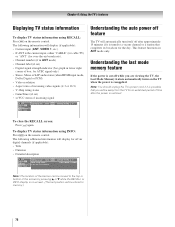
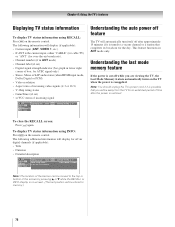
... tuned to the top or bottom of incoming signal
ANT
123-456
ABCHD
: 120min
Stereo SAP 1080i 16:9
xvYCC TV-PG L V 9:00pm .
To display TV status information using RECALL: Press E on the TV when the power is resupplied.
for an extended period of box;
The following information will be stored to memory.)
76 Understanding...
Owner's Manual - English - Page 104


... closed caption feature to Off (- page 70).
If you press + on the remote control or TV control panel and you then attempt to access the POP feature, the message "Not Available" will change to the.... Picture and sound are watching an analog channel (off the TV, press and hold the POWER button on
• Make sure the power cord is set the CableClear®/DNR feature to AUTO to ...
Owner's Manual - English - Page 108
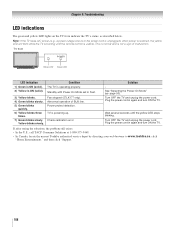
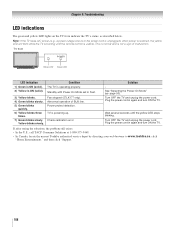
... seconds until the remote control is ON (solid). Fan stopped (57LX177 only). TV is operating properly.
Abnormal operation of malfunction.
Yellow blinks slowly.
Condition The TV is powering up. Standby with Power-On Mode set to www.toshiba.ca; Turn OFF the TV and unplug the power cord. click
"Home Entertainment," and then click "Support."
108 See...
Owner's Manual - English - Page 112
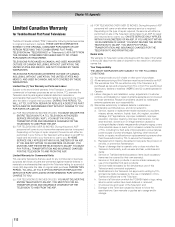
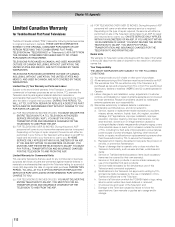
... THIS TOSHIBA BRAND FLAT PANEL TELEVISION (the "TELEVISION(S)" or "Television(s)") AS A GIFT FROM THE ORIGINAL CONSUMER PURCHASER AND TO NO OTHER PURCHASER OR TRANSFEREE. TELEVISIONS PURCHASED ANYWHERE OUTSIDE...control of TCL, including fire, theft, acts of God, alteration, power failures, power surges or power shortages, lightning, other electrical faults, or repairs, modifications or replacements ...
Similar Questions
Toshiba Tv Wont Turn On And The Timer Reg Flashing Red Light Is
(Posted by maureLugo 9 years ago)
Toshiba Flat Screen Lcd Tv/dvd Won't Turn On Flashing Red Light Blinks
(Posted by KlHabsF 10 years ago)
My Toshiba Lx196 Has A Flashing Red Light And The Picture Will Not Come On.
(Posted by jturnbull47 12 years ago)
I Plug In The Tv And Get A Flashing Yellow Light And It Never Goes Green
(Posted by fantomjba 12 years ago)
The Timer Record Light Blinks And Tv Will Not Turn On. What's Wrong?
(Posted by leebagby 13 years ago)

