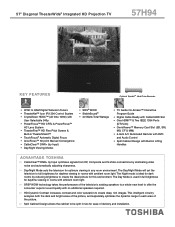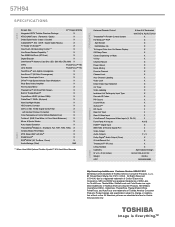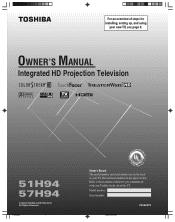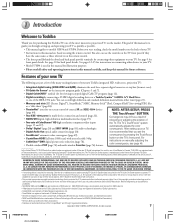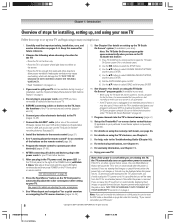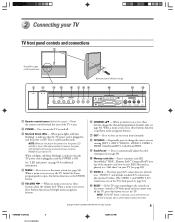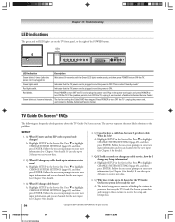Toshiba 57H94 Support Question
Find answers below for this question about Toshiba 57H94 - 57" Rear Projection TV.Need a Toshiba 57H94 manual? We have 2 online manuals for this item!
Question posted by Gymsense on December 11th, 2011
Toshiba 57h94
Have a Toshiba 57h95 green lite blink 3 times does not turn on. Fan stays on constantly unless is Un plugged?
Current Answers
Related Toshiba 57H94 Manual Pages
Similar Questions
Replace Cable Card Fan, It Stopped - Toshiba 57h94 57' Rear Projection Hdtv
replace the cablecard fan.replace Cable card fan, it stopped - Toshiba 57H94 57" Rear Projection HDT...
replace the cablecard fan.replace Cable card fan, it stopped - Toshiba 57H94 57" Rear Projection HDT...
(Posted by REVDAVEWHITENER464 7 years ago)
I Have A Hd Toshiba Tv When It Powers Up The Lamp Light Blinks 3 Times Then
blinks again 3 times and no screen
blinks again 3 times and no screen
(Posted by jthamirda 10 years ago)
Sound On Toshiba Tv Model 57h94 Not Working
(Posted by jovitaurrutia 10 years ago)
Toshiba Model#50a11 50' Rear Projection Tv Picture Went Black
Toshiba model #50A11 50" rear projection TV - pictuer suddenly went black. Has good audio, but no vi...
Toshiba model #50A11 50" rear projection TV - pictuer suddenly went black. Has good audio, but no vi...
(Posted by rfv57 11 years ago)