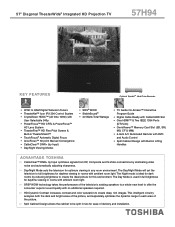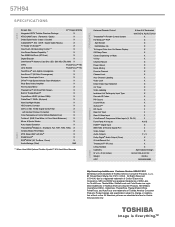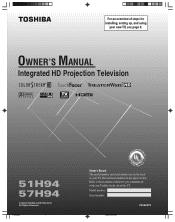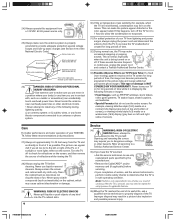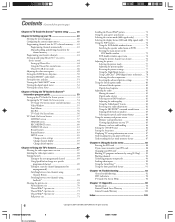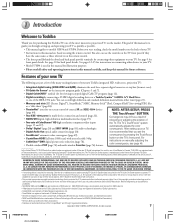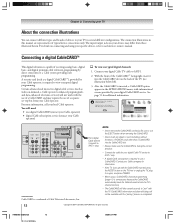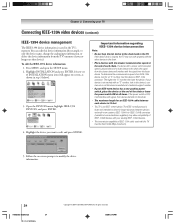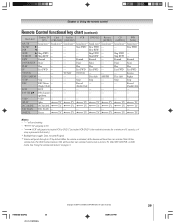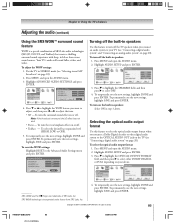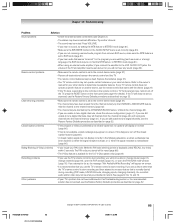Toshiba 57H94 Support Question
Find answers below for this question about Toshiba 57H94 - 57" Rear Projection TV.Need a Toshiba 57H94 manual? We have 2 online manuals for this item!
Question posted by jovitaurrutia on November 16th, 2013
Sound On Toshiba Tv Model 57h94 Not Working
The person who posted this question about this Toshiba product did not include a detailed explanation. Please use the "Request More Information" button to the right if more details would help you to answer this question.
Current Answers
Related Toshiba 57H94 Manual Pages
Similar Questions
Toshiba Rear Projection Tv Displaying Black And White Only
Hello,I have a Toshiba rear projection TV Model No. 62HM196 and it is only displaying in black and w...
Hello,I have a Toshiba rear projection TV Model No. 62HM196 and it is only displaying in black and w...
(Posted by braidenlair 3 years ago)
Replace Cable Card Fan, It Stopped - Toshiba 57h94 57' Rear Projection Hdtv
replace the cablecard fan.replace Cable card fan, it stopped - Toshiba 57H94 57" Rear Projection HDT...
replace the cablecard fan.replace Cable card fan, it stopped - Toshiba 57H94 57" Rear Projection HDT...
(Posted by REVDAVEWHITENER464 7 years ago)
No Picture Or Sound
our power went off then came on but now my tv won't come backon I can see a light inside but still n...
our power went off then came on but now my tv won't come backon I can see a light inside but still n...
(Posted by crcleme 11 years ago)