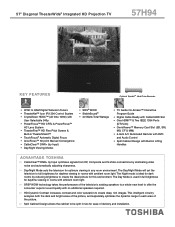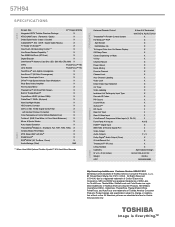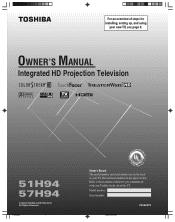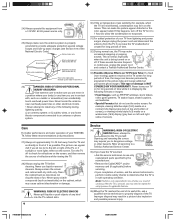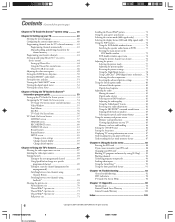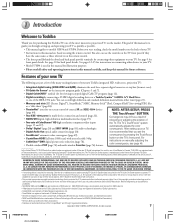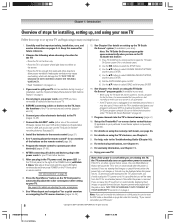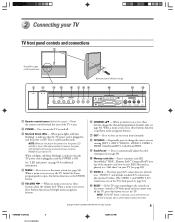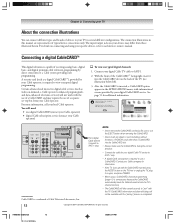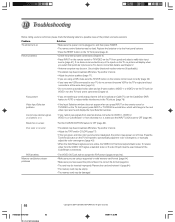Toshiba 57H94 Support Question
Find answers below for this question about Toshiba 57H94 - 57" Rear Projection TV.Need a Toshiba 57H94 manual? We have 2 online manuals for this item!
Question posted by Anonymous-31474 on June 18th, 2011
How Do I Remove The Card Error Box?
I have a Toshiba 57H94. Its a box showing: Unsupported Card Format Error. Please Remove Card. How do I get this off the screen?
Current Answers
Related Toshiba 57H94 Manual Pages
Similar Questions
Toshiba 65hm167 Rear Projection Tv Black Dots On Sceen That Move
toshiba 65hm167 rear projection tv its old but has low hours. i movied in the back of an open truck....
toshiba 65hm167 rear projection tv its old but has low hours. i movied in the back of an open truck....
(Posted by m7xg7x 3 years ago)
The Color Is Fading On The Tv
Can you pls assist in telling me what I need to replace to correct this problem
Can you pls assist in telling me what I need to replace to correct this problem
(Posted by palaciosnina03 7 years ago)
Replace Cable Card Fan, It Stopped - Toshiba 57h94 57' Rear Projection Hdtv
replace the cablecard fan.replace Cable card fan, it stopped - Toshiba 57H94 57" Rear Projection HDT...
replace the cablecard fan.replace Cable card fan, it stopped - Toshiba 57H94 57" Rear Projection HDT...
(Posted by REVDAVEWHITENER464 7 years ago)
Sound On Toshiba Tv Model 57h94 Not Working
(Posted by jovitaurrutia 10 years ago)
Toshiba Model#50a11 50' Rear Projection Tv Picture Went Black
Toshiba model #50A11 50" rear projection TV - pictuer suddenly went black. Has good audio, but no vi...
Toshiba model #50A11 50" rear projection TV - pictuer suddenly went black. Has good audio, but no vi...
(Posted by rfv57 11 years ago)