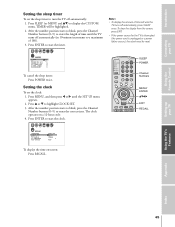Toshiba 56H80 Support Question
Find answers below for this question about Toshiba 56H80.Need a Toshiba 56H80 manual? We have 1 online manual for this item!
Question posted by ewjw on May 9th, 2015
Problem With Toshba 56h80 First Time In 14 Years
clicks like wants to turn off and on,the same time changes impute for cup of secends , picture you can hardle see, good sound ,and every think happend after power went out and i turn tv on when generator was runing please help
Current Answers
Related Toshiba 56H80 Manual Pages
Similar Questions
If Toshiba Dlp Projection Television Has Flashing Yellow Light And Flashing Red
light, what does that mean
light, what does that mean
(Posted by foodnghiem 10 years ago)
How Difficult Is It To Replace The Color Wheel On A 62hm15a Projection Televisio
how difficult is it to replace the color wheel on a 62hm15a projection television
how difficult is it to replace the color wheel on a 62hm15a projection television
(Posted by rjtakemoto 10 years ago)
Toshiba 46h84
The red light is blinking on the panel and no picture. It does make a click sound when turned on. Sh...
The red light is blinking on the panel and no picture. It does make a click sound when turned on. Sh...
(Posted by esarkar 11 years ago)
Toshiba 56 Hm 195 Turns Off/on By Itself Every 15 To 45 Minutes
MY TV is a little over 5 years old. In January 2012 it bulb burst with a loud noise. A new bulb was ...
MY TV is a little over 5 years old. In January 2012 it bulb burst with a loud noise. A new bulb was ...
(Posted by Phaq777 11 years ago)
Toshiba 62hm84 Dlp Projection Tv Color Problem
I have a 62HM84 that suddenly only shows a black and white picture although the menu prompts are in ...
I have a 62HM84 that suddenly only shows a black and white picture although the menu prompts are in ...
(Posted by Scottcooney 12 years ago)