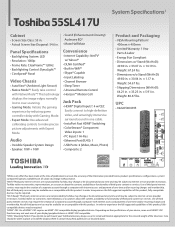Toshiba 55SL417U Support Question
Find answers below for this question about Toshiba 55SL417U.Need a Toshiba 55SL417U manual? We have 3 online manuals for this item!
Question posted by beezzee on November 13th, 2012
Toshiba 55sl417u Flickering Screen
The bightness of the screen increases and then gets dim and starts getting brighter again. In all HDMI ports and Net10 interface.
Current Answers
Related Toshiba 55SL417U Manual Pages
Similar Questions
Toshiba 40e210u. Screen Is Getting Fuzzy Picture At Bottom Of Screen.
Toshiba 40e210u. Screen is getting fuzzy picture at bottom of screen. about 1/4 of the screen is get...
Toshiba 40e210u. Screen is getting fuzzy picture at bottom of screen. about 1/4 of the screen is get...
(Posted by eguerrshl 9 years ago)
Toshiba 55sl417u
does my Toshiba 55SL417U support new device connection
does my Toshiba 55SL417U support new device connection
(Posted by darkthoughtz6205 11 years ago)
Is This Model 55sl417u Discontinued?
Just wanted to know if this model, 55SL417U, is discontinued or soon to be discontinued? Thank You,...
Just wanted to know if this model, 55SL417U, is discontinued or soon to be discontinued? Thank You,...
(Posted by suzanne25958 12 years ago)
Blank Screen Toshiba 22av600u Flat Panel Hdtv
when i turn tv on it flickers then goes blank thank you
when i turn tv on it flickers then goes blank thank you
(Posted by dale74 12 years ago)