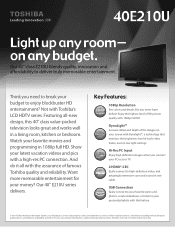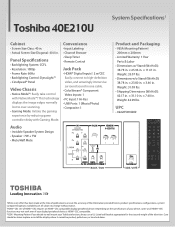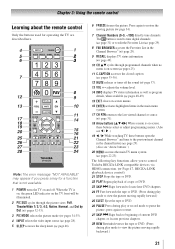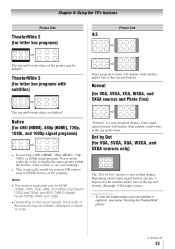Toshiba 40E210U Support Question
Find answers below for this question about Toshiba 40E210U.Need a Toshiba 40E210U manual? We have 3 online manuals for this item!
Question posted by eguerrshl on June 23rd, 2014
Toshiba 40e210u. Screen Is Getting Fuzzy Picture At Bottom Of Screen.
Toshiba 40e210u. Screen is getting fuzzy picture at bottom of screen. about 1/4 of the screen is getting a fuzzy picture. I want to know what I could change out to fix the problem
Current Answers
Related Toshiba 40E210U Manual Pages
Similar Questions
How To Get A Sound Bar To Work With A Toshiba Tv 40e210u
(Posted by robPAPA 9 years ago)
Blank Screen Toshiba 22av600u Flat Panel Hdtv
when i turn tv on it flickers then goes blank thank you
when i turn tv on it flickers then goes blank thank you
(Posted by dale74 12 years ago)