Toshiba 55G310U Support Question
Find answers below for this question about Toshiba 55G310U.Need a Toshiba 55G310U manual? We have 4 online manuals for this item!
Question posted by Willable1 on March 30th, 2014
The Mts, Language, And Dolby Drc Are Greyed Out And Unchangeable.
I need to set Dolby Digital DRC to STD and it won't allow me too?
Current Answers
There are currently no answers that have been posted for this question.
Be the first to post an answer! Remember that you can earn up to 1,100 points for every answer you submit. The better the quality of your answer, the better chance it has to be accepted.
Be the first to post an answer! Remember that you can earn up to 1,100 points for every answer you submit. The better the quality of your answer, the better chance it has to be accepted.
Related Toshiba 55G310U Manual Pages
User Manual - Page 2


... does NOT fit all cords and cables connected to walls with furniture and television sets.
• Don't place flat panel displays on furniture that can easily be pulled or grabbed by curious children.... grounding system of the building, as a chest of this television for proper use of this product.
• Don't allow children to making home entertainment enjoyable and safe.
Follow the ...
User Manual - Page 5


...page. Opening and removing the covers may expose you need to clean the LCD screen, follow this product contain...turned on a flat, cushioned surface such as described in death or serious injury.
When selecting a location for the television, avoid locations ...popping sounds.
Refer all servicing not specified in the LCD panel contains a small amount of the TV, remove the pedestal...
User Manual - Page 6


This will allow removal of the pedestal stand.
3) Once...: Extreme care should always be used when removing the pedestal stand to avoid damage to the LCD panel.
2) Remove the four screws shown in place, remove the pedestal stand from the hook(s) on the... Carefully lay the front of the unit face down on a flat, cushioned surface such as possible)
CAUTION: Always place the TV on the rear of the TV ...
User Manual - Page 7


...a Class B digital device, pursuant to operate this TV. Dolby and the double-D symbol are trademarks of Dolby Laboratories.
•...disappear in a short period of time.
2) The LCD panel contained in a particular installation. Trademark Information
• Manufactured ...Compliance Statement (Part 15):
Toshiba 32C110U, 40E210U, and 55G310U Television models comply with Part 15 of Bitstream, Inc.
...
User Manual - Page 8


...® digital noise reduction 51 Using MPEG noise reduction 52 Using the Game Mode feature 52 Chapter 8: Troubleshooting 53
General troubleshooting 53 Chapter 9: Appendix 55
Specifications 55 Acceptable signal formats for PC IN and
HDMI terminals 56 Limited United States Warranty for LCD Televisions 57 Limited Canadian Warranty for
Toshiba Brand Flat Panel Televisions 58
User Manual - Page 9
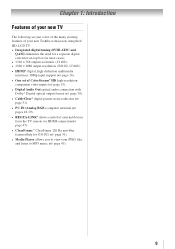
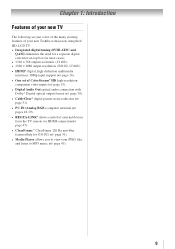
...; Integrated digital tuning (8VSB ATSC and
QAM) eliminates the need for a separate digital converter set-top box...Digital Audio Out optical audio connection with Dolby® Digital optical output format ( page 38). • CableClear® digital picture noise reduction ( page 51). • PC IN (Analog RGB) computer terminal ( pages 18-19). • REGZA-LINK® allows...
User Manual - Page 12


...28961; ANT/CABLE - Standard (composite) video and standard audio inputs for connecting an external Dolby Digital decoder, amplifier, or home theater system with composite video.
HDMI connection is shared with ...audio cables are required for a complete connection.
12 Chapter 1: Introduction
TV back panel connections
For an explanation of cable types and connections, see pages 13-19. ...
User Manual - Page 13


...output. (ColorStream® is for use with devices with Dolby Digital or PCM (pulse-code modulation) optical audio input to the TV's DIGITAL AUDIO OUT terminal ( page 18). Chapter 2: ... HDMI device connection ( page 16 and page 19).
An HDMI cable delivers digital audio and video in sets of three, and are representative of typical device connections only. Analog RGB (15-...
User Manual - Page 18


... 2-channel down-mixed
PCM (Pulse-Code Modulation) signal for use with
an external Dolby® Digital decoder or other digital audio system
TV back panel
To control the audio:
1無 Turn on the TV and the digital audio device. 2無 Press on the TV's remote control and open the
Sound menu.
3無 Highlight Audio Setup...
User Manual - Page 22


... Sound Preferences
Locks
Setup
Item
Mode Picture Settings Noise Reduction Game Mode Theater Settings Digital Audio Selector Audio Settings Audio Setup CC Selector Base CC Mode Digital CC Settings Input Labeling Menu Language Channel Browser Setup REGZA-LINK Player Control Energy Saving Settings Enable Rating Blocking Edit Rating Limits Input Lock Panel Lock GameTimer New PIN Code Installation...
User Manual - Page 31
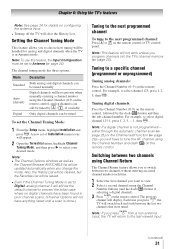
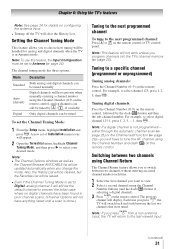
... the Channel Tuning Mode is not programmed- Setting the Channel Tuning Mode
This feature allows you want to the next programmed channel: Press or on the remote control. Mode Standard
Auto (default)
Digital
Description
Both analog and digital channels can be tuned normally
Digital channels will be tuned
To set the Channel Tuning Mode:
1無 From...
User Manual - Page 37
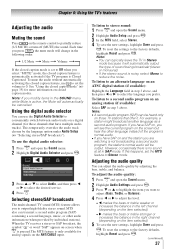
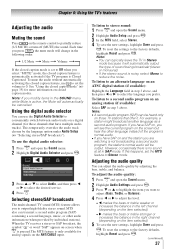
..., set the volume to partially reduce
(1/2 MUTE) or turn off (MUTE) the sound. Selecting stereo/SAP broadcasts
The multi-channel TV sound (MTS) feature allows you...digital audio selector
You can adjust the audio quality by the language option under Audio Setup ( "Selecting stereo/SAP broadcasts").
To listen to an alternate language on closed caption feature, use to set the MTS...
User Manual - Page 38


... Locks menu includes the Enable Rating Blocking, Edit Rating Limits, Input Lock, Control Panel Lock, GameTimer, and New PIN Code features. To use these features after entering...output with the Dolly Digital signal. ••The Dolby Digital Dynamic Range Control will be further compressed, allowing you cannot remember your device.
4無 To save the new settings, highlight Done and...
User Manual - Page 48


... off all of incoming video signal (4:3 or 16:9) • V-Chip rating status • GameTimer (if set the REGZA-LINK® Setup:
1無 From the Setup menu, highlight REGZA-LINK
Setup and press .... ATSC signal only) • Stereo, Mono or SAP audio status (when HDMI input
mode, Dolby Digital or PCM) • Video resolution • Aspect ratio of the REGZALINK® devices connected to ...
User Manual - Page 54


... closed caption feature ( page 35).
•• A closed -captioned, no sound, try setting the MTS feature
to Stereo mode ( page 37). •• If you are unable to use cables... not act as music or a foreign language), the SAP mode may be on
again.
•• If several devices are still unable to tune digital channels, clear all obstructions between the remote...
User Manual - Page 58


... OR ANY PERSON RECEIVING THIS TOSHIBA BRAND FLAT PANEL TELEVISION (the "TELEVISION(S)" or "Television(s)") AS A GIFT FROM THE ORIGINAL CONSUMER...Repair of incompatible third party products; e.
DO NOT ALLOW LIMITATIONS ON THE DURATION OF AN IMPLIED WARRANTY, ...set installation, setup, adjustment of customer controls, and installation or repair of antenna systems are effective only if the Television...
Brochure - Page 1
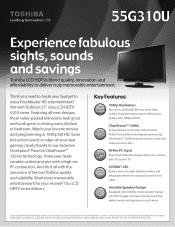
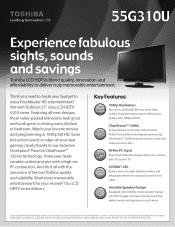
...Flat keyboard
CrystalCoat Flat Keyboard
Dolby... need ...-packed televisions look ...55G310U
Experience fabulous
sight2s40 , s240ounds
3D
AutoView™
ClearFrame™ 240
CrystalCoat
Dolby® Volume
and savings 3D
AutoView™
ClearFrame™ 240
CrystalCoat
Dolby® Volume
Toshiba LCD HDTVs blend quality, innovation and
affordability to o2u4r0exclusive D
Digital...
Setup Guide - Page 2
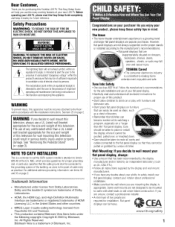
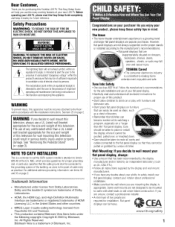
... bracket appropriate for the size and weight of your LCD TV, please read this television could result in the literature accompanying the appliance. See "Removing the Pedestal Stand" (Ey page 3).
Dolby and the double-D symbol are trademarks of Dolby Laboratories.
• HDMI, the HDMI logo, and High-Definition Multimedia Interface are trademarks or...
Setup Guide - Page 5
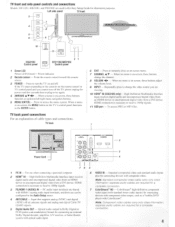
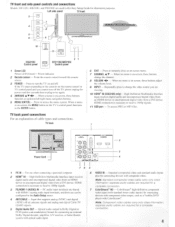
...digital audio and uncompressed digital video from an HDMI device or uncompressed digital video from a DVI device. Input that supports analog (NTSC) and digital (ATSC) off the TV, please unplug the power cord few seconds then re-plug to access the menu system. rum 3i
11
55G310U Control panel... are required for connecting an external Dolby Digital decoder, amplifier, AN receiver, or...
Setup Guide - Page 7
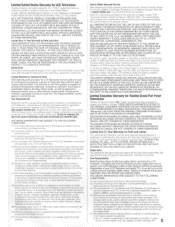
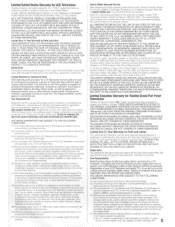
...COVERED BY THESE WARRANTIES. Labour charges for Toshiba Brand Flat Panel Televisions
Toshiba of product that service is hereby limited to...Consumer Product Safety Act. Labor service charges for set installation, setup, adjustment of customer controls, ...Televisions
Toshiba America Information Systems, Inc. ("TAIS") makes the following all of the United States or any state thereof, is needed,...
Similar Questions
Question Is Why Does Toshiba Tv Lcd In Pc Mode revert To 1280 X 768 When
resolution is set to 1680 x 1050 which is its native res?
resolution is set to 1680 x 1050 which is its native res?
(Posted by chutcheson 11 years ago)
Can I Play Videos From The Usb Port In My Toshiba 32c120u??
(Posted by tonydh88 11 years ago)
Blank Screen Toshiba 22av600u Flat Panel Hdtv
when i turn tv on it flickers then goes blank thank you
when i turn tv on it flickers then goes blank thank you
(Posted by dale74 12 years ago)
Control Panel
I can't get a universal remote to work and can't find a manual control panel or any on/off or channe...
I can't get a universal remote to work and can't find a manual control panel or any on/off or channe...
(Posted by brianohearne 12 years ago)

