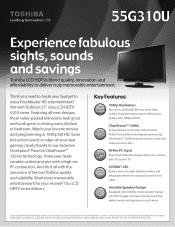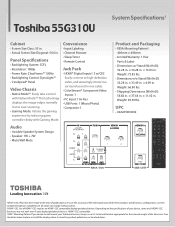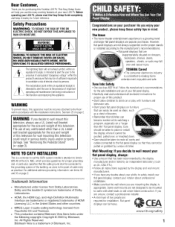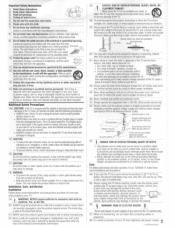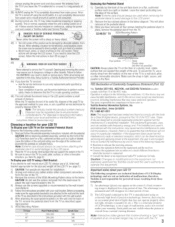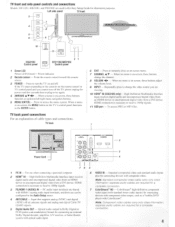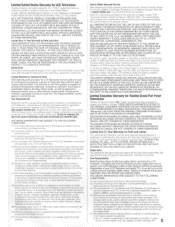Toshiba 55G310U Support Question
Find answers below for this question about Toshiba 55G310U.Need a Toshiba 55G310U manual? We have 4 online manuals for this item!
Question posted by jahenry54 on August 18th, 2014
Which Circuit Board Is On Bottom Left Facing Screen?
The person who posted this question about this Toshiba product did not include a detailed explanation. Please use the "Request More Information" button to the right if more details would help you to answer this question.
Current Answers
Related Toshiba 55G310U Manual Pages
Similar Questions
Issue With Picture Mode Srlection
in the las two days I have been unable change the picrure on my Toshibs 47RZ650U when I attempt to f...
in the las two days I have been unable change the picrure on my Toshibs 47RZ650U when I attempt to f...
(Posted by Zippity58 2 years ago)
Inverter Repairs
i jumpered the jumper on the master 1 and 2 boards that was fried and I wonder if it could have dama...
i jumpered the jumper on the master 1 and 2 boards that was fried and I wonder if it could have dama...
(Posted by roba11031971 6 years ago)
Vertical Lines
I replaced a main board part number 75030243, I now have vertical lines. Is there a setting or some ...
I replaced a main board part number 75030243, I now have vertical lines. Is there a setting or some ...
(Posted by jcaban106 9 years ago)
Blank Screen Toshiba 22av600u Flat Panel Hdtv
when i turn tv on it flickers then goes blank thank you
when i turn tv on it flickers then goes blank thank you
(Posted by dale74 12 years ago)