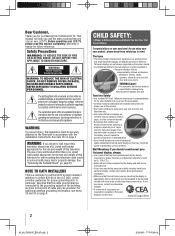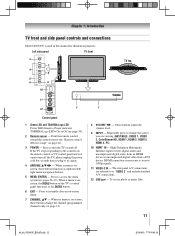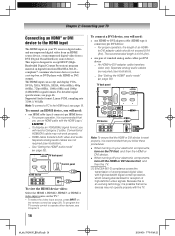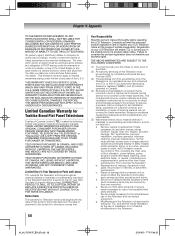Toshiba 55G300U Support Question
Find answers below for this question about Toshiba 55G300U.Need a Toshiba 55G300U manual? We have 2 online manuals for this item!
Current Answers
Related Toshiba 55G300U Manual Pages
Similar Questions
55g300u Turns On No Picture Then Shuts Down
the tv turns on power supply powers up but you have no picture then it shuts down. it also does not ...
the tv turns on power supply powers up but you have no picture then it shuts down. it also does not ...
(Posted by jperrymaxx 9 years ago)
I Turn Tv On The Pic Show For 2 Min Then The Left Half Of Screen Will Cut Off
(Posted by mrashole209 12 years ago)
Blank Screen Toshiba 22av600u Flat Panel Hdtv
when i turn tv on it flickers then goes blank thank you
when i turn tv on it flickers then goes blank thank you
(Posted by dale74 12 years ago)