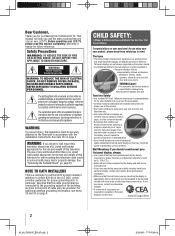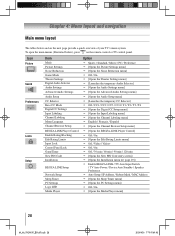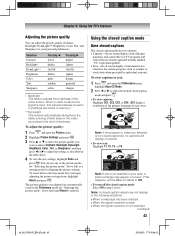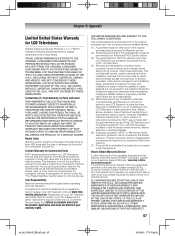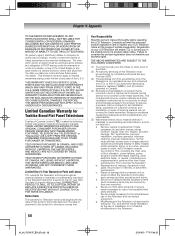Toshiba 55G300U Support Question
Find answers below for this question about Toshiba 55G300U.Need a Toshiba 55G300U manual? We have 2 online manuals for this item!
Question posted by Deemoynagh on July 8th, 2012
Where Would I Get A Table Top Base For This Tv
Where would I get a table top base for the toshiba 55 g300u tv
Current Answers
Related Toshiba 55G300U Manual Pages
Similar Questions
What Size Of Screw Should I Buy To Attach The Tv To The Pedestal Base?
we took out tv off the wall and want to reattach it to the base but don't have the screws. What size...
we took out tv off the wall and want to reattach it to the base but don't have the screws. What size...
(Posted by Goodfellowlisa 3 years ago)
What Tuner Would Be Compatible With This Tv?
the menu cover states that this TV Monitor does not come with a tuner and that one would have to pur...
the menu cover states that this TV Monitor does not come with a tuner and that one would have to pur...
(Posted by elinaccny 11 years ago)
55g300u Tv Display Replacement Part
Display borkedown, i need a 55 display replacement part for model 55G300U TV
Display borkedown, i need a 55 display replacement part for model 55G300U TV
(Posted by rgg08207 12 years ago)
Blank Screen Toshiba 22av600u Flat Panel Hdtv
when i turn tv on it flickers then goes blank thank you
when i turn tv on it flickers then goes blank thank you
(Posted by dale74 12 years ago)