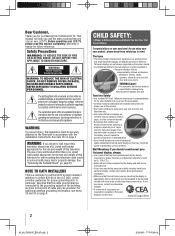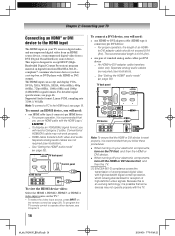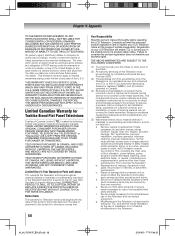Toshiba 55G300U Support Question
Find answers below for this question about Toshiba 55G300U.Need a Toshiba 55G300U manual? We have 2 online manuals for this item!
Question posted by rgg08207 on December 20th, 2011
55g300u Tv Display Replacement Part
Display borkedown, i need a 55 display replacement part for model 55G300U TV
Current Answers
Related Toshiba 55G300U Manual Pages
Similar Questions
How Do I Access Media Player Function On A Toshiba Tv 55g300u
(Posted by CRFCmcs 9 years ago)
I Need A Stand For Model 15lv506 Tv
I have a tv Toshiba model # 15lv506 and the stand is missing let me know how to buy one please
I have a tv Toshiba model # 15lv506 and the stand is missing let me know how to buy one please
(Posted by Yesi302 12 years ago)
Blank Screen Toshiba 22av600u Flat Panel Hdtv
when i turn tv on it flickers then goes blank thank you
when i turn tv on it flickers then goes blank thank you
(Posted by dale74 12 years ago)