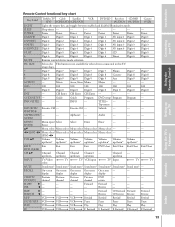Toshiba 53HX71 Support Question
Find answers below for this question about Toshiba 53HX71.Need a Toshiba 53HX71 manual? We have 1 online manual for this item!
Question posted by michaelstacyszyn on January 1st, 2014
Front Screen Removal
how do i remove the front of my toshiba model 53HX71 tv to clean the lamps inside
Current Answers
Answer #1: Posted by TommyKervz on January 1st, 2014 11:35 AM
Greetings You will need the Service Manual here.
Related Toshiba 53HX71 Manual Pages
Similar Questions
My Toshiba Model 52hm95 Will Not Turn On Replaced The Bulb
toshiba projection tv replaced bulb plugged in and red light comes on green light blinks sometimes r...
toshiba projection tv replaced bulb plugged in and red light comes on green light blinks sometimes r...
(Posted by krazykate13 8 years ago)
Can I Replace The Lamp Myself I'm My 65hx83 Rear Projection Tv?
Also my infrared aodio sensor on tv doesnt react to tje remote control.Can I replace it myself?
Also my infrared aodio sensor on tv doesnt react to tje remote control.Can I replace it myself?
(Posted by mariusz14 9 years ago)
If Toshiba Dlp Projection Television Has Flashing Yellow Light And Flashing Red
light, what does that mean
light, what does that mean
(Posted by foodnghiem 10 years ago)
How To Clean The Inside Of A Toshiba Dlp Screen
(Posted by miplew 10 years ago)
How Difficult Is It To Replace The Color Wheel On A 62hm15a Projection Televisio
how difficult is it to replace the color wheel on a 62hm15a projection television
how difficult is it to replace the color wheel on a 62hm15a projection television
(Posted by rjtakemoto 10 years ago)