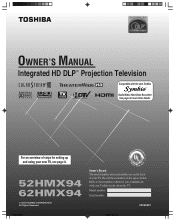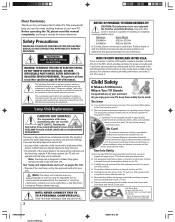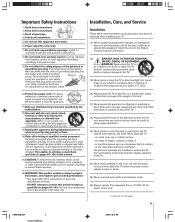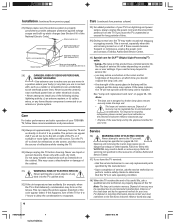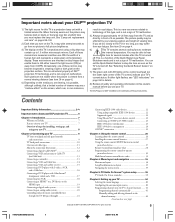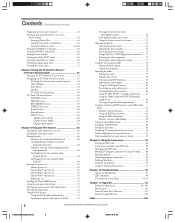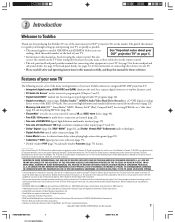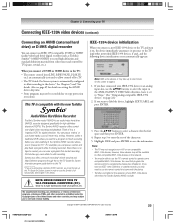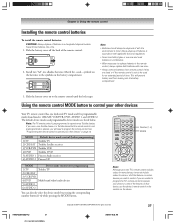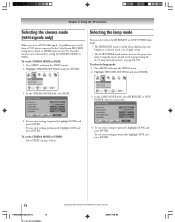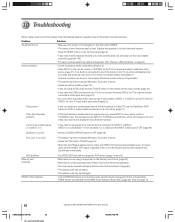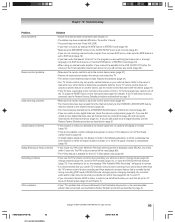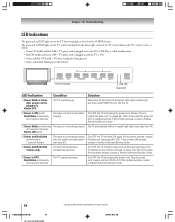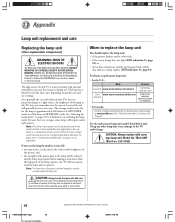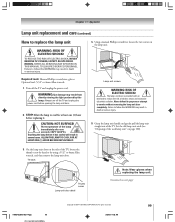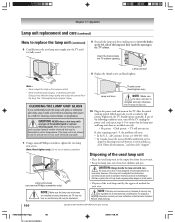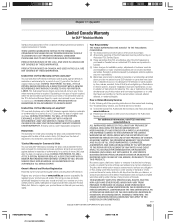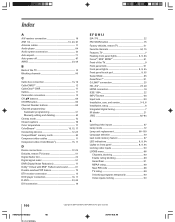Toshiba 52HMX94 Support Question
Find answers below for this question about Toshiba 52HMX94 - 52" Rear Projection TV.Need a Toshiba 52HMX94 manual? We have 1 online manual for this item!
Question posted by skime64com on July 31st, 2012
Is It Hard To Replace Lamp Ballast
Current Answers
Answer #1: Posted by TVDan on August 1st, 2012 6:49 PM
It's not hard, just there are many things that you have to do to get the optical engine into a servicable position to remove the old one and replace it.
you will need to remove all braces, release many wire ties and slide the signal section out slightly so the optical engine can be pulled out far enough to get to the back section (where the ballast is). You need to remove the LVDS cable since it can be damaged easily.
TV Dan