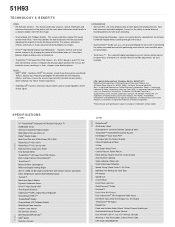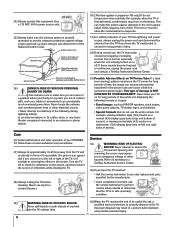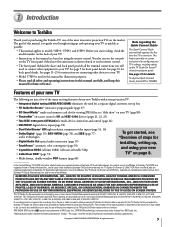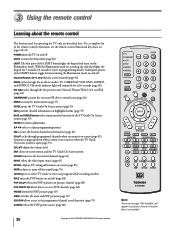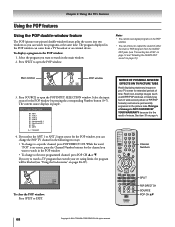Toshiba 51H93 Support Question
Find answers below for this question about Toshiba 51H93 - 51" Rear Projection TV.Need a Toshiba 51H93 manual? We have 2 online manuals for this item!
Question posted by hehill24 on May 4th, 2013
No Sound Or Picture On Toshiba 57h94
my toshiba 57h94 will not turn on and it doesnt have sound what do i do please help
Current Answers
Related Toshiba 51H93 Manual Pages
Similar Questions
My 51h93 Toshiba Rear Projection Tv After Set Up Is Great, But No Sound
I got my tv from a friend when i got it home i went through the set up. Found a movie, and noticed i...
I got my tv from a friend when i got it home i went through the set up. Found a movie, and noticed i...
(Posted by 2eagles1feather 3 years ago)
No Picture (menu Picture Works Good)
no picture menu picture works good what mite be the troble
no picture menu picture works good what mite be the troble
(Posted by jimdee8 10 years ago)
Toshiba Model#50a11 50' Rear Projection Tv Picture Went Black
Toshiba model #50A11 50" rear projection TV - pictuer suddenly went black. Has good audio, but no vi...
Toshiba model #50A11 50" rear projection TV - pictuer suddenly went black. Has good audio, but no vi...
(Posted by rfv57 11 years ago)
My Toshiba 51h93 51' Rear Projection Tv Will Not Turn On?
I have pushed the reset button and unplugged it to make sure powerstrip is still good and nothing is...
I have pushed the reset button and unplugged it to make sure powerstrip is still good and nothing is...
(Posted by cbsmile21 12 years ago)
No Sound No Picture On My 32' Toshiba Tv With Two Tuners
I have power The power light is on. There is no sound no picture on my 32" Toshiba TV with two tun...
I have power The power light is on. There is no sound no picture on my 32" Toshiba TV with two tun...
(Posted by JRibel4 12 years ago)