Toshiba 50L3400UB Support Question
Find answers below for this question about Toshiba 50L3400UB.Need a Toshiba 50L3400UB manual? We have 3 online manuals for this item!
Question posted by kimberlypollock1961 on April 20th, 2016
Auto Tuning Toshiba 50l 3400u
how do I auto tune the television and what is the pin number to use.
Current Answers
There are currently no answers that have been posted for this question.
Be the first to post an answer! Remember that you can earn up to 1,100 points for every answer you submit. The better the quality of your answer, the better chance it has to be accepted.
Be the first to post an answer! Remember that you can earn up to 1,100 points for every answer you submit. The better the quality of your answer, the better chance it has to be accepted.
Related Toshiba 50L3400UB Manual Pages
User's Guide for 40L3400U and 50L3400U/UB Series TV's - Page 1
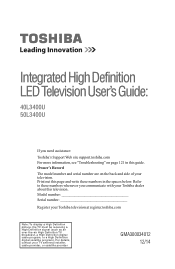
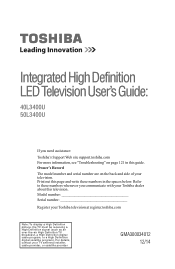
... page 121 in the spaces below. Refer to these numbers in this television. Model number Serial number
Register your TV antenna installer, cable provider, or satellite provider
GMA300034012 12/14 Print out this page and write these numbers whenever you need assistance:
Toshiba's Support Web site support.toshiba.com For more information, see "Troubleshooting" on the back...
User's Guide for 40L3400U and 50L3400U/UB Series TV's - Page 3
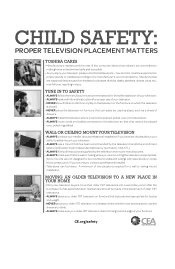
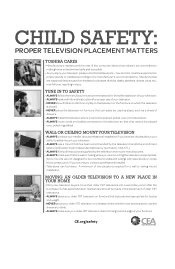
... wall or ceiling where you are unsure, contact a professional installer. • Televisions can easily be used as steps, such as UL, CSA, ETL). • ALWAYS follow all televisions -
TUNE IN TO SAFETY
• ALWAYS follow the manufacturer's recommendations for the safe installation of your television. • ALWAYS read and follow all instructions supplied by the...
User's Guide for 40L3400U and 50L3400U/UB Series TV's - Page 5
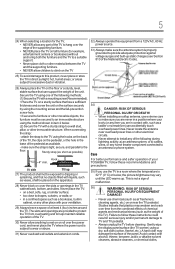
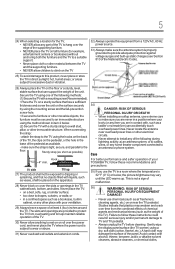
... 4" min. Care
For better performance and safer operation of your TOSHIBA TV, follow these recommendations and precautions:
35) If you use the TV in a room where the temperature is subject to wear... contact with, such as the weight of the TV). A hard cloth may damage the surface of the panel. Secure the TV using one of the following during lightning activity: a) an antenna system...
User's Guide for 40L3400U and 50L3400U/UB Series TV's - Page 11
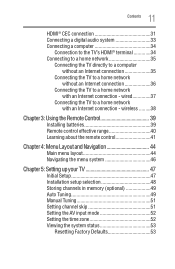
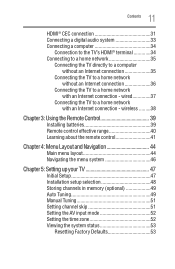
wireless..........38
Chapter 3: Using the Remote Control 39
Installing batteries 39 Remote control effective range 40 Learning about the ...5: Setting up your TV 47
Initial Setup 47 Installation setup selection 48 Storing channels in memory (optional 49 Auto Tuning 49 Manual Tuning 51 Setting channel skip 51 Setting the AV input mode 52 Setting the time zone 52 Viewing the system status...
User's Guide for 40L3400U and 50L3400U/UB Series TV's - Page 12


... 56
Tuning to the next programmed channel............58 Tuning to a specific channel (programmed
or unprogrammed 58 Switching between two channels using
Channel Return 58 Switching between two channels using
SurfLock... the TheaterWideTM picture (TheaterWide 2 and 3 only 64 Using the Auto Aspect feature 65 Using the 4:3 Stretch 65 Adjusting the picture 66 Selecting the picture mode 66 Adjusting...
User's Guide for 40L3400U and 50L3400U/UB Series TV's - Page 18
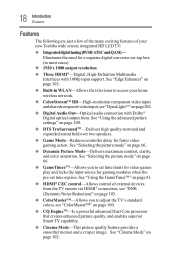
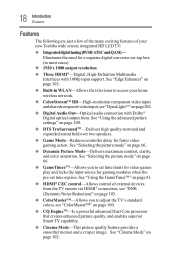
...Using the advanced picture settings" on page 102. v Dynamic Picture Mode-Delivers maximum contrast, clarity, and color saturation. v GameTimerTM-Allows you to access your new Toshiba wide screen, integrated HD LED TV:
v Integrated digital tuning...for gaming modules when the pre-set -top box (in WLAN-Allows the television to adjust the TV's standard colors, see "DNR (Dynamic Noise Reduction)"...
User's Guide for 40L3400U and 50L3400U/UB Series TV's - Page 20


...Place the TV in the remote control, see "Installing batteries" on page 39.
7 See "Using the Remote Control" on page 39 for an overview of the buttons on the remote control.
...5 Connect your TV and other immovable structure, see "Auto Tuning" on page 49.
20 Introduction Overview of installation, setup, and use
Overview of installation, setup, and use
Follow these steps to set up your TV" on ...
User's Guide for 40L3400U and 50L3400U/UB Series TV's - Page 47
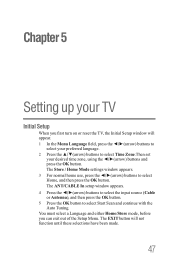
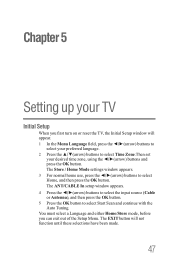
The Store / Home Mode settings window appears. 3 For normal home use, press the ◄/►(arrow) buttons to select Start Scan and continue with the Auto Tuning. The EXIT button will appear. 1 In the Menu Language field, press the ◄/►...selections have been made.
47 Chapter 5
Setting up your desired time zone, using the ◄/►(arrow) buttons and press the OK button.
User's Guide for 40L3400U and 50L3400U/UB Series TV's - Page 49


... up the ANT/CABLE input source before programming channels. v You must use the Channel Number buttons on the remote control. v To tune the TV to save your Cable TV service lineup changes significantly. v ...the remote control or the control panel, store those channels in its memory.
Auto Tuning
You can manually add or erase individual channels from memory. Storing channels in memory...
User's Guide for 40L3400U and 50L3400U/UB Series TV's - Page 50


...Tuning, and then press the OK button.
When channel programming is cycling through all the antenna/cable channels, and store all active channels in the on page 48. 2 Press the MENU button and open the Channel Program menu to view the programmed channels.
Cable
Scanning channels, please wait...
6%
Number...
! 50 SettingupyourTV Auto Tuning
To program channels automatically: ...
User's Guide for 40L3400U and 50L3400U/UB Series TV's - Page 58


... channel scan or the Channel add function, see "Auto Tuning" on page 49, you have to tune the RF channel using the Channel Numbers and the (Dash 100) button on page 49. 58 SettingupyourTV Tuning to the next programmed channel
Tuning to the next programmed channel
To tune to the next programmed channel, press the CH ▲...
User's Guide for 40L3400U and 50L3400U/UB Series TV's - Page 66
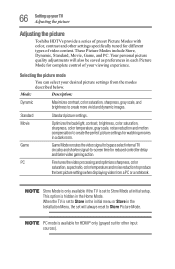
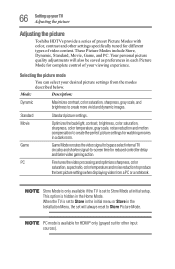
...available if the TV is available for HDMI® only (grayed out for other settings specifically tuned for complete control of your desired picture settings from a PC or a notebook.
Mode:
... create more vivid and dynamic images. 66 SettingupyourTV Adjusting the picture
Adjusting the picture
Toshiba HDTVs provide a series of preset Picture Modes with color, contrast and other input ...
User's Guide for 40L3400U and 50L3400U/UB Series TV's - Page 70
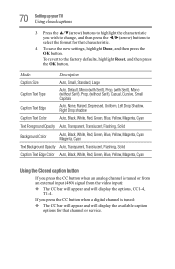
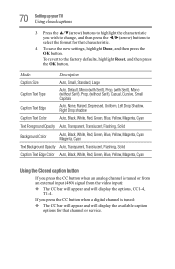
... then press the OK button.
If you press the CC button when a digital channel is tuned or from an external input (480i signal from the video input): v The CC bar will... Auto, Transparent, Translucent, Flashing, Solid
Caption Text Edge Color Auto, Black, White, Red, Green, Blue, Yellow, Magenta, Cyan
Using the Closed caption button
If you press the CC button when an analog channel is tuned:...
User's Guide for 40L3400U and 50L3400U/UB Series TV's - Page 83


...hard drives, or a PC, tablet or NAS HDD connected to your home network.
83 Setting up your TV
MediaShare (Videos, Music, and Photos)
MediaShare (Videos, Music, and Photos)
MediaShare provides a simple graphical interface to quickly access and play videos, music, and photos located on the remote control.
Using...v Maximum number of files: 500 per folder Music Player specifications: USB use: v ...
User's Guide for 40L3400U and 50L3400U/UB Series TV's - Page 124
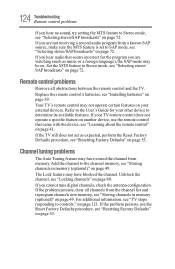
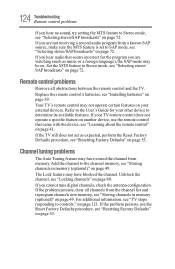
...channels into memory, see "Storing channels in memory (optional)" on page 49.
Channel tuning problems
The Auto Tuning feature may be on page 53. Unblock the channel, see "Resetting Factory Defaults" ...page 53.
If your TV remote control does not operate a specific feature on another device, use the Reset Factory Defaults procedure, see "Locking channels" on page 72.
Replace the remote ...
User's Guide for 40L3400U and 50L3400U/UB Series TV's - Page 139


... TV on the included Pedestal Stand 4
Adjusting the picture Selecting the picture mode Adjusting the picture quality Using closed captions 66, 67
ANT/CABLE IN Storing channels in memory (optional) Auto Tuning Manual Tuning 48
Auto Aspect using 65
Auto Start function Media Player 85
Available remote control key functions HDMI® CEC Player Control menu
functions...
User's Guide for 40L3400U and 50L3400U/UB Series TV's - Page 140
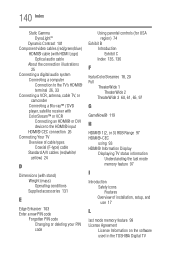
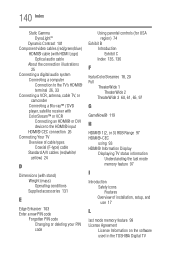
... a new PIN code
Forgotten PIN code Changing or deleting your PIN code
Using parental controls ...using 93 HDMI® Information Display
Displaying TV status information Understanding the last mode memory feature 97
I
Introduction Safety icons Features Overview of installation, setup, and use 17
L
last mode memory feature 99 License Agreement
License Information on the software used in the TOSHIBA...
User's Guide for 40L3400U and 50L3400U/UB Series TV's - Page 141
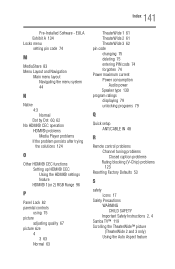
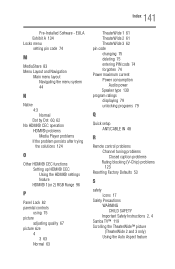
... IN 48
R
Remote control problems Channel tuning problems Closed caption problems Rating blocking (V-Chip) problems 123
Resetting Factory Defaults 53
S
safety icons 17
Safety Precautions WARNING CHILD SAFETY Important Safety Instructions 2, 4
Samba TV™ 119 Scrolling the TheaterWide™ picture
(TheaterWide 2 and 3 only) Using the Auto Aspect feature 141 Index
Pre-Installed Software...
User's Guide for 40L3400U and 50L3400U/UB Series TV's - Page 142
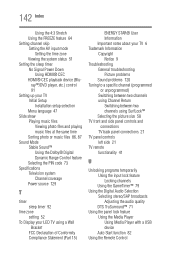
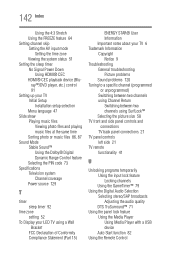
...87 Sound Mode Stable Sound™ Using the Dolby® Digital Dynamic Range Control feature Selecting the PIN code 73 Specifications Television system Channel coverage Power source 129
...Picture problems Sound problems 120 Tuning to a specific channel (programmed or unprogrammed) Switching between two channels using Channel Return Switching between two channels using SurfLock™ Selecting the ...
Detailed Specs for Model 50L3400U/UB - Page 1


...single cable
Play movies, music and photos from a USB flash drive
DTS TruSurround™ audio for clearer fast motion
Advanced Toshiba CQ Dual Core Engine creates Cinema Quality images
Access key apps...;, Pandora®, GameNow™ online gaming, Hot List and Samba™ Interactive TV. The Toshiba 50" L3400U LED Smart TV combines a new, slim, modern gun metal design, easy connectivity ...
Similar Questions
Toshiba Tv Scene Issue
my toshiba tv model 50L3400ub screen is flashing to black screen and back to visible picture. My aud...
my toshiba tv model 50L3400ub screen is flashing to black screen and back to visible picture. My aud...
(Posted by Bmoore2ks 7 years ago)
Where Do I Get The Most Recent Firmware For The Toshiba 50l3400ub
Where do I get the most recent firmware for the toshiba 50L3400UB
Where do I get the most recent firmware for the toshiba 50L3400UB
(Posted by Dedwards110161 8 years ago)
Where Do I Find The Mounting Screw For My Toshiba 50l3400ub
What size screws do I need to mount my Toshiba 50L3400UB
What size screws do I need to mount my Toshiba 50L3400UB
(Posted by Dedwards110161 8 years ago)
Toshiba Hdd2a30 Hard Drive 'error Message On Boot Up'
Hi there my name is carl, i am having problems with my torshiba laptop... Modle Name: SATELLITE C20...
Hi there my name is carl, i am having problems with my torshiba laptop... Modle Name: SATELLITE C20...
(Posted by chat2carl 11 years ago)
Toshiba Hdd2d93 Hard Drive
Having removed my hard drive from a broken laptop. How do I get all my data I had saved on this driv...
Having removed my hard drive from a broken laptop. How do I get all my data I had saved on this driv...
(Posted by garymuir1985 11 years ago)

