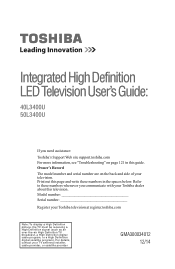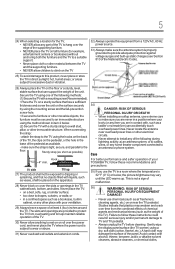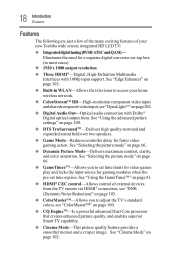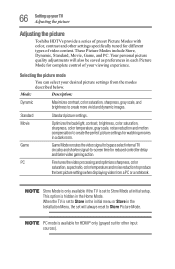Toshiba 50L3400UB Support Question
Find answers below for this question about Toshiba 50L3400UB.Need a Toshiba 50L3400UB manual? We have 3 online manuals for this item!
Question posted by Bmoore2ks on March 14th, 2017
Toshiba Tv Scene Issue
my toshiba tv model 50L3400ub screen is flashing to black screen and back to visible picture. My audio is not affected. Is this a hardware issue or a software issue.
Current Answers
Answer #1: Posted by Odin on March 14th, 2017 4:31 PM
Is your TV on the correct input? Change the input on your TV if needed. Check for loose or damaged connections on the back of your TV. Make sure the component you are trying to watch is turned ON. You can also unplug the TV for 10 minutes and see if that resets the issue. As a last resort, reset your TV to the factory defaults, as instructed at https://www.manualslib.com/manual/905457/Toshiba-40l3400u.html?page=53.
Hope this is useful. Please don't forget to click the Accept This Answer button if you do accept it. My aim is to provide reliable helpful answers, not just a lot of them. See https://www.helpowl.com/profile/Odin.
Related Toshiba 50L3400UB Manual Pages
Similar Questions
Where Do I Get The Most Recent Firmware For The Toshiba 50l3400ub
Where do I get the most recent firmware for the toshiba 50L3400UB
Where do I get the most recent firmware for the toshiba 50L3400UB
(Posted by Dedwards110161 8 years ago)
Where Do I Find The Mounting Screw For My Toshiba 50l3400ub
What size screws do I need to mount my Toshiba 50L3400UB
What size screws do I need to mount my Toshiba 50L3400UB
(Posted by Dedwards110161 8 years ago)
Toshiba Hdd2a30 Hard Drive 'error Message On Boot Up'
Hi there my name is carl, i am having problems with my torshiba laptop... Modle Name: SATELLITE C20...
Hi there my name is carl, i am having problems with my torshiba laptop... Modle Name: SATELLITE C20...
(Posted by chat2carl 11 years ago)
My Hard Drive Can Not Detected By Pc
HOW TO FIX EXTERNAL HARD DRIVE NOT DETECTED BY PC AND MAKE CLICKING NOISE
HOW TO FIX EXTERNAL HARD DRIVE NOT DETECTED BY PC AND MAKE CLICKING NOISE
(Posted by xxxfantasyxxx95 11 years ago)
Toshiba Hdd2d93 Hard Drive
Having removed my hard drive from a broken laptop. How do I get all my data I had saved on this driv...
Having removed my hard drive from a broken laptop. How do I get all my data I had saved on this driv...
(Posted by garymuir1985 12 years ago)