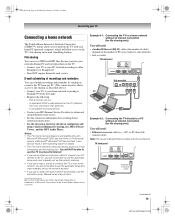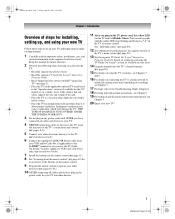Toshiba 50HMX96 Support Question
Find answers below for this question about Toshiba 50HMX96 - 50" Rear Projection TV.Need a Toshiba 50HMX96 manual? We have 4 online manuals for this item!
Question posted by brentdunlop on March 30th, 2012
The Fan Is Always Running On My Toshiba 50hmx96 And Quickstart Is Off
The person who posted this question about this Toshiba product did not include a detailed explanation. Please use the "Request More Information" button to the right if more details would help you to answer this question.
Current Answers
Related Toshiba 50HMX96 Manual Pages
Similar Questions
Toshiba Rear Projection Tv Displaying Black And White Only
Hello,I have a Toshiba rear projection TV Model No. 62HM196 and it is only displaying in black and w...
Hello,I have a Toshiba rear projection TV Model No. 62HM196 and it is only displaying in black and w...
(Posted by braidenlair 3 years ago)
Toshiba 65hm167 Rear Projection Tv Black Dots On Sceen That Move
toshiba 65hm167 rear projection tv its old but has low hours. i movied in the back of an open truck....
toshiba 65hm167 rear projection tv its old but has low hours. i movied in the back of an open truck....
(Posted by m7xg7x 3 years ago)
Replace Cable Card Fan, It Stopped - Toshiba 57h94 57' Rear Projection Hdtv
replace the cablecard fan.replace Cable card fan, it stopped - Toshiba 57H94 57" Rear Projection HDT...
replace the cablecard fan.replace Cable card fan, it stopped - Toshiba 57H94 57" Rear Projection HDT...
(Posted by REVDAVEWHITENER464 7 years ago)
Toshiba Model#50a11 50' Rear Projection Tv Picture Went Black
Toshiba model #50A11 50" rear projection TV - pictuer suddenly went black. Has good audio, but no vi...
Toshiba model #50A11 50" rear projection TV - pictuer suddenly went black. Has good audio, but no vi...
(Posted by rfv57 11 years ago)
Toshiba 62 Inch Rear Projection Will Not Turn On
My toshiba 62 inch rear projection tv will not turn on. When I press the power button all you hear i...
My toshiba 62 inch rear projection tv will not turn on. When I press the power button all you hear i...
(Posted by Rpjr2400 12 years ago)