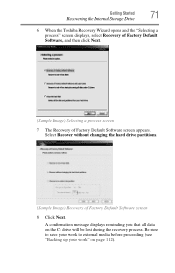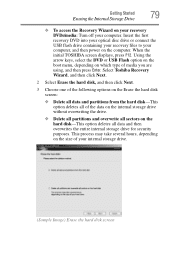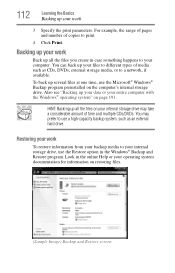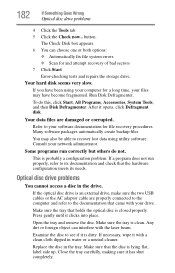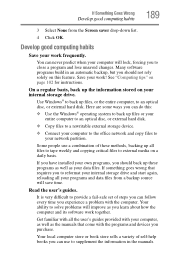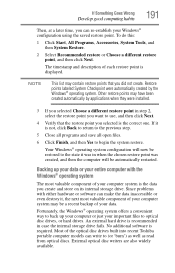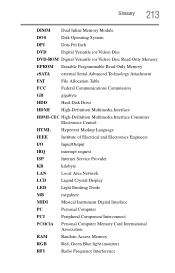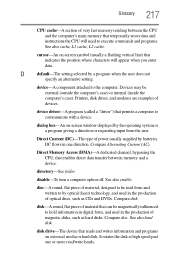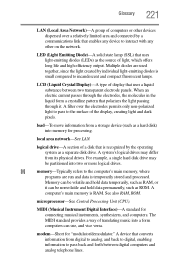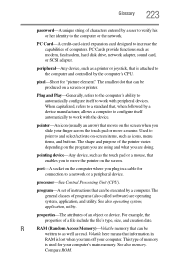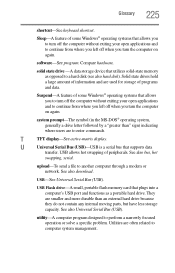Toshiba 480CDT Support Question
Find answers below for this question about Toshiba 480CDT - Satellite Pro - Pentium MMX 233 MHz.Need a Toshiba 480CDT manual? We have 1 online manual for this item!
Question posted by silverdope on December 9th, 2012
Hard Drive Faiure
how do you get to the hard drive to replace it. i have never taken a laptop apart so i would need explicit instructions
Current Answers
Related Toshiba 480CDT Manual Pages
Similar Questions
Toshiba Satellite Pro 410cdt
I was just wondering what this is and what it is used forToshiba Satellite Pro 410CDT
I was just wondering what this is and what it is used forToshiba Satellite Pro 410CDT
(Posted by muddkenneth 3 years ago)
Satellite C75d Hard Drive Replacement
How do I replace the hard drive on a Satellite C75D?
How do I replace the hard drive on a Satellite C75D?
(Posted by stanf 7 years ago)
Howto Reboot Toshiba Satellite Pro E40-b Series
how to reboot toshiba satellite Pro E40-B Series.Windows 8.1..I had try several steps to reboot it b...
how to reboot toshiba satellite Pro E40-B Series.Windows 8.1..I had try several steps to reboot it b...
(Posted by elvenemperio091090 8 years ago)
Is A Toshiba Satellite Pro C870 A Touch Screen Laptop
(Posted by Jakevj88 9 years ago)
Hard Drive Replacement Recommendations
I have to replce my hard drive but don't know the maximum capacity recommended for this laptop.
I have to replce my hard drive but don't know the maximum capacity recommended for this laptop.
(Posted by kdenices 10 years ago)