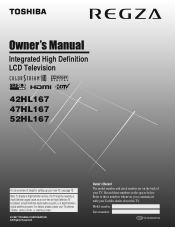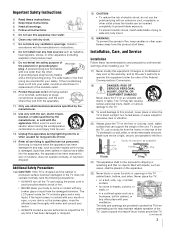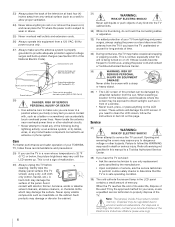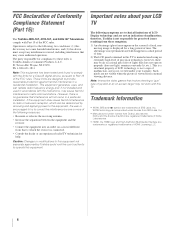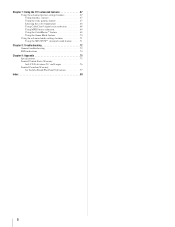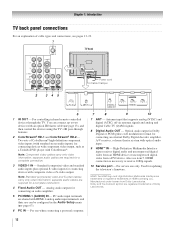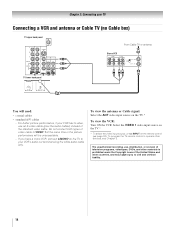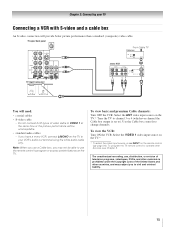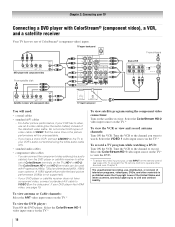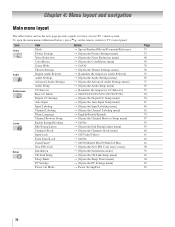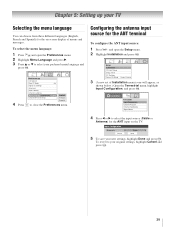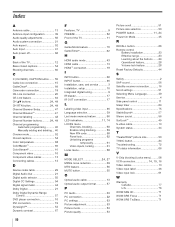Toshiba 47HL167 Support Question
Find answers below for this question about Toshiba 47HL167 - 47" LCD TV.Need a Toshiba 47HL167 manual? We have 3 online manuals for this item!
Question posted by mowatt337 on January 8th, 2012
Base Stand
I have a Regza 42AV504D. I currently have this TV mounted on a stand with brackets at the rear. I wish to return to the original foot mounting but no longer have it. I would like to purchase a new one ,but cannot find out where to get one.
Current Answers
Related Toshiba 47HL167 Manual Pages
Similar Questions
Where Can I Find A Replacement Base Stand For My Toshiba 32c100u Television?
Where can I find a base stand for my Toshiba 32C100U? The TV was dismounted off a wall and needs to ...
Where can I find a base stand for my Toshiba 32C100U? The TV was dismounted off a wall and needs to ...
(Posted by hoganmaj1 9 years ago)
Toshiba Lcd 32wlt66
Where I Can Find Base Stand For My Tv Toshiba Lcd 32wlt66?
Hi Everyonewhere I can find base stand for my TV Toshiba LCD 32WLT66? I have looked everywhere but i...
Hi Everyonewhere I can find base stand for my TV Toshiba LCD 32WLT66? I have looked everywhere but i...
(Posted by almashaliyeva 10 years ago)
Where Can I Buy A Toshiba Regza Base Stand, For Model Number42hl196
(Posted by headofhouse1953 11 years ago)
Toshiba 47hl167 Base Stand
How do I get the base stand off the TV?
How do I get the base stand off the TV?
(Posted by elanavarnum 11 years ago)
Where Can I Buy A Toshiba Regza Base Stand, Model Number 47hl167?
(Posted by doughayse 12 years ago)