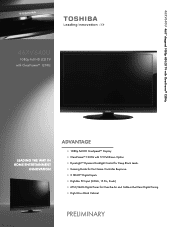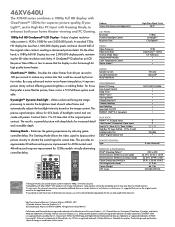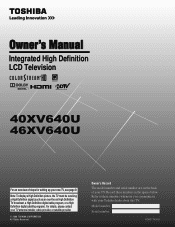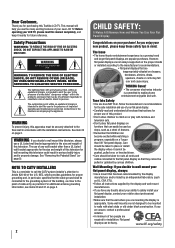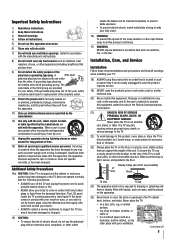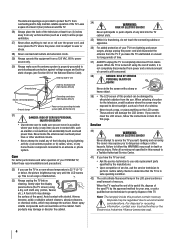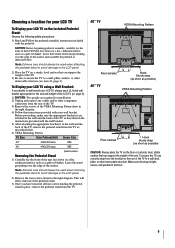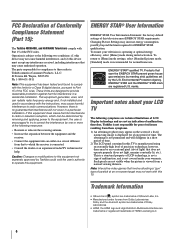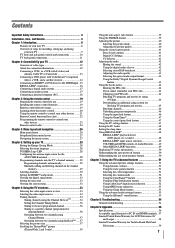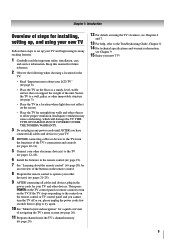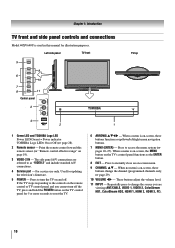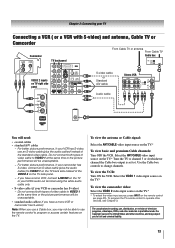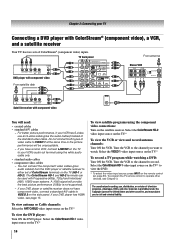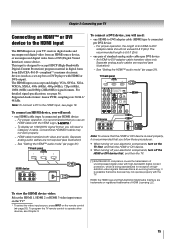Toshiba 46XV640U Support Question
Find answers below for this question about Toshiba 46XV640U - 46" LCD TV.Need a Toshiba 46XV640U manual? We have 2 online manuals for this item!
Question posted by dangplata on November 21st, 2011
Looking For -a461c1851l12 Rev:1btt46t 923 A51 K05a738601006 Photo Processor
The person who posted this question about this Toshiba product did not include a detailed explanation. Please use the "Request More Information" button to the right if more details would help you to answer this question.
Current Answers
Related Toshiba 46XV640U Manual Pages
Similar Questions
How To Get Uhf Tv Hooked Up?
(Posted by robertjahner1 1 year ago)
Toshiba 46wx800u - 3d Glasses
I recently bought a Toshiba 46WX800U 46 inch HDTV that includes 3D. I could not be happier!!! It is ...
I recently bought a Toshiba 46WX800U 46 inch HDTV that includes 3D. I could not be happier!!! It is ...
(Posted by SharkGoal 10 years ago)
Toshiba 42rv530u Manual
Is there a place on the TV that I can insert a thumb drive loaded with pictures that we can view on ...
Is there a place on the TV that I can insert a thumb drive loaded with pictures that we can view on ...
(Posted by kekessler4 10 years ago)
I Am Looking For A Pedestal Stand For A Toshiba 46' Regaza Tv
(Posted by pj044 11 years ago)
Is Or Was There Ever A Recall On The Toshiba 45rv530u Set?
I have or had one that no longer shows picture but I have sound. If I move or flex the left side, th...
I have or had one that no longer shows picture but I have sound. If I move or flex the left side, th...
(Posted by professorpdexter 12 years ago)