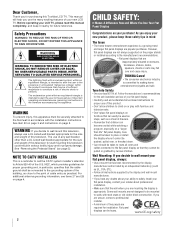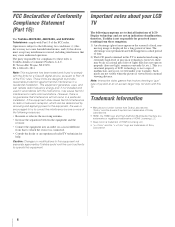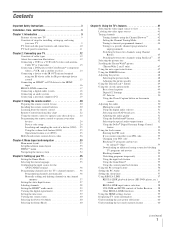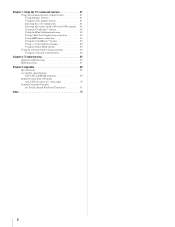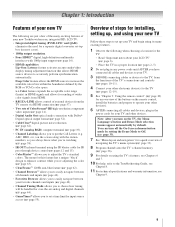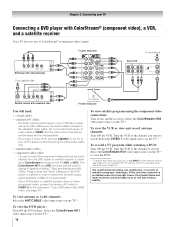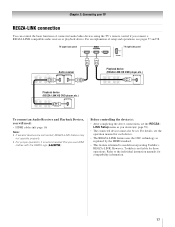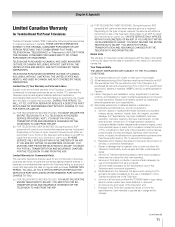Toshiba 46XV540U Support Question
Find answers below for this question about Toshiba 46XV540U - 46" LCD TV.Need a Toshiba 46XV540U manual? We have 2 online manuals for this item!
Current Answers
Answer #1: Posted by tintinb on March 13th, 2013 9:08 PM
http://www.helpowl.com/manuals/Toshiba/46XV540U/10444
If you have more questions, please don't hesitate to ask here at HelpOwl. Experts here are always willing to answer your questions to the best of our knowledge and expertise.
Regards,
Tintin
Related Toshiba 46XV540U Manual Pages
Similar Questions
I have an old LCD TV Toshiba model 27HL85 and want to connect the TV to get signal from digital sign...
I am trying to restore my tv to its factory settings but do not know the four dgit pin code Can you ...
Where could i find a service manual with a diagram of a Toshiba lcd tv model #32HL57?
toshiba 46xv540u lcd tv has sound, but no picture.