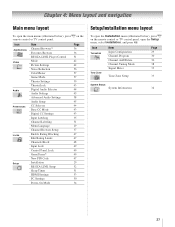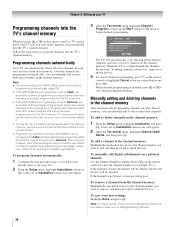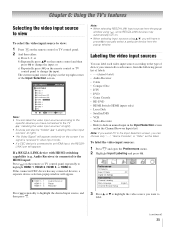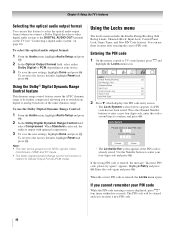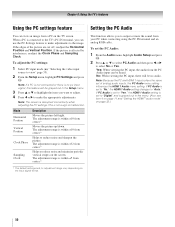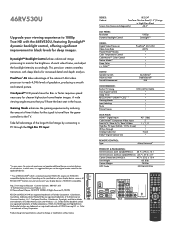Toshiba 46RV530U Support Question
Find answers below for this question about Toshiba 46RV530U - 46" LCD TV.Need a Toshiba 46RV530U manual? We have 2 online manuals for this item!
Question posted by jbaldwin2013 on August 17th, 2015
No Picture Only Sound On My 46' Rv530u
I was told that there is some sort of picture light bulb that has gone out. And that, It's. A cheep fix? Possibly, only a $10.00 part or so? I'll just have to replace it my self is all. My screen is all "black" with sound. Is there any truth to this? Or what please?
Current Answers
Answer #1: Posted by TechSupport101 on August 29th, 2015 10:06 AM
See the TV model's Service Manual here http://elektrotanya.com/toshiba_46rv530u_sm.pdf/download.html for the best advise on the possible causes of your issue.
Related Toshiba 46RV530U Manual Pages
Similar Questions
Does Toshiba Lcd Tv Model 27hl85 Has A Built In Atsc Tuner ?
I have an old LCD TV Toshiba model 27HL85 and want to connect the TV to get signal from digital sign...
I have an old LCD TV Toshiba model 27HL85 and want to connect the TV to get signal from digital sign...
(Posted by samhadi 8 years ago)
Once You Turn The Tv Off It Automatically Comes Back On
(Posted by jwhoard 9 years ago)
Toshiba Lcd Tv Model No32hl57
Where could i find a service manual with a diagram of a Toshiba lcd tv model #32HL57?
Where could i find a service manual with a diagram of a Toshiba lcd tv model #32HL57?
(Posted by Mymuffin 11 years ago)
Is Or Was There Ever A Recall On The Toshiba 45rv530u Set?
I have or had one that no longer shows picture but I have sound. If I move or flex the left side, th...
I have or had one that no longer shows picture but I have sound. If I move or flex the left side, th...
(Posted by professorpdexter 12 years ago)
Toshiba 46xv540u Lcd Tv Has Sound, But No Picture.
toshiba 46xv540u lcd tv has sound, but no picture.
toshiba 46xv540u lcd tv has sound, but no picture.
(Posted by ronklavas 12 years ago)