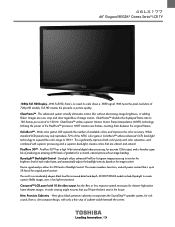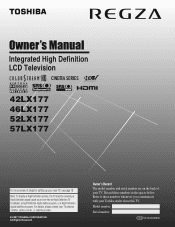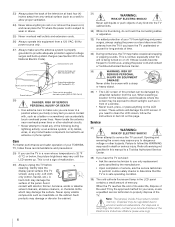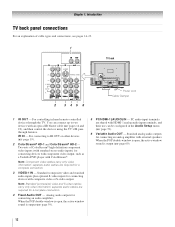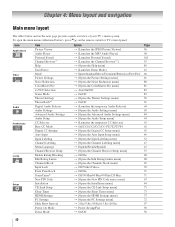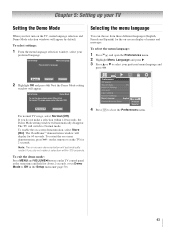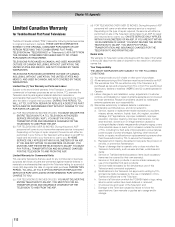Toshiba 46LX177 Support Question
Find answers below for this question about Toshiba 46LX177 - 46" LCD TV.Need a Toshiba 46LX177 manual? We have 3 online manuals for this item!
Question posted by anneturner on December 10th, 2015
46lx 177 Toshiba 46 Tv
what is the cost of the lamps
Current Answers
Answer #1: Posted by TommyKervz on December 12th, 2015 6:39 AM
The replacement lamp will cost you around $44.03
Related Toshiba 46LX177 Manual Pages
Similar Questions
Screws For Pedestal Stand Attachment - Toshiba Regza - Model 46lx177
I like to attach the Toshiba TV Model 46LX177 to the pedestal stand but lost the screws. Whats the s...
I like to attach the Toshiba TV Model 46LX177 to the pedestal stand but lost the screws. Whats the s...
(Posted by skybolt777 8 years ago)
Question Is Why Does Toshiba Tv Lcd In Pc Mode revert To 1280 X 768 When
resolution is set to 1680 x 1050 which is its native res?
resolution is set to 1680 x 1050 which is its native res?
(Posted by chutcheson 10 years ago)
What Tuner Would Be Compatible With This Tv?
the menu cover states that this TV Monitor does not come with a tuner and that one would have to pur...
the menu cover states that this TV Monitor does not come with a tuner and that one would have to pur...
(Posted by elinaccny 11 years ago)
Problem Using Tv As Pc Monitor
I connected the tv to my pc (vga cable) and followed manua to make sure refresh rate was set at 60 h...
I connected the tv to my pc (vga cable) and followed manua to make sure refresh rate was set at 60 h...
(Posted by mgarbinski 12 years ago)
Blank Screen Toshiba 22av600u Flat Panel Hdtv
when i turn tv on it flickers then goes blank thank you
when i turn tv on it flickers then goes blank thank you
(Posted by dale74 12 years ago)