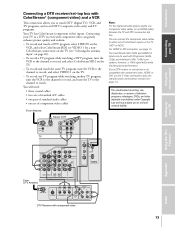Toshiba 46HMX85 Support Question
Find answers below for this question about Toshiba 46HMX85.Need a Toshiba 46HMX85 manual? We have 1 online manual for this item!
Question posted by Yettah4 on September 10th, 2015
I Have An Antenna Hooked Up To My Tv But No Channels Will Program
ive hooked it up right my antenna is in antenna 1 i went to setup and program channels but none are coming thru. Ive put another tv in the same area and it works fine i get about 20 channels on it. What am i doing wrong
Requests for more information
Request from TommyKervz on September 11th, 2015 7:39 AM
I also suggest that convertor box should work just fine. I think the itself has a problem on the main board that requires an attention of a technician.
I also suggest that convertor box should work just fine. I think the itself has a problem on the main board that requires an attention of a technician.
Current Answers
Answer #1: Posted by TommyKervz on September 11th, 2015 2:53 AM
Click here and follow the instructions.
Related Toshiba 46HMX85 Manual Pages
Similar Questions
I Have Direct Tv. How Do I Program The Tv To Work With It?
(Posted by ibcallindux 10 years ago)
I Cant Get All My Cable Channels How Do I Program Tv To Work?
Tried scanning for channels, didn't work ,tried adding channels individually didn't work either.
Tried scanning for channels, didn't work ,tried adding channels individually didn't work either.
(Posted by trixxy22 12 years ago)
Blank Screen Toshiba 22av600u Flat Panel Hdtv
when i turn tv on it flickers then goes blank thank you
when i turn tv on it flickers then goes blank thank you
(Posted by dale74 12 years ago)
The Timer Record Light Blinks And Tv Will Not Turn On. What's Wrong?
(Posted by leebagby 13 years ago)