Toshiba 46G310U Support Question
Find answers below for this question about Toshiba 46G310U.Need a Toshiba 46G310U manual? We have 2 online manuals for this item!
Question posted by jimp40481 on June 11th, 2014
How Can I Reset Mt Toshiba 46g310u
The person who posted this question about this Toshiba product did not include a detailed explanation. Please use the "Request More Information" button to the right if more details would help you to answer this question.
Current Answers
There are currently no answers that have been posted for this question.
Be the first to post an answer! Remember that you can earn up to 1,100 points for every answer you submit. The better the quality of your answer, the better chance it has to be accepted.
Be the first to post an answer! Remember that you can earn up to 1,100 points for every answer you submit. The better the quality of your answer, the better chance it has to be accepted.
Related Toshiba 46G310U Manual Pages
User Manual - Page 1
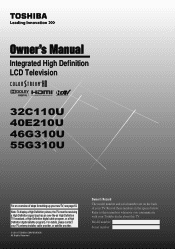
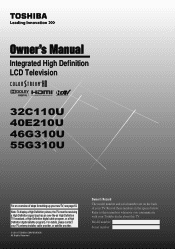
... a High Definition digital satellite program). Record these numbers whenever you communicate with your Toshiba dealer about this TV. Model number:
Serial number: Owner's Manual
Integrated High Definition LCD Television
HIGH-DEFINITION TELEVISION
32C110U 40E210U 46G310U 55G310U
Foran overview of your TV.
For details, please contact your TV antenna installer, cable...
User Manual - Page 2
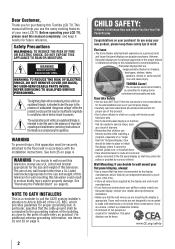
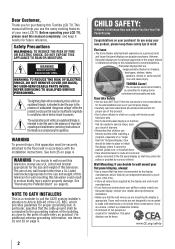
... with furniture and television sets.
• Don't place flat panel displays on page ...flat panel display, contact your new LCD TV. Tune Into Safety
• One size does NOT fit all cords and cables connected to Article 820-40 of this Toshiba LCD TV. If you are inappropriately situated on a "larger than a UL Listed wall bracket appropriate for the size and weight of this television...
User Manual - Page 3
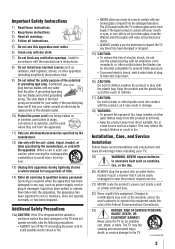
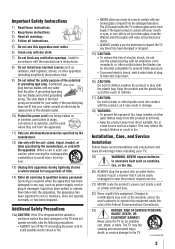
... in any heat sources such as radiators, heat registers, stoves, or other . The LCD panel inside a wall or similar enclosed area.
22) Never modify this product at plugs, convenience receptacles...) Only use caution when moving the cart/apparatus combination to avoid injury from the damaged television. This may result in contact with one wider than the other apparatus (including amplifiers) ...
User Manual - Page 4
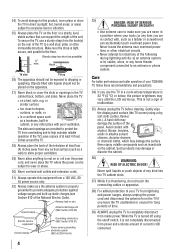
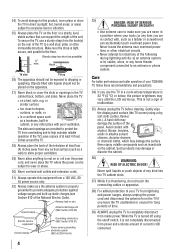
...
35) Always unplug the TV before cleaning. Care
For better performance and safer operation of your TOSHIBA TV, follow these recommendations and precautions:
34) If you use a sturdy strap from the hook... place the back of the television at least four (4) inches away from any home theater component connected to an antenna or phone system. Gently wipe the display panel surface (the TV screen) ...
User Manual - Page 5
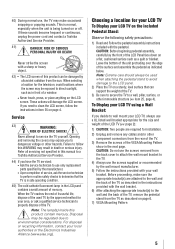
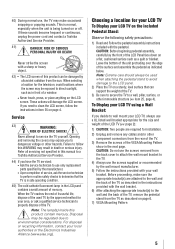
...not specified in the LCD panel contains a small amount of the TV as described on a flat, cushioned surface such as indicated...frequent or continuous, unplug the power cord and contact a Toshiba Authorized Service Provider.
41)
DANGER: RISK OF SERIOUS
PERSONAL... and the back of mercury. Choosing a location for the television, avoid locations where the screen may result in the instructions...
User Manual - Page 6
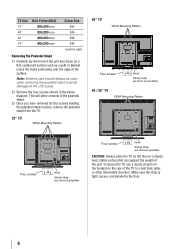
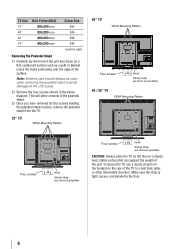
..., or other immovable structure. Make sure the strap is tight, secure, and parallel to the LCD panel.
2) Remove the four screws shown in mm)
Removing the Pedestal Stand
1) Carefully lay the front of... four screws holding the pedestal stand in place, remove the pedestal stand from the hook(s) on a flat, cushioned surface such as possible)
CAUTION: Always place the TV on the floor or a sturdy, ...
User Manual - Page 7
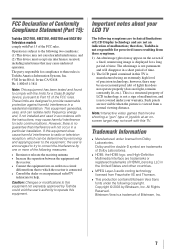
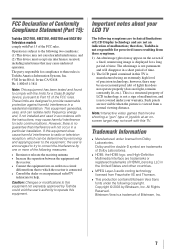
... rules. therefore, Toshiba is not responsible for perceived issues resulting from that interference will disappear in a short period of time.
2) The LCD panel contained in a ... Compliance Statement (Part 15):
Toshiba 32C110U, 40E210U, 46G310U and 55G310U Television models comply with this equipment does cause harmful interference to radio or television reception, which the receiver is...
User Manual - Page 8
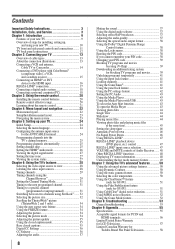
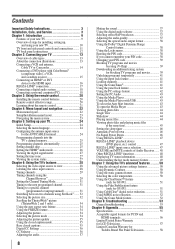
... Unlocking programs temporarily 41 Using the input lock feature 41 Locking channels 41 Using the GameTimer 41 Using the panel lock feature 42 Using the PC settings feature 42 Setting the PC Audio 43 Using the Media Player 43... formats for PC IN and
HDMI terminals 56 Limited United States Warranty for LCD Televisions 57 Limited Canadian Warranty for
Toshiba Brand Flat Panel Televisions 58
User Manual - Page 10


...and other electronic device(s) to allow proper ventilation. THIS TYPE OF DAMAGE IS NOT COVERED UNDER THE TOSHIBA WARRANTY.
3 Do not plug in any power cords until AFTER you cannot turn on , please ...which will damage the TV. Then press POWER on the TV control panel or remote control to the remote control or TV control panel and you
have connected all cables and devices, plug
in the remote...
User Manual - Page 11
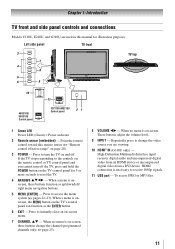
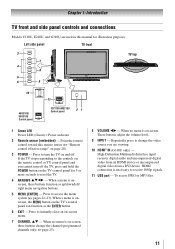
... or uncompressed digital video from a DVI device. If the TV stops responding to reset the TV.
4無 ARROWS pqtu - Repeatedly press to receive 1080p signals.
11... function as the ENTER button.
6無 EXIT - Left side panel
TV front
3
7
4 8
5
6
9
TV top
10
46G310U/ 55G310U Control panel
11
32C110U/40E210U Control panel
21
1無 Green LED Power LED (Green) = Power indicator...
User Manual - Page 12
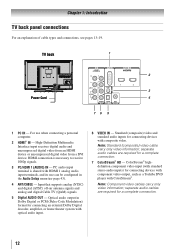
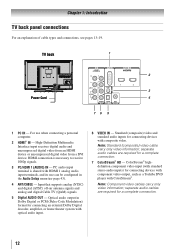
...- Standard (composite) video and standard audio inputs for connecting devices with component video output, such as a Toshiba DVD player with composite video.
separate audio cables are required for a complete connection.
7無 ColorStream®... complete connection.
12 Chapter 1: Introduction
TV back panel connections
For an explanation of cable types and connections, see pages 13-19.
User Manual - Page 14
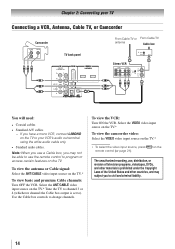
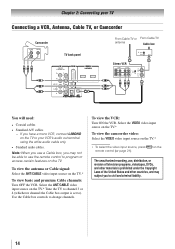
.../CABLE video input source on the
The unauthorized recording, use, distribution, or revision of television programs, videotapes, DVDs, and other materials is set to change channels. To view the...to your TV
Connecting a VCR, Antenna, Cable TV, or Camcorder
Camcorder
AUDIO OUT
L
R
VIDEO
TV back panel
1
From Cable TV or From Cable TV
antenna
Cable box
IN CH 3 CH 4
OUT
Stereo VCR
VIDEO...
User Manual - Page 16
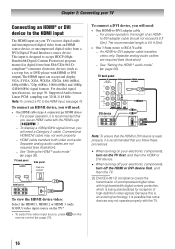
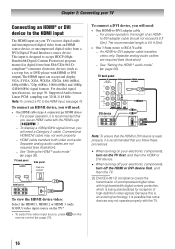
... for reception of high-definition video signals. TV back panel
1
DVI device
VIDEO
AUDIO
L
R
IN IN
OUT
L
R
DVI / HDCP OUT
Note: To ensure that the HDMI or DVI device is reset properly, it is recommended that you will need:
• One HDMI-to -DVI adapter cable transfers video only. Conventional
HDMI/DVI...
User Manual - Page 17
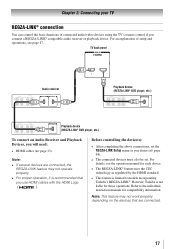
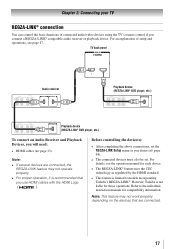
...LINK® compatible audio receiver or playback device. For details, see page 47. TV back panel
Audio receiver
Playback device (REGZA-LINK® DVD player, etc.)
Playback device (REGZA-LINK&#... an Audio Receiver and Playback Devices, you use HDMI cables with the HDMI Logo
(
).
However, Toshiba is recommended that
you will need:
• HDMI cables ( page 13)
Note:
•&#...
User Manual - Page 19
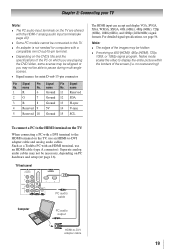
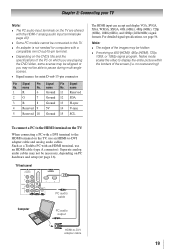
For detailed signal specifications, see page 56. TV back panel
1
Computer
PC audio cable
PC audio output
HDMI-to -DVI adapter cable and analog audio cables.
To connect a PC to the HDMI... the video to pause during multi-angle scenes.
• Signal names for mini D-sub 15-pin connector
Pin Signal No. Such as a Toshiba PC with an HDMI terminal, use an HDMI-to -DVI adapter cable
19
User Manual - Page 37
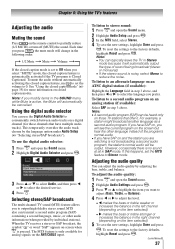
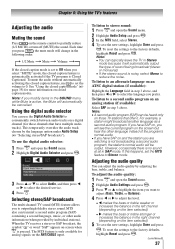
...you modify items in the SOUND menu while Mute is set the MTS feature to the factory defaults,
highlight Reset and press .
For example, a station might broadcast another language as...Highlight Audio Settings and press . 3無 Press or to reduce the noise. To reset the settings to stereo sound:
1無 Press and open the Sound menu. 2無 Highlight Digital Audio ...
User Manual - Page 54


...8226;• If you hear audio that seems "incorrect" for Toshiba REGZA-LINK® compatible devices.
•• Make sure ... If several devices are watching (such as expected, use the Reset Factory Defaults procedure ( page 27). Rating blocking (V-Chip) ...8226;• A closed -captioned, no sound, try setting the MTS feature
to Stereo mode ( page 37). •• If...
User Manual - Page 55


...Height: 3'-1/4 inches (921.6mm) Depth: 1'4-7/8 inches (430mm) Mass (Weight) 32C110U: 20.9 lbs (9.5 kg) 40E210U: 33.1 lbs (15 kg) 46G310U: 43bs (19.5 kg) 55G310U: 73.9 lbs (33.5 kg) Operating conditions Temperature: 32ºF - 95ºF (0ºC - 35ºC) Humidity...screws for holding the pedestal stand
55 Television System NTSC standard ATSC standard (8VSB) Digital Cable (64 QAM, 256 QAM;
User Manual - Page 58
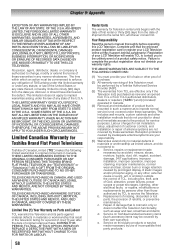
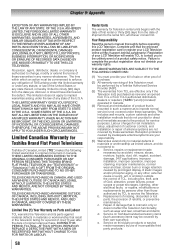
... image retention caused by prolonged display of static images and/or phosphor aging, or any other than those authorized by TCL to the product for
Toshiba Brand Flat Panel Televisions
Toshiba of Canada Limited ("TCL") makes the following limited warranties to enforce any obligation of TAIS arising under this LCD...
User Manual - Page 59
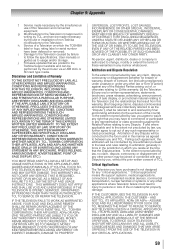
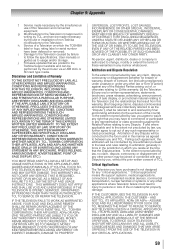
... any of the Related Parties arising out of action) against the Related Parties relating to the Toshiba Support website and can be performed by law, you agree to waive any right that result from this Television and connected equipment; Arbitration of any other person may have to commence or participate in which...
Similar Questions
Where Is The Reset Button On Toshiba Lcd Television Model 32c120u
(Posted by overdmxixi 9 years ago)
Blank Screen Toshiba 22av600u Flat Panel Hdtv
when i turn tv on it flickers then goes blank thank you
when i turn tv on it flickers then goes blank thank you
(Posted by dale74 12 years ago)

