Toshiba 46G300U1 Support Question
Find answers below for this question about Toshiba 46G300U1.Need a Toshiba 46G300U1 manual? We have 1 online manual for this item!
Question posted by rodeme on August 19th, 2014
46g300u1 Does Not Power
The person who posted this question about this Toshiba product did not include a detailed explanation. Please use the "Request More Information" button to the right if more details would help you to answer this question.
Current Answers
There are currently no answers that have been posted for this question.
Be the first to post an answer! Remember that you can earn up to 1,100 points for every answer you submit. The better the quality of your answer, the better chance it has to be accepted.
Be the first to post an answer! Remember that you can earn up to 1,100 points for every answer you submit. The better the quality of your answer, the better chance it has to be accepted.
Related Toshiba 46G300U1 Manual Pages
Owners Manual - Page 1


@(6@&/"$PWFSQEG
Owner's Manual
Integrated High Definition LCD Television
HIGH-DEFINITION TELEVISION
$
. :
40G300U1
$.
40G30U1
.:
$:
46G300U1
$.:
,
46G30U1
For an overview of your TV. For details, please contact your TV antenna installer, cable provider, or satellite provider.
© 2010 TOSHIBA CORPORATION All ...
Owners Manual - Page 2


... to place or install the display where it nearby for future reference. Care should be taken to wall mount this
television, always use of the U.S. REFER SERVICING TO QUALIFIED SERVICE PERSONNEL. Flat panel displays can easily be pulled or grabbed by the display and wall mount manufacturers.
• If you enjoy your LCD...
Owners Manual - Page 3


... this product at plugs, convenience receptacles, and the point where they exit from the damaged television. If the liquid comes in contact with your mouth or eyes, or your skin is ... electrician for replacement of the obsolete outlet.
10) Protect the power cord from being walked on an unstable
cart, stand, or table. The LCD panel inside a wall or similar enclosed area.
22) Never modify ...
Owners Manual - Page 4
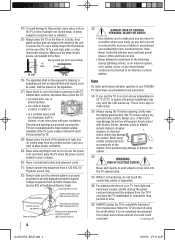
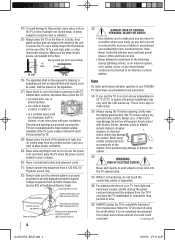
....
29) Never allow anything to rest on the rear of the television at least four (4) inches away from any vertical surface (such as...panel surface (the TV screen) using
the on the apparatus.
27) Never block or cover the slots or openings in wire
Ground clamp
Antenna discharge unit (NEC Section 810-20)
Electric service equipment
Ground clamps
Grounding conductors (NEC Section 810-21)
Power...
Owners Manual - Page 5
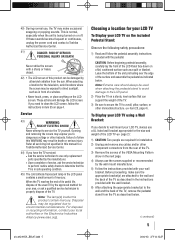
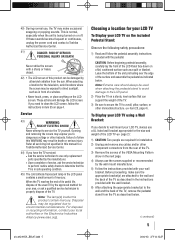
...television...a window.
• Never touch, press, or place anything on a flat, cushioned surface such as a quilt or blanket. To Display your LCD TV...
Failure to follow the instructions in front of the LCD Panel face down on the LCD screen.
Note: Extreme care should...If these sounds become frequent or continuous, unplug the power cord and contact a Toshiba Authorized Service Center.
41...
Owners Manual - Page 6
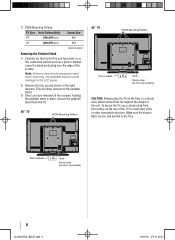
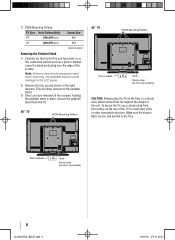
... care should always be used when removing the pedestal stand to avoid damage to the LCD panel.
2) Remove the four screws shown in place, remove the pedestal stand from the hook(s)... in mm)
Removing the Pedestal Stand
1) Carefully lay the front of the unit face down on a flat, cushioned surface such as possible)
6
@(6@&/"JOEC
To secure the TV, use a sturdy strap from the...
Owners Manual - Page 7


...power to the equipment, the user is manufactured using an extremely high level of the FCC rules. FCC Declaration of Conformity Compliance Statement (Part 15):
The Toshiba 40G300U1, 40G30U1, 46G300U1, and 46G30U1 Televisions... period of time. 2) The LCD panel contained in this equipment does cause harmful interference to radio or television reception, which can radiate radio frequency energy...
Owners Manual - Page 8
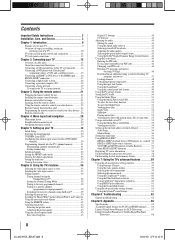
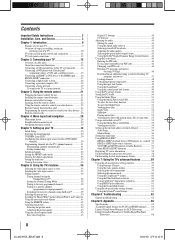
...Audio Receiver 57 Other REGZA-LINK® functions 57 Displaying TV status information 58 Understanding the auto power off feature 58 Understanding the last mode memory feature 58
Chapter 7: Using the TV's advanced ...HDMI terminals......... 66 Limited United States Warranty for LCD Televisions 67 Limited Canadian Warranty for Toshiba Brand Flat Panel
Televisions 68
@(6@&/"JOEC
Owners Manual - Page 10
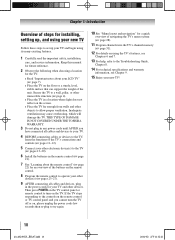
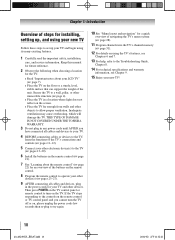
...
@(6@&/"JOEC If the TV stops responding to the controls on the remote control or TV control panel and you
have connected all cables and devices, plug
in a location where light does not reflect... Carefully read the important safety, installation,
care, and service information. Then press POWER on the TV control panel or remote control to turn the TV off or on the TV. Keep this ...
Owners Manual - Page 11
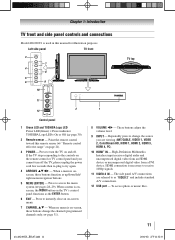
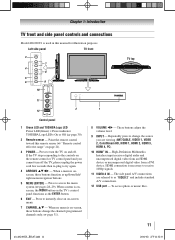
... buttons adjust the volume level.
9無 INPUT - To access photo or music files.
11
@(6@&/"JOEC Left side panel
TV front
3
7
4 8
5
6
9
10
TV top
11
2 12
Control panel
1無 Green LED and TOSHIBA Logo LED Power LED(Green) = Power indicator TOSHIBA Logo LED= On or Off ( page 30).
2無 Remote sensor - If the TV...
Owners Manual - Page 12


Chapter 1: Introduction
TV back panel connections
For an explanation of cable types and connections, see pages... Digital or PCM (pulse-code modulation) format for a complete connection.
8無 ColorStream® HD - TV back
1
2
3
4
Power Cord
5
87 6
1無 LAN IN - separate audio cables are required for connecting an external Dolby Digital decoder, amplifier, A/V receiver...
Owners Manual - Page 14
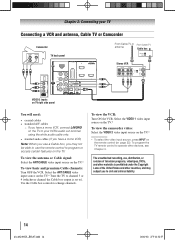
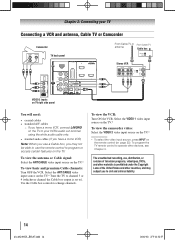
... and may subject you may not be able to use , distribution, or revision of television programs, videotapes, DVDs, and other materials is set to). The unauthorized recording, use ...Connecting your TV
Connecting a VCR and antenna, Cable TV or Camcorder
Camcorder
AUDIO OUT
L
R
VIDEO
TV back panel
From Cable TV or From Cable TV
antenna
Cable box
IN CH 3 CH 4
OUT
Stereo VCR
VIDEO
AUDIO...
Owners Manual - Page 15
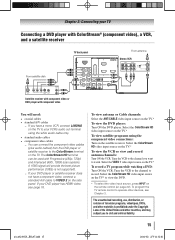
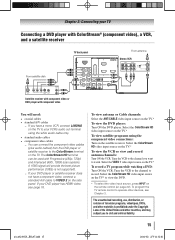
...component video, connect a standard A/V cable to record. The unauthorized recording, use, distribution, or revision of television programs, videotapes, DVDs, and other materials is not supported).
−− If your DVD player has ... video, see Chapter 3. Tune the VCR to the channel to VIDEO 2 on the side panel. Select the ColorStream HD video input source on the TV* to view the DVD.
**...
Owners Manual - Page 28


... REGZA-LINK Player Control Enable Rating Blocking Edit Rating Limits Input Lock Control Panel Lock GameTimer New PIN Code Installation
REGZA-LINK Setup
Network Setup Sleep Timer...Installation menu ( page 29)] Enable REGZA-LINK / TV Auto Input Switch / TV Auto Power / Device Auto Standby / Speaker Preference Auto Setup / IP Address / Subnet Mask / MAC Address...
Owners Manual - Page 49


...minutes,
3 minutes, and 1 minute remain on the GameTimer.
••If the TV loses power with time remaining on again. Push 'MUTE' to Off ( "Using the input lock ...120 minutes).
You will appear onscreen:
This program exceeds the rating limit you set.
Using the control panel lock feature
You can use the Input Lock feature to lock the video inputs (VIDEO 1, VIDEO 2,...
Owners Manual - Page 50


...Note: The screen is no audio.
If PC Audio
(continued)
@(6@&/"JOEC When the control panel
is locked and any button on the TV screen. Using the PC settings feature
You can be...to select No or Yes. This is within ±10 from a PC on the control panel (except POWER) is affected by interference, readjust the Clock Phase and Sampling Clock. The adjustment range is ...
Owners Manual - Page 62
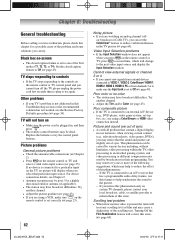
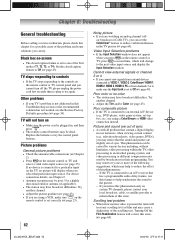
... remote control or TV control panel and you cannot turn on -screen
•• The closed caption feature to reduce visible interference in their programming.
television broadcasts, video games, DVDs... ( page 60)
@(6@&/"JOEC Black box on
•• Make sure the power cord is set to one or more of the following suggestions, which will correct this ...
Owners Manual - Page 65


Television System NTSC standard ATSC standard (8VSB) Digital Cable (64 QAM, 256 QAM; HDMI ...% (no moisture condensation)
Supplied Accessories • Remote control with
features and/or specifications that may not be added in standby mode
Audio Power: 40G300U1/40G30U1: 10 W + 10 W 46G300U1/46G30U1: 10 W + 10 W
Speaker Type: Two 1-5/8 × 6 inches (4 × 15.2 cm)
Video/Audio Terminals VIDEO...
Owners Manual - Page 67
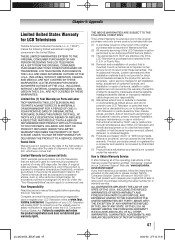
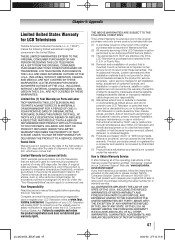
... only to defects in materials or workmanship as lightning or fluctuations in electric power), improper installation, improper maintenance, or use . This includes wall mounts, custom cabinets and other proof of purchase including the serial number for service purposes.
LCD TELEVISIONS PURCHASED ANYWHERE OUTSIDE OF THE U.S.A., INCLUDING, WITHOUT LIMITATION, CANADA AND MEXICO, AND...
Owners Manual - Page 68


... TO THE ORIGINAL CONSUMER PURCHASER OR ANY PERSON RECEIVING THIS TOSHIBA BRAND FLAT PANEL TELEVISION (the "TELEVISION(S)" or "Television(s)") AS A GIFT FROM THE ORIGINAL CONSUMER PURCHASER AND TO NO OTHER...control of TCL, including fire, theft, acts of God, alteration, power failures, power surges or power shortages, lightning, other electrical faults, or repairs, modifications or replacements...
Similar Questions
My Television Wont Turn On
I tried to turn my television on and the green light came on and nothing happened and then the green...
I tried to turn my television on and the green light came on and nothing happened and then the green...
(Posted by kswelch2002 9 years ago)
My Toshiba 46g300u1 Won't Come On. Need Help Badly!!!!
(Posted by rakedraford 11 years ago)
How Do I Disable The Delay Start When I Hit The Power Button
WHEN I TURN ON THE TV THERE IS A DELAY IN THE STARTING, CAN THAT BE DISABLED.
WHEN I TURN ON THE TV THERE IS A DELAY IN THE STARTING, CAN THAT BE DISABLED.
(Posted by lbpuzzler 11 years ago)
Blank Screen Toshiba 22av600u Flat Panel Hdtv
when i turn tv on it flickers then goes blank thank you
when i turn tv on it flickers then goes blank thank you
(Posted by dale74 12 years ago)

