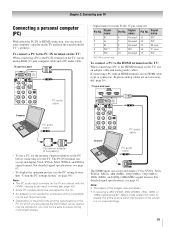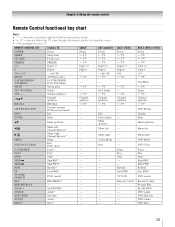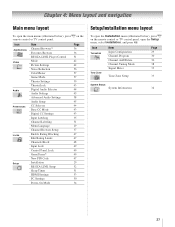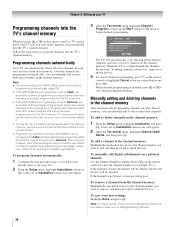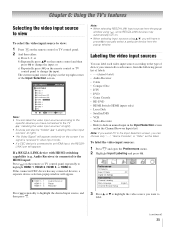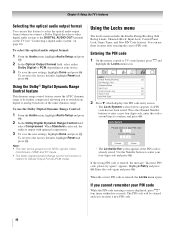Toshiba 42RV530U Support Question
Find answers below for this question about Toshiba 42RV530U - 42" LCD TV.Need a Toshiba 42RV530U manual? We have 2 online manuals for this item!
Question posted by tomwoomer on January 14th, 2013
White Screen No Sound
The person who posted this question about this Toshiba product did not include a detailed explanation. Please use the "Request More Information" button to the right if more details would help you to answer this question.
Current Answers
Related Toshiba 42RV530U Manual Pages
Similar Questions
How To Replace A Toshiba Lcd Tv Panel 42rv530u
(Posted by tintandyg 9 years ago)
Tv When It Is On
Currently my television has a white screen when it is on and is missing the front? Is this fixable?
Currently my television has a white screen when it is on and is missing the front? Is this fixable?
(Posted by backflippy 11 years ago)
Problem With Toshiba 42hl196 - 42' Lcd Tv
I have a Toshiba 42HL19. The screen went black and no sound.The timer rec light keeps blinking. I ha...
I have a Toshiba 42HL19. The screen went black and no sound.The timer rec light keeps blinking. I ha...
(Posted by pgetzwiller 12 years ago)
How To Remove Vertical Band On Right Side Of Tv Screen?
There is a faint line that runs vertical approximately 4 inches from the edge of screen on the right...
There is a faint line that runs vertical approximately 4 inches from the edge of screen on the right...
(Posted by bdflee 13 years ago)
White Screen!
My Toshiba DVD/TV combo just blanked out on me the other day. I was watching tv and all of a sudden ...
My Toshiba DVD/TV combo just blanked out on me the other day. I was watching tv and all of a sudden ...
(Posted by roma1112 13 years ago)