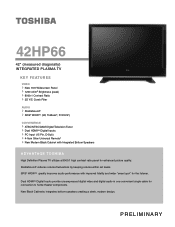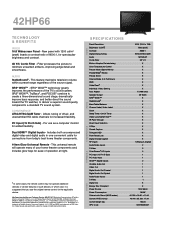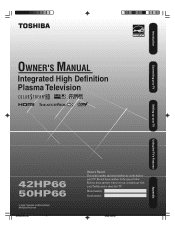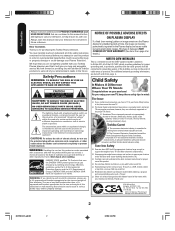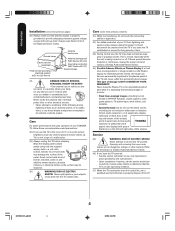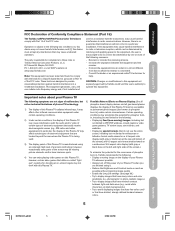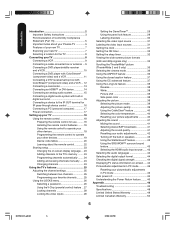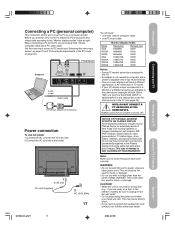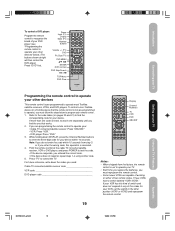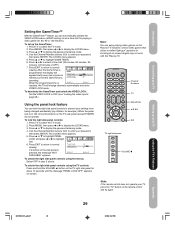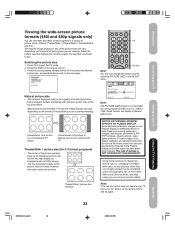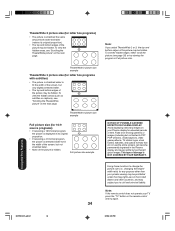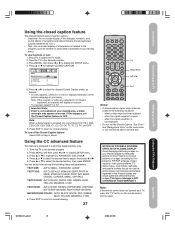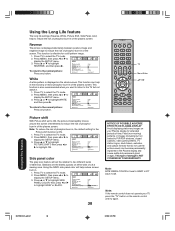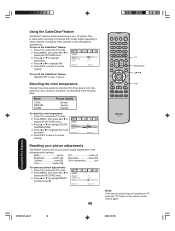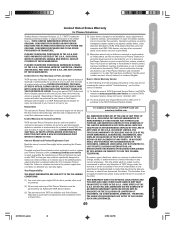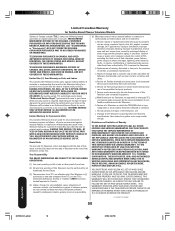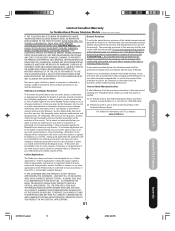Toshiba 42HP66 Support Question
Find answers below for this question about Toshiba 42HP66 - 42" Plasma TV.Need a Toshiba 42HP66 manual? We have 4 online manuals for this item!
Question posted by Kethom on June 15th, 2014
How To Factory Reset Toshiba 42hp66
The person who posted this question about this Toshiba product did not include a detailed explanation. Please use the "Request More Information" button to the right if more details would help you to answer this question.
Current Answers
Related Toshiba 42HP66 Manual Pages
Similar Questions
Where Can I Find Toshiba 42dpc85 42' Plasma Television Tv Stand/base/pedestal?
(Posted by nazaneby 10 years ago)
Toshiba Plasma 42hp66 Tv Fades
The picture on my Toshiba Plasma 42hp66 TV slowly fades to black after about 15 minutes. Anyone have...
The picture on my Toshiba Plasma 42hp66 TV slowly fades to black after about 15 minutes. Anyone have...
(Posted by ddaurora 10 years ago)
Where Can I Buy A Table Top Stand For My 42dpc85? I Have Had It Wall Mounted
(Posted by hzerman 11 years ago)
How Do I Reset The Audio Language On My Toshiba 42hp66
how do i reset the audio language on my toshiba 42hp66
how do i reset the audio language on my toshiba 42hp66
(Posted by Anonymous-47017 12 years ago)
Do You Have Instructions For Installing The Ysus Set On Toshiba 42hp66 Plasma Tv
i need detailed instructions for installing the Ysus set on a Toshiba 42HP66 Plasma TV. do you have ...
i need detailed instructions for installing the Ysus set on a Toshiba 42HP66 Plasma TV. do you have ...
(Posted by bdtsongs 12 years ago)