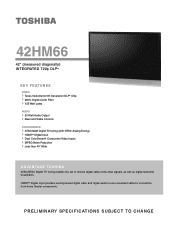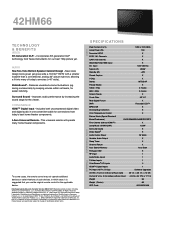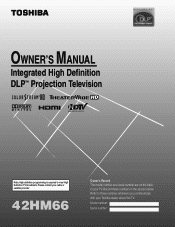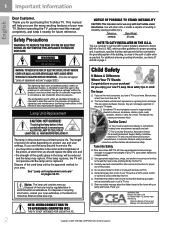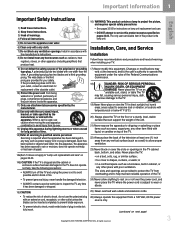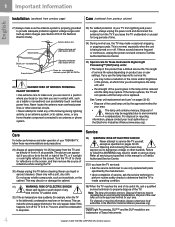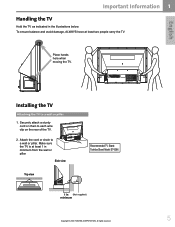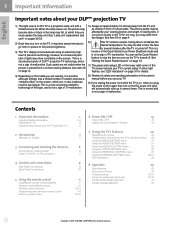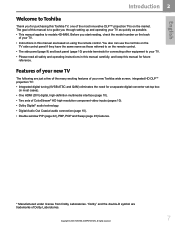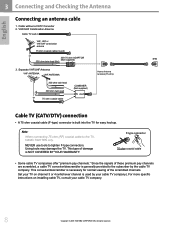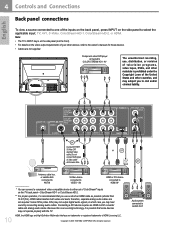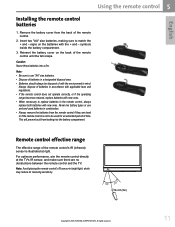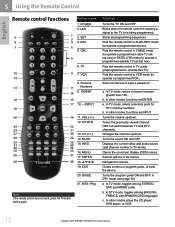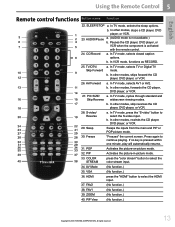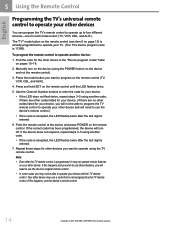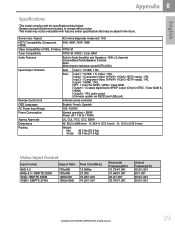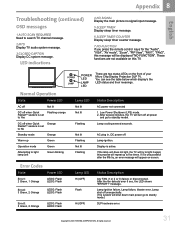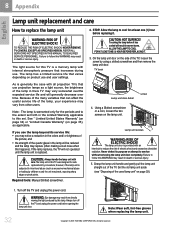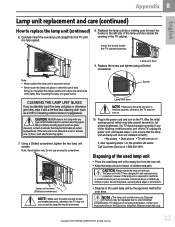Toshiba 42HM66 Support Question
Find answers below for this question about Toshiba 42HM66 - 42" Rear Projection TV.Need a Toshiba 42HM66 manual? We have 2 online manuals for this item!
Question posted by kayjay691123 on December 11th, 2011
What The Ballast Looks Like On A 42hm66
Current Answers
Answer #1: Posted by TVDan on December 11th, 2011 4:39 PM
This could be very difficult to isolate without having the optical unit removed in the service position, or without a known good lamp. remember the ballast will not get the power on signal until the color wheel spins up to the needed 1800 rpm within a couple seconds first. so if you hear a sound like a loud fan going bad, then the color wheel is the problem and a new optical engine is needed (it will include a new ballast).
If there is no bad fan sound then remove the lamp cartridge, replace the lamp door, and power the set on. Listen next to the lamp door for arcing sounds just after the color wheel spins up. If you hear this arcing sound then you know the DMD board is activating the ballast and the 5000 volts is being developed. Then reinstall the lamp and do the same test. If you still hear it arcing then the problem is either the lamp is cracked or the ballast circuit is arcing.
TV Dan
Related Toshiba 42HM66 Manual Pages
Similar Questions
toshiba 65hm167 rear projection tv its old but has low hours. i movied in the back of an open truck....
I just replaced the lamp on my tv and it seemed to work. Now 2 days later having trouble. When I tur...
I replaced 2 fans in a 42hm66, also the lamp. It was humming and I was told the lamp was on it's way...
Toshiba model #50A11 50" rear projection TV - pictuer suddenly went black. Has good audio, but no vi...