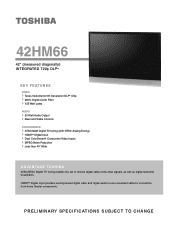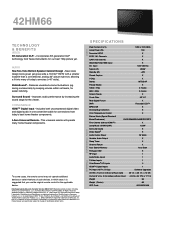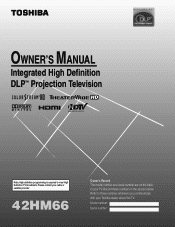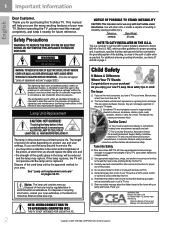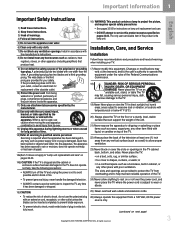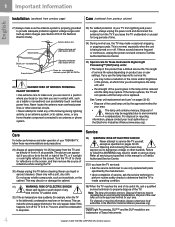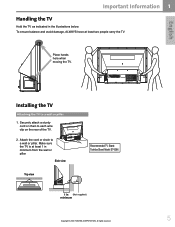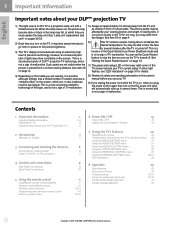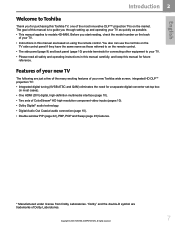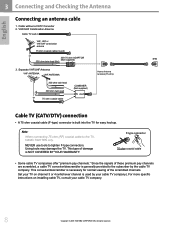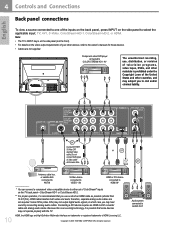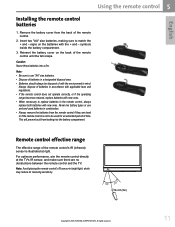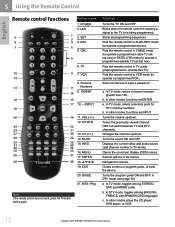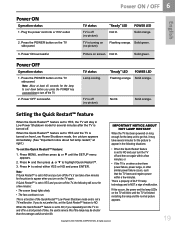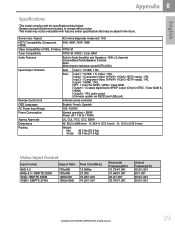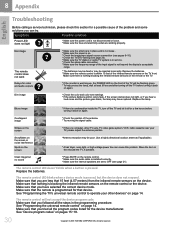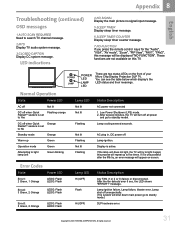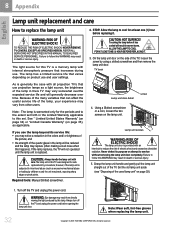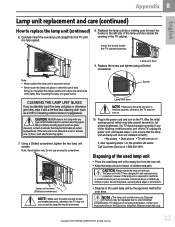Toshiba 42HM66 Support Question
Find answers below for this question about Toshiba 42HM66 - 42" Rear Projection TV.Need a Toshiba 42HM66 manual? We have 2 online manuals for this item!
Question posted by biarski on April 1st, 2014
3 Fans Or Another Part?
I replaced 2 fans in a 42hm66, also the lamp. It was humming and I was told the lamp was on it's way out, so I thought it was as good a preventive move as it was necessary at the time. The humming is still there, but maybe slightly quieter any time the screen is lit--it's quiet when just the fan is running. Is there a 3rd fan or is it the color generator (not sure if that's the correct term) or what?
Current Answers
Related Toshiba 42HM66 Manual Pages
Similar Questions
Replace Cable Card Fan, It Stopped - Toshiba 57h94 57' Rear Projection Hdtv
replace the cablecard fan.replace Cable card fan, it stopped - Toshiba 57H94 57" Rear Projection HDT...
replace the cablecard fan.replace Cable card fan, it stopped - Toshiba 57H94 57" Rear Projection HDT...
(Posted by REVDAVEWHITENER464 7 years ago)
Toshiba Model 42hm66 Troubleshooting.
I just replaced the lamp on my tv and it seemed to work. Now 2 days later having trouble. When I tur...
I just replaced the lamp on my tv and it seemed to work. Now 2 days later having trouble. When I tur...
(Posted by cargu58 8 years ago)
Toshiba 65 Dlp Rear Projection Hdtv How To Replace Lamp
(Posted by johme 10 years ago)
What The Ballast Looks Like On A 42hm66
I am not sure if the issue is the lamp or ballast. Can you help?
I am not sure if the issue is the lamp or ballast. Can you help?
(Posted by kayjay691123 12 years ago)
Tv Wont Turn On
just tried changing bulb. but no picture both green ans orange light flash 8 times together. Then ...
just tried changing bulb. but no picture both green ans orange light flash 8 times together. Then ...
(Posted by mrpucks 12 years ago)