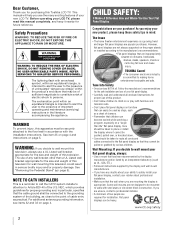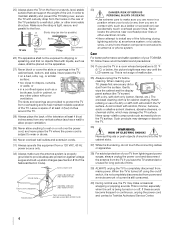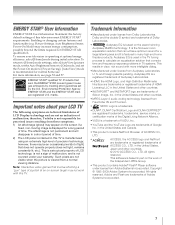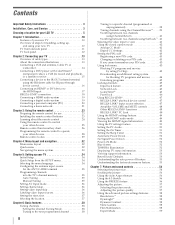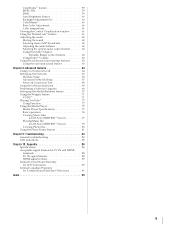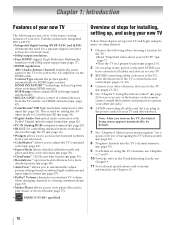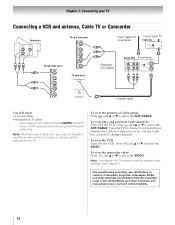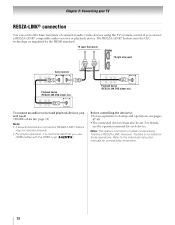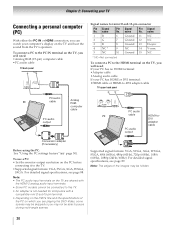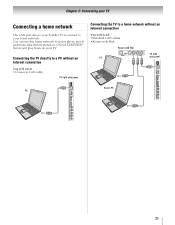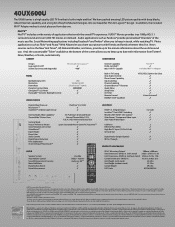Toshiba 40UX600U Support Question
Find answers below for this question about Toshiba 40UX600U.Need a Toshiba 40UX600U manual? We have 2 online manuals for this item!
Question posted by cordialtodd223 on December 5th, 2013
Smarttv Toshiba Model Number40ux600u
how do i get th internet setup on my smart tv
Current Answers
Related Toshiba 40UX600U Manual Pages
Similar Questions
Connect Wifi?
How can I connect my new fire stick lite to my tv?
How can I connect my new fire stick lite to my tv?
(Posted by blueeyedchass79 1 year ago)
How Can I Get A User's Manual For My Toshiba 40' Led Smart Tv, A Model 4ol3400u?
(Posted by Kolohe 9 years ago)
Need A Toshiba 40ux600u Regza 40' Led Tv Wifi Adapter
I've lost the wi-fi adapter that came with the tv, and I tried to use a generic USB one but the TV d...
I've lost the wi-fi adapter that came with the tv, and I tried to use a generic USB one but the TV d...
(Posted by erinrighter 11 years ago)
Blank Screen Toshiba 22av600u Flat Panel Hdtv
when i turn tv on it flickers then goes blank thank you
when i turn tv on it flickers then goes blank thank you
(Posted by dale74 12 years ago)