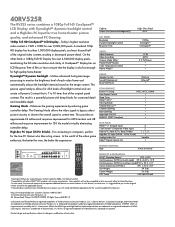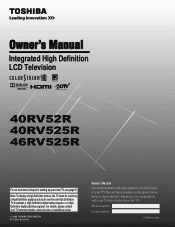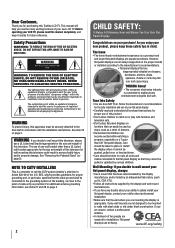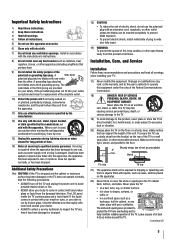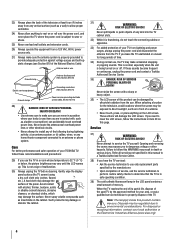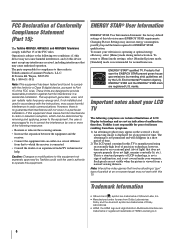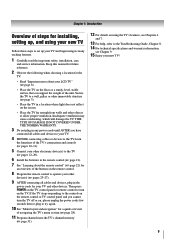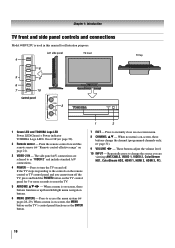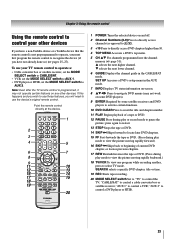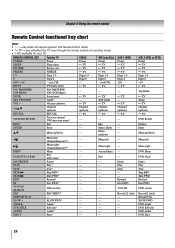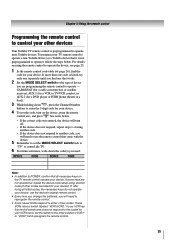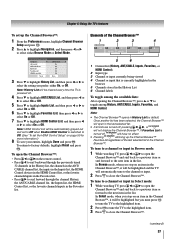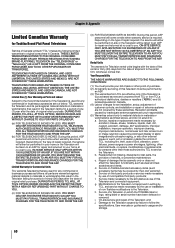Toshiba 40RV525R Support Question
Find answers below for this question about Toshiba 40RV525R - 40" LCD TV.Need a Toshiba 40RV525R manual? We have 2 online manuals for this item!
Question posted by phillfam10 on May 30th, 2011
How Do You Fix A Toshiba 40rv525r That Won't Turn On After Power Went Out?
The power went out for about a minute. When it came back on our TV didn't come back on. All of the other electronics work, but no Toshiba. Any ideas as to why? I tried unplugging and plugging back in. I tried turning it on using the power button on the TV rather than the remote. No luck.
Current Answers
Related Toshiba 40RV525R Manual Pages
Similar Questions
Where Is Power Button?
tv in standby mode; where is manual power button for model# 24L4200U?
tv in standby mode; where is manual power button for model# 24L4200U?
(Posted by clevbailey 6 years ago)
Toshiba 40rv525r Won't Turn On After Power Surge
(Posted by markan 9 years ago)
Need The Screw Size And Pitch For Wallmounting A Toshiba 40 Inch Lcd Tv: 40rv525
Need to wall mount this model. Tech support gave M6 200x200mm which does not make sense to the home ...
Need to wall mount this model. Tech support gave M6 200x200mm which does not make sense to the home ...
(Posted by arkapoor 10 years ago)